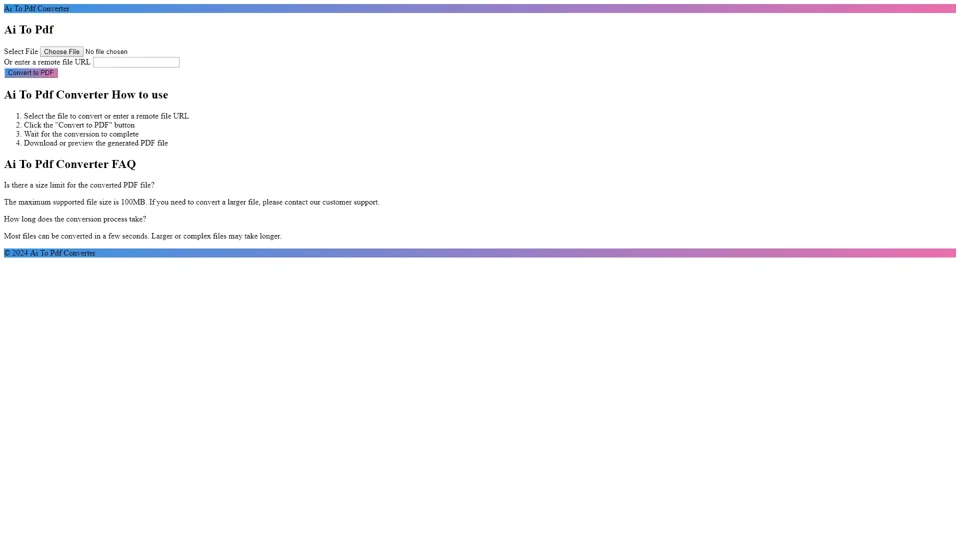What is AI to PDF Converter?
AI to PDF Converter is a free online tool designed to convert AI files into PDF format quickly and efficiently. This tool is ideal for users who need to transform their Adobe Illustrator (.ai) files into a more universally accessible format like PDF. Whether you're a designer, a student, or someone who works with vector graphics, this converter offers a seamless solution for your file conversion needs.
Features of AI to PDF Converter
-
Free Conversion: Convert AI files to PDF without any cost.
-
Online Accessibility: No need to download software; use the converter directly in your web browser.
-
High-Quality Output: The converter ensures that the output PDF maintains the high quality of your original AI file.
-
Support for Various Formats: While primarily designed for AI to PDF conversion, it also supports other formats to cater to different user needs.
-
No Registration Required: Use the tool anonymously without creating an account.
-
Fast Conversion: The process is quick, with most conversions completed in mere seconds.
-
Support for Multiple Image Formats: Converts AI files along with other popular image formats to PDF.
How to Use AI to PDF Converter
Using the AI to PDF Converter is a straightforward process:
-
Select Your File: Upload your AI file from your device or enter a remote file URL.
-
Start Conversion: Click the "Convert to PDF" button to begin the process.
-
Wait for Conversion: The tool works quickly, converting your AI file to PDF in seconds.
-
Download Your PDF: Once converted, you can download the PDF file or preview it in your browser.
Price
The AI to PDF Converter is completely free to use. There are no hidden fees or subscription requirements. Whether you're converting one file or multiple, you can do so without incurring any costs.
Helpful Tips for Using AI to PDF Converter
-
Ensure Correct Format: Make sure your file is in the correct AI format (from Adobe Illustrator) for proper conversion.
-
View AI Files: If you're unable to view AI files, consider using the converter to turn them into PDFs, which can be opened with standard PDF viewers.
-
Vector Quality: To maintain the vector quality of your AI file, ensure the "Preserve Illustrator Editing Capabilities" option is selected when saving your PDF.
Frequently Asked Questions (FAQs)
Is there a size limit for the converted PDF file?
The maximum supported file size for conversion is 100MB. If you need to convert a larger file, please contact our customer support team for assistance.
How long does the conversion process take?
Most files are converted in a few seconds. However, larger or more complex files may take a bit longer to process. The tool is optimized for speed, so you won't have to wait long for your PDF.
© 2024 AI to PDF Converter