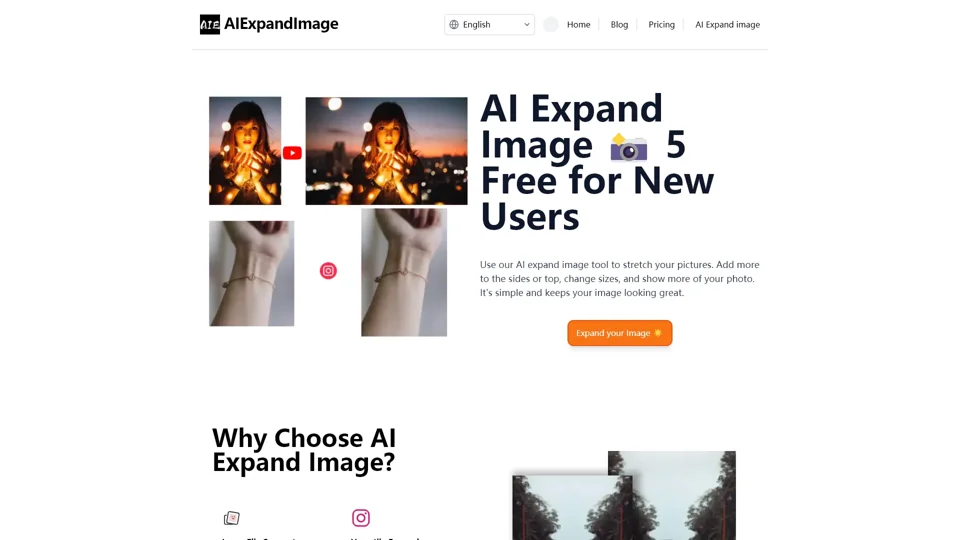What is AI Expand Image?
AI Expand Image is a cutting-edge tool designed to extend and enhance images using advanced artificial intelligence. This platform allows users to expand their photos seamlessly, adding more content to the sides or top without losing quality. It's perfect for social media posts, marketing materials, and personal projects. New users can try it for free with five expansions.
Main Features of AI Expand Image
1. Large File Support
Upload images up to 25MB, making it ideal for high-quality smartphone photos and professional-grade images.
2. Versatile Expansion
Supports all major aspect ratios, ensuring your expanded images fit perfectly on any platform, from Instagram to Facebook and beyond.
3. Free Trial
Start with five free image expansions to experience the power of AI technology firsthand.
4. Context-Aware AI
Intelligent algorithms analyze your photo's elements, colors, and patterns to create natural and realistic extensions that blend seamlessly with the original content.
5. Flexible Editing Options
Customize specific areas for expansion, transform portrait images into landscapes, and fill in missing pixels or extend beyond original boundaries.
How to Use AI Expand Image
-
Upload Your Photo
- Drag and drop or select your image file. The platform supports various formats including JPG, JPEG, SVG, PNG, GIF, and WEBP.
-
Choose Your Ideal Dimensions
- Select from preset aspect ratios or create custom sizes tailored to your creative needs.
-
Frame Your Original Image
- Use the intuitive grid to position your original photo. The AI will intelligently fill surrounding empty spaces.
-
Guide the AI (Optional)
- Provide prompts to customize the expansion process or let the AI handle it automatically.
-
Create and Discover
- Click 'Create' and watch as the AI expands your image. Expanded images are saved in your account history for easy access.
Can I Generate Images Using AI Expand Image?
Yes, AI Expand Image uses Dalle3's text-to-image generation capability to create new elements within your existing photos. This feature ensures a seamless and natural extension of your original image.
Helpful Tips for Optimal Results
-
Use High-Quality Mode: For the best results, especially for professional projects.
-
Set ZOOM to 100%: This setting typically yields the most natural-looking results.
-
Expand One Direction at a Time: In speed mode, this approach helps maintain image coherence.
-
Provide Clear Prompts: Describe your image's core elements, background, style, and desired additions for accurate expansions.
Pricing
AI Expand Image offers a free trial with five expansions for new users. For extended use and additional features, consider subscribing to unlock premium capabilities.
Frequently Asked Questions
Q: What is an AI expand image tool and how does it work?
A: An AI expand image tool uses advanced algorithms to intelligently add more content to your images while maintaining quality and context.
Q: What are the main benefits of using AI Expand Image?
A: Benefits include large file support, versatile expansion options, free trials, context-aware AI, and flexible editing features.
Q: How do I use the AI expand image feature?
A: Follow the simple steps: upload your photo, choose dimensions, frame your image, guide the AI if needed, and click 'Create'.
Q: What types of images can the AI expand image tool process?
A: The tool supports various formats like JPG, JPEG, SVG, PNG, GIF, and WEBP, with files up to 25MB.
Q: Is the AI expand image tool free to use?
A: Yes, new users get five free expansions. Additional usage requires a subscription.
Q: Can't find the answer you're looking for?
A: Reach out to our customer support team for assistance.
Conclusion
AI Expand Image revolutionizes image manipulation by offering powerful AI-driven tools for expanding and enhancing photos. Whether you're a professional photographer, graphic designer, or social media influencer, this tool provides the flexibility and quality you need to elevate your visual content. Try AI Expand Image today and unlock new dimensions in your creativity.