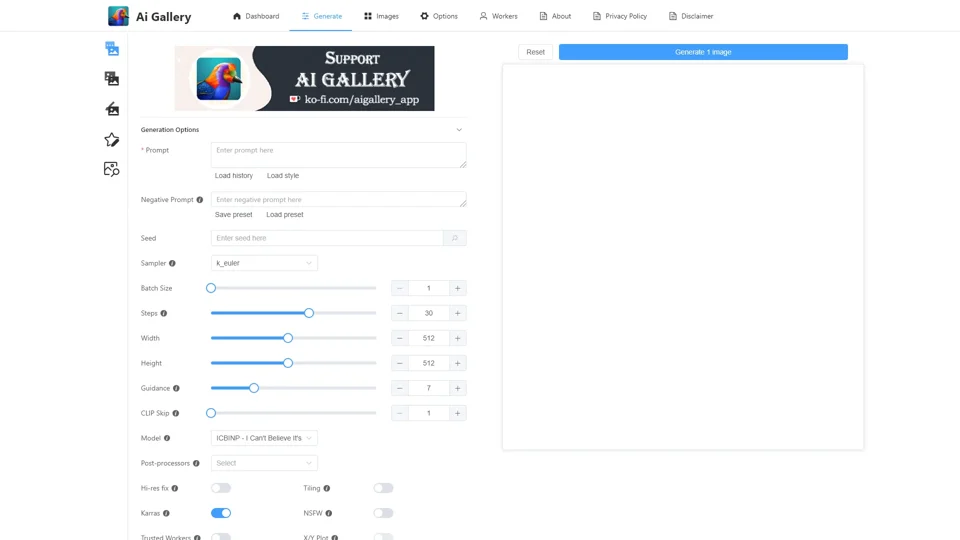What is AI Gallery?
AI Gallery is a powerful, lightning-fast AI art generator that allows users to create mind-blowing artwork effortlessly. This platform offers an extensive collection of models and tools designed to cater to various artistic styles and preferences. Whether you're looking to generate realistic images, abstract art, or even anime-style illustrations, AI Gallery has the capabilities to meet your creative needs.
Main Features of AI Gallery
1. Extensive Model Library
AI Gallery boasts over 200 different models, each tailored for specific artistic styles and applications. From popular models like Nova Anime XL and ICBINP - I Can't Believe It's Not Photography to niche models such as FaeTastic and Dungeons and Diffusion, there's something for every artist.
2. Customizable Generation Options
Users can fine-tune their creations with a wide range of generation options, including:
- Prompt: Define the subject and style of your image.
- Negative Prompt: Exclude unwanted elements from your creation.
- Seed: Reproduce consistent results.
- Sampler: Choose from multiple sampling methods like k_lms, k_heun, and DDIM.
- Batch Size: Generate multiple images at once.
- Steps: Control the complexity and detail of the generated image.
- Width/Height: Adjust the dimensions of your artwork.
- Guidance Scale: Influence how closely the AI follows your prompt.
- CLIP Skip: Modify the depth of the model's understanding of your prompt.
3. Advanced Post-processing
Enhance your artwork with post-processors such as:
- Hi-res Fix: Improve the resolution of your images.
- Tiling: Create seamless patterns.
- Karras: Optimize the sampling process for better quality.
- NSFW Filter: Ensure content safety.
How to Use AI Gallery
Using AI Gallery is straightforward:
- Choose a Model: Select the model that best fits your desired artistic style.
- Set Generation Options: Customize settings like prompt, negative prompt, seed, sampler, batch size, steps, width, height, guidance scale, and CLIP skip.
- Generate Artwork: Click "Generate" to create your masterpiece.
- Post-process: Apply any necessary post-processors to refine your image.
- Save or Share: Download your artwork or share it directly from the platform.
Pricing
AI Gallery offers both free and premium tiers:
- Free Tier: Access to basic features and limited daily usage.
- Premium Subscription: Unrestricted access to all models, advanced features, and higher daily usage limits. Pricing details are available on the subscription page.
Helpful Tips
- Experiment with Prompts: Try different prompts to explore unique outcomes.
- Use Negative Prompts: Exclude unwanted elements to refine your results.
- Adjust Guidance Scale: Higher values make the AI adhere more closely to your prompt.
- Leverage Batch Processing: Generate multiple variations quickly by increasing the batch size.
- Explore Models: Different models yield distinct styles; experiment to find your favorite.
Frequently Asked Questions
Q: Can I generate NSFW content?
A: Yes, AI Gallery supports NSFW content generation, but it includes filters to ensure user safety. Always use responsibly.
Q: Is my data safe?
A: Absolutely. AI Gallery prioritizes user privacy. Your data will not be used for training purposes, and you can delete your account at any time to remove all personal information.
Q: How many images can I generate per day?
A: On the free tier, you can generate up to 20 images per day. Subscribing unlocks unlimited daily generations.
Q: Can I use AI Gallery for commercial projects?
A: Yes, you can use AI Gallery for commercial projects. However, please review our terms of service for any specific guidelines or restrictions.
By leveraging the vast array of models and customizable options, AI Gallery empowers artists to create stunning, high-quality artwork with ease. Start exploring today and unlock your creative potential!