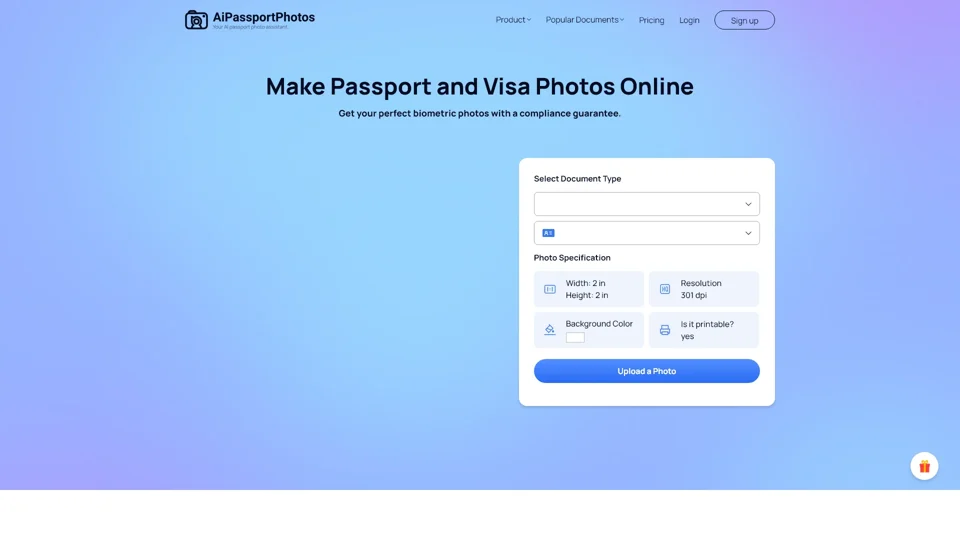What is AiPassportPhotos?
AiPassportPhotos is an advanced AI-powered online platform designed to help users create professional-grade passport and visa photos that comply with official requirements. This tool simplifies the process of generating biometric photos, ensuring they meet the strict guidelines set by various countries. Users can easily upload their photos, and the platform automatically adjusts the size, background, and format to produce fully compliant passport photos.
Main Features of AiPassportPhotos
1. Wide Range of Photo Services
- US Passport Photos: Create US passport photos that adhere to the exact specifications required by the U.S. government.
- Visa Photos: Generate visa photos for multiple countries, including Canada, Australia, UK, and more.
- ID Photos: Produce photos for green cards, driver's licenses, and other identification documents.
- Customizable Sizes: Supports a variety of photo sizes such as 2x2 inches, 35x45 mm, and others.
2. AI-Powered Precision
- Background Adjustment: Automatically removes and replaces backgrounds with plain white or off-white.
- Facial Detection: Ensures your face is centered and properly positioned within the frame.
- Glasses and Accessory Detection: Detects and alerts you if accessories like glasses are obscuring facial features.
- Compliance Check: Verifies that your photo meets all necessary regulations before submission.
3. Convenient Accessibility
- Online Platform: Accessible from anywhere with an internet connection.
- Mobile-Friendly: Compatible with smartphones and tablets for easy use on-the-go.
- Instant Feedback: Provides immediate feedback and revisions to ensure compliance.
4. Cost-Effective Solution
- Free Service: Offers free passport photo creation with no hidden fees.
- Printable Templates: Generates printable templates for high-quality prints at local photo services.
How to Use AiPassportPhotos
- Upload an Image: Select a clear, well-lit photo taken against a plain white background.
- Crop Size Automatically: The platform will automatically adjust the photo to the correct dimensions.
- Save Printable Template: Download the processed photo in the required format.
- Cut It Out and Use It: Print the photo or submit it digitally as needed.
Can I Generate Images Using AiPassportPhotos?
Yes, AiPassportPhotos uses AI technology to generate passport and visa photos that meet specific requirements. The platform ensures that the images are correctly formatted, sized, and aligned, providing a seamless experience for users.
Helpful Tips for Taking Qualified Passport Photos
1. Understand Official Guidelines
- Photo Size: Ensure the photo is exactly 2x2 inches (51x51 mm).
- Head Size: The head should occupy about 50-60% of the image.
- Resolution: Minimum resolution of 300 dpi.
- Background: Plain white or off-white without patterns or shadows.
- Recency: Photos must be taken within six months.
2. Set Up the Shooting Environment
- Lighting: Use soft, even lighting near an open window to avoid glare and shadows.
- Background: Use a plain white background.
- Camera Distance: Place the camera 4 to 6 feet away for optimal focus.
3. Dress Appropriately
- Clothing: Wear everyday clothes with a plain deep-colored shirt or blouse.
- Accessories: Avoid hats, sunglasses, and large jewelry unless required for religious reasons.
4. Pose Correctly
- Head Position: Stand straight with your chin tucked in and face centered.
- Facial Expressions: Maintain a neutral expression with both eyes open.
- Posture: Face the camera directly without tilting your head.
Frequently Asked Questions
Q: Is AiPassportPhotos free?
A: Yes, AiPassportPhotos offers a free service for creating passport and visa photos. There are no hidden fees or charges.
Q: Can I use any photo for my passport?
A: No, the photo must meet specific guidelines. Use AiPassportPhotos to ensure your photo complies with all requirements.
Q: Will my photo be accepted by authorities?
A: AiPassportPhotos guarantees that your photos will meet the necessary standards, reducing the risk of rejection.
Q: Can I print the photos at home?
A: Yes, you can download printable templates and print them using high-quality photo paper.
Q: What if my photo doesn't meet the requirements?
A: AiPassportPhotos provides instant feedback and revisions to ensure your photo is compliant before submission.
Pricing
AiPassportPhotos offers its core services for free, allowing users to create and download compliant passport and visa photos without any cost. For additional features or premium support, users may opt for subscription plans or one-time purchases.
By leveraging AiPassportPhotos, you can save time, money, and effort while ensuring your passport and visa photos meet all official requirements. Try it today and experience the ease of creating professional-grade photos from the comfort of your home!