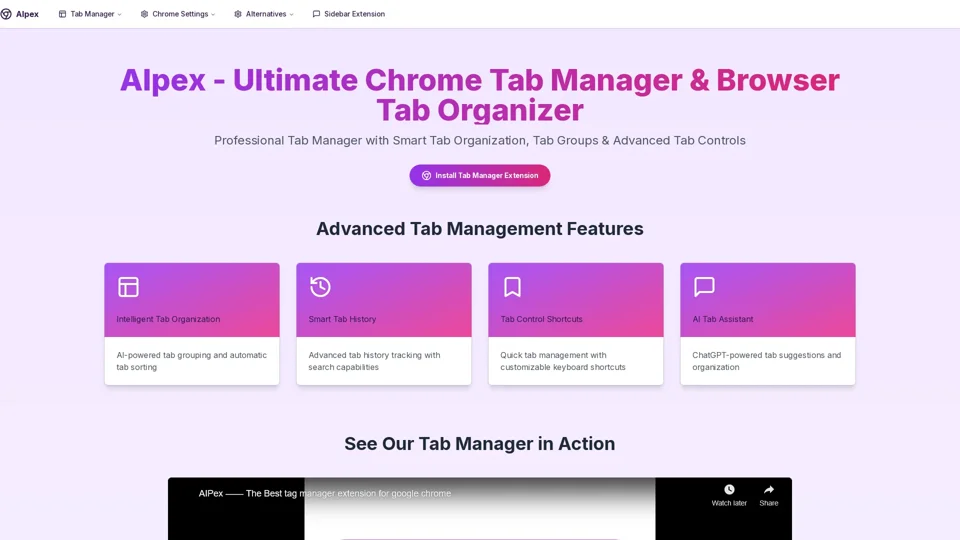What is AIpex?
AIpex is an AI-driven Chrome extension designed to efficiently manage browser tabs. It uses advanced AI algorithms to group related tabs, reduce clutter, and streamline your browsing experience.
Main Features of AIpex
-
Intelligent Tab Grouping: AI-powered grouping and automatic sorting of tabs.
-
Smart Tab History: Advanced tracking with search capabilities.
-
Tab Control Shortcuts: Customizable keyboard shortcuts for quick management.
-
AI Tab Assistant: Provides intelligent suggestions and organization recommendations.
-
Comprehensive Management Tools: Includes features for restoring tabs, duplicating, and managing windows.
How to Use AIpex
-
Installation: Install the AIpex Chrome extension for free.
-
Keyboard Shortcuts: Utilize customizable shortcuts for efficient tab management.
-
AI Assistant Access: Engage with the AI assistant for optimization suggestions.
-
Tab Grouping: Automatically organize and group related tabs for better workflow.
-
Tab Management: Use advanced tools to restore, duplicate tabs, and manage windows.
Pricing
AIpex is free and open-source, offering all features without subscription requirements. Contributions are welcome through GitHub.
Helpful Tips
-
Use Shortcuts: Maximize efficiency with customizable keyboard shortcuts.
-
Regular Cleanup: Periodically clean up tabs to maintain a tidy browser.
-
AI Suggestions: Leverage the AI assistant for optimization recommendations.
Frequently Asked Questions
-
Is AIpex Free? Yes, AIpex is free and open-source.
-
Data Privacy: AIpex handles browsing data securely, respecting user privacy.
-
Browser Compatibility: Currently available for Chrome; check for other browsers.
-
Customization: Yes, users can customize shortcuts and settings.
-
Performance Impact: Designed to be lightweight, ensuring minimal impact on browser performance.
-
Community Contributions: Welcome to contribute via GitHub to enhance functionality.