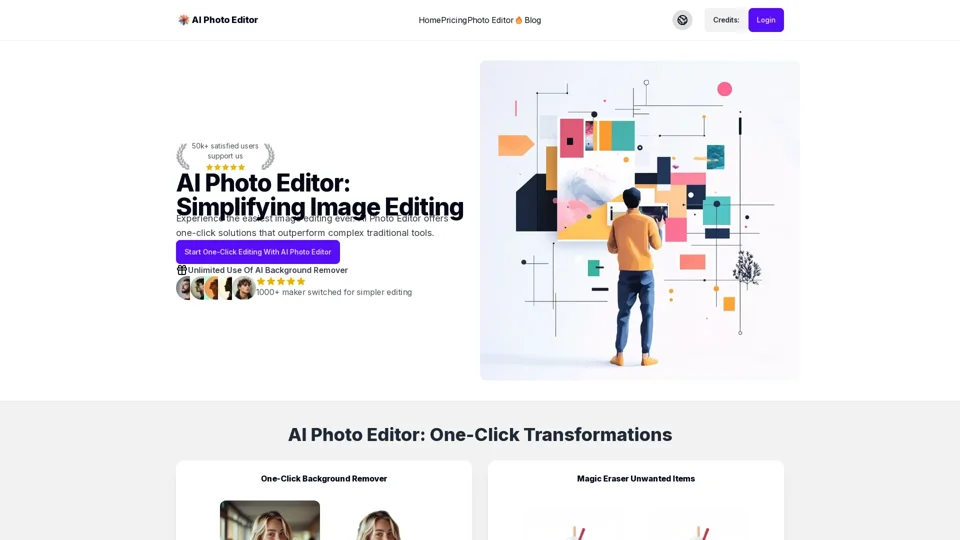What is AI Photo Editor?
AI Photo Editor is an innovative online tool designed to simplify image editing through advanced AI technology. It offers one-click solutions for various editing tasks, making it easier and faster than traditional editing software. With AI Photo Editor, users can achieve professional-quality results without the need for complex tools or prior editing experience.
Features of AI Photo Editor
-
One-Click Editing: Transform images with a single click, eliminating the need for manual adjustments.
-
Instant Results: AI processing delivers professional-grade edits in seconds.
-
Smart AI Technology: The AI automatically understands and enhances images for optimal results.
-
User-Friendly Interface: Designed for simplicity, allowing anyone to create stunning images without prior experience.
-
Versatile Tools: Includes one-click background removal, magic eraser, watermark remover, and photo enhancer.
-
Batch Processing: Edit multiple images simultaneously while maintaining consistent style and quality.
How to Use AI Photo Editor
-
Upload Your Image: Start by uploading the image you want to edit.
-
Select a Tool: Choose from a variety of one-click tools like the Background Remover, Magic Eraser, or Photo Enhancer.
-
Apply Edits: Let the AI work its magic with a single click.
-
Download: Save your edited image once you're satisfied with the result.
Pricing of AI Photo Editor
AI Photo Editor offers a flexible pricing plan to cater to different user needs:
Free Plan
-
Cost: $0
-
Features:
- Basic one-click tools
- Limited AI enhancements
- 5 credits
- Unlimited use of AI Background Remover
- AI Magic Eraser (2 credits)
- AI Watermark Remover (2 credits)
- AI Photo Upscale (2 credits)
Starter Plan
-
Cost: $5 (One-Time Payment)
-
Features:
- All Free Plan features
- Unlimited one-click edits
- 100 credits
- AI Magic Eraser (2 credits)
- AI Photo Enhancer (2 credits)
- AI Watermark Remover (2 credits)
- AI Photo Upscale (2 credits)
Pro Plan
-
Cost: $9/Month (Popular Plan)
-
Features:
- All Starter Plan features
- Unlimited one-click edits
- 300 credits
- Unlimited AI Magic Eraser
- AI Photo Enhancer (2 credits)
- AI Watermark Remover (2 credits)
- AI Photo Upscale (2 credits)
Enterprise Plan
-
Cost: $100/Year
-
Features:
- All Pro Plan features
- Unlimited one-click edits
- 5000 credits
- Unlimited AI Magic Eraser
- AI Photo Enhancer (2 credits)
- AI Watermark Remover (2 credits)
- AI Photo Upscale (2 credits)
Helpful Tips for AI Photo Editor
-
Batch Processing: Use batch processing to edit multiple images simultaneously, saving time and effort.
-
One-Click Tools: Explore all available one-click tools to discover their full potential.
-
Start Simple: Begin with basic tools like the Background Remover and gradually experiment with more advanced features.
-
Regular Updates: Stay tuned for new one-click features and updates to enhance your editing experience.
Frequently Asked Questions (FAQs)
1. How is AI Photo Editor simpler than traditional editing software?
AI Photo Editor offers one-click solutions for tasks that typically require multiple steps in traditional software. Our AI automatically understands and enhances your image, eliminating the need for manual adjustments and complex tools.
2. Can I achieve professional results with AI Photo Editor?
Absolutely! Our advanced AI is trained on millions of professional edits, allowing it to apply high-quality enhancements with just one click. You get professional-grade results without the complexity.
3. Is AI Photo Editor suitable for beginners?
AI Photo Editor is perfect for beginners! Our one-click interface means you don't need any prior editing experience. Just upload your image and let the AI work its magic.
4. How does AI Photo Editor simplify the editing process compared to other AI editors?
While other AI editors still require some manual input, AI Photo Editor focuses on true one-click solutions. Our AI is more advanced, requiring less user intervention to achieve great results.
5. Can I use AI Photo Editor for quick edits in professional workflows?
Yes! Many professionals use AI Photo Editor to speed up their workflow. Our one-click solutions are perfect for quick edits or as a starting point for further customization.
6. How often do you add new one-click features?
We regularly update AI Photo Editor with new one-click features and improvements. We aim to add new easy-to-use tools monthly, with major updates quarterly.
7. Is there a mobile app for AI Photo Editor?
Currently, AI Photo Editor is web-based, optimized for all devices including mobile browsers. We're developing dedicated mobile apps to bring one-click editing to your pocket soon.
8. How can I get help with AI Photo Editor?
While AI Photo Editor is designed to be incredibly easy to use, we're here if you need help. Contact our support team at support@aiphotoeditor.ai. Pro and Enterprise users enjoy priority support.