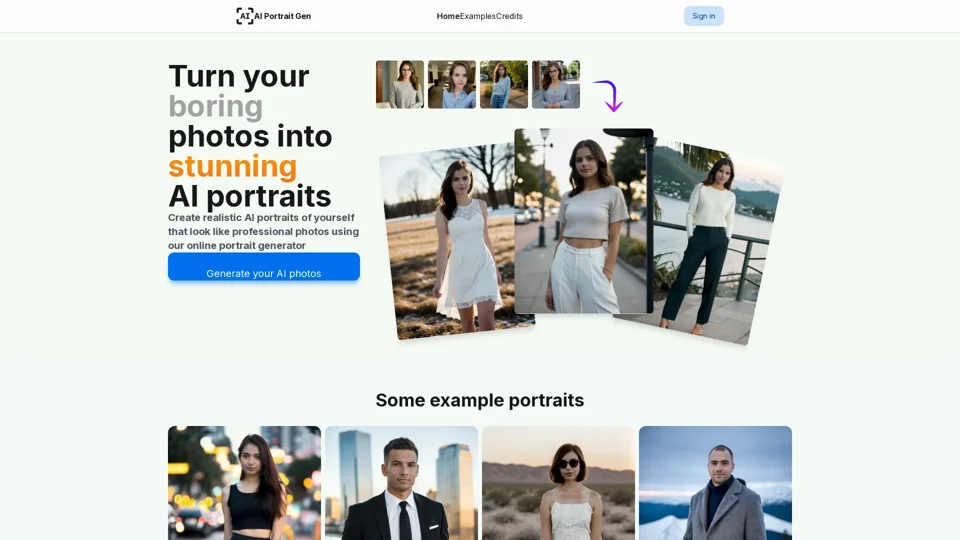What is AI Portrait Gen?
AI Portrait Gen is an advanced online platform designed to transform ordinary photos into stunning, realistic AI-generated portraits. This tool allows users to create professional-quality images that can be used for various purposes, from social media profiles to business headshots. With just a few clicks, you can enhance your photos with customizable options such as location, outfit, and style, all while enjoying a fast turnaround time.
Main Features of AI Portrait Gen
1. Realistic Portraits
Generate ultra-realistic portrait photos that look like professional shots, ensuring you look natural and not overly edited.
2. Customizable Options
Choose from a variety of settings including locations, outfits, and styles to tailor the portraits to your preferences. More customization options are continuously being added.
3. Simple to Use
No need to be an AI expert or prompt wizard. The intuitive interface makes it easy for anyone to create high-quality portraits without any hassle.
4. No Subscriptions Required
Pay only for what you need. Purchase credits and use them whenever you want, avoiding the need for ongoing subscriptions.
5. Fast Turnaround
Model preparation takes just 20 minutes, and each photo generation process takes about 30 seconds, ensuring quick results.
6. Privacy Protection
Your personal information and photos are kept private. We do not sell your data or use it to train other AI systems.
How to Use AI Portrait Gen
-
Create a Model Profile
- Start by giving your model a name and providing basic information such as age and gender.
- Upload a few photos of the model and use the editing menu to crop, rotate, and adjust the images as needed.
-
Prepare the Model
- Initiate the model preparation step where the AI learns to recognize the model's features. This training only needs to be done once per model.
-
Create a Photoshoot
- Add new items for each set of photos you want to generate.
- Choose from pre-selected settings in "simple mode" or get creative with custom prompts in "creative mode."
-
Generate Photos
- Press the "generate photos" button and wait a few minutes for your AI-generated portraits to be ready.
Can I Generate Images Using AI Portrait Gen?
Yes, AI Portrait Gen specializes in generating realistic AI portraits. You can choose from various settings, including locations and outfits, to create personalized portraits. Additionally, you can experiment with custom prompts to achieve unique results.
Helpful Tips for Maximizing AI Portrait Gen
-
Experiment with Prompts: Try different combinations of settings and custom prompts to find what works best for you.
-
Use High-Quality Input Photos: While phone camera photos work well, higher quality images can lead to better results.
-
Customize Your Preferences: Take advantage of the customizable options to make the portraits truly reflect your style and personality.
Frequently Asked Questions
Will Every Generated Photo Be Perfect?
While AI Portrait Gen strives to produce high-quality images, some variations may occur. Each photo is generated based on the input provided, so results can vary slightly.
Will Every Generated Photo Look Exactly Like Me?
The AI aims to maintain a strong resemblance to the original subject but may introduce slight artistic elements. The goal is to create realistic yet enhanced portraits.
What Kind of Photos Can I Generate?
You can generate portraits in various settings such as beach, urban, nature, studio, and more. Choose from different outfits and styles to suit your needs.
Which Photos Should I Choose?
Select clear, well-lit photos that capture your features accurately. Avoid overly blurry or low-resolution images for the best results.
What Are the Prompting Options?
You can use simple mode for pre-selected settings or creative mode to write your own prompts. Negative prompts can also be used to exclude undesired elements.
Do I Need to Download an App?
No, AI Portrait Gen is web-based and does not require any app downloads. Access it directly through your browser.
Can I Generate Photos of Kids or Minors?
We prioritize user safety and privacy. Please ensure you have proper consent before generating photos of minors.
Can I Generate a Photo with My Partner/Pet/etc?
Currently, the platform focuses on single-subject portraits. Multi-subject photos may be supported in future updates.
What Happens with My Photos?
Your photos and personal information are kept private. They are not sold or used for training other AI systems.
What Is the Resolution of the Generated Portraits?
Generated portraits typically have high resolution suitable for most uses, including social media and print.
I Have Lots of Visible Tattoos. What Should I Expect?
Tattoos will be recognized and included in the generated portraits. However, depending on the complexity, some details might be simplified.
Can I Get a Refund?
Refunds depend on our refund policy. Please review the terms and conditions for more details.
What Payment Methods Do You Offer?
We accept major credit cards and other popular payment methods for your convenience.