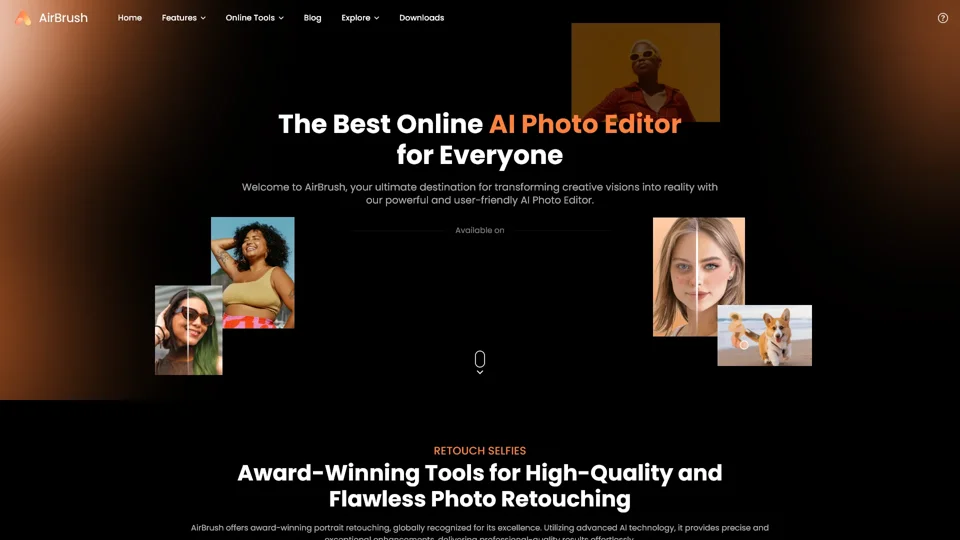What is AirBrush?
AirBrush is a free online AI photo editor designed to make photo editing straightforward and instantaneous. It offers a variety of AI-powered tools to enhance, retouch, and transform your photos into professional-quality images. Whether you're a casual user or a creative professional, AirBrush provides a seamless and user-friendly experience to achieve flawless results.
Features of AirBrush
-
Photo Retouch: Revamp portraits with AI-powered tools for flawless results.
-
Photo Eraser: Effortlessly remove unwanted objects or people from your photos.
-
Image Background Remover: Easily remove the background from images.
-
Online Tools: Edit videos and photos with our AI online tools—no signup needed.
-
Image Enhancer: Enhance the quality and clarity of your images.
-
AI Anime Generator: Transform your photos into anime-style artwork.
-
AI Image Extender: Extend the canvas of your images while maintaining content.
-
AI Object Remover: Remove specific objects from your photos.
-
AI Replacer: Replace objects or backgrounds in your images.
-
AI Face Swap: Swap faces in your photos with precision.
-
Multiple Face Swap: Swap multiple faces in a single image.
-
Image Watermark Remover: Remove watermarks from images effortlessly.
-
Photo Restoration: Restore old or damaged photos to their former glory.
-
Video Tools: Enhance, remove watermarks, and change backgrounds in videos.
How to Use AirBrush
Using AirBrush is straightforward and intuitive:
-
Upload Your Photo: Simply upload the photo you want to edit.
-
Apply AI Tools: Choose from a variety of AI-powered tools to enhance, retouch, or transform your photo.
-
Download Your Masterpiece: Once you're satisfied with the edits, download your photo.
Pricing
AirBrush offers a free version with essential features. For advanced features and unlimited access, you can subscribe to the premium version. The pricing plans are affordable and designed to meet the needs of both casual users and professionals.
Helpful Tips for Using AirBrush
-
Experiment with Different Tools: AirBrush offers a wide range of tools, so don't hesitate to explore and find what works best for your needs.
-
Save Often: Make sure to save your progress frequently, especially when working on complex edits.
-
Use the Background Remover: This tool is particularly useful for creating transparent backgrounds or isolating subjects in your photos.
-
Enhance Your Videos: AirBrush is not just for photos—its video tools can also enhance your video content.
Frequently Asked Questions
1. Is AirBrush compatible with both iOS and Android?
Yes, AirBrush is available on both the App Store and Google Play, making it accessible to a wide range of users.
2. Do I need to pay to use AirBrush?
AirBrush offers a free version with essential features. However, for advanced features and unlimited access, you can subscribe to the premium version.
3. Can I use AirBrush without an internet connection?
Some features of AirBrush require an internet connection, but offline usage is possible for basic editing once the app is downloaded.
4. How can I learn more about using AirBrush?
AirBrush provides a comprehensive blog and help center with guides and tutorials to help you get the most out of the app.
5. What if I encounter issues while using AirBrush?
You can reach out to AirBrush's customer support team for assistance with any issues or questions you may have.
By leveraging the power of AI, AirBrush makes photo and video editing accessible to everyone, whether you're a beginner or a seasoned pro. Download AirBrush today and unlock your creative potential!