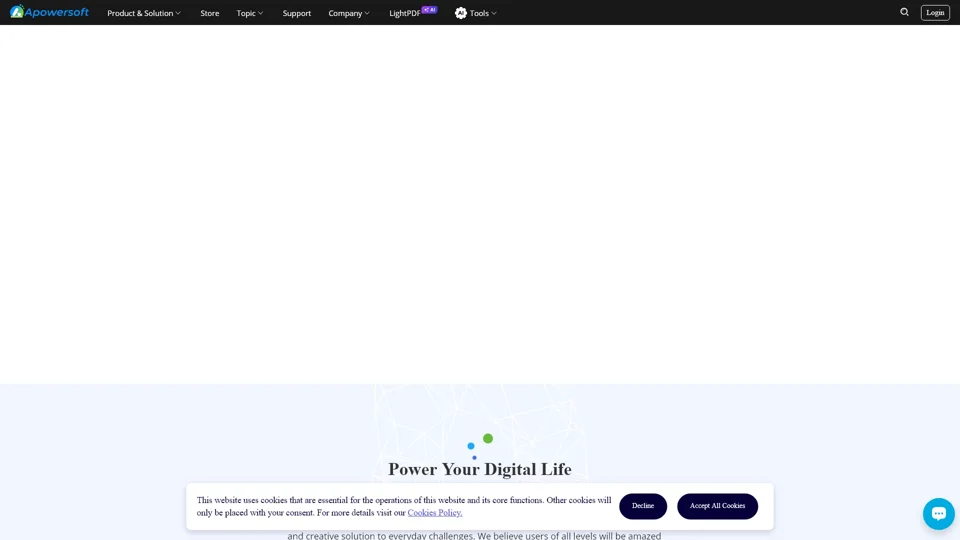What is Apowersoft?
Apowersoft is a trusted provider of digital multimedia solutions aimed at boosting productivity and simplifying various multimedia tasks for both personal and professional use. The platform offers a range of tools, such as screen recorders, video converters, PDF editors, and more, designed to meet the diverse needs of users in today's digital world.
Key Features of Apowersoft
-
Multimedia Tools Suite
Provides a wide range of tools including ApowerREC for screen recording, ApowerMirror for screen mirroring, and PicWish for AI-powered photo editing.
-
Cross-Platform Compatibility
Offers solutions for Windows, Mac, iOS, and Android, ensuring seamless work across different operating systems.
-
User-Friendly Interface
Features an intuitive design that makes it easy for all users, regardless of their skill level, to navigate and use the tools effectively.
-
AI Integration
Incorporates AI technology in tools like PicWish for advanced photo editing and other multimedia tasks.
-
Broad Product Range
Includes video editors, converters, compressors, and data recovery tools, serving as a one-stop solution for all multimedia needs.
How to Use Apowersoft Tools
-
Choose the Tool
Select the appropriate tool based on your needs, such as ApowerREC for screen recording or ApowerEdit for video creation.
-
Download and Install
Visit the Apowersoft website, download the chosen tool, and follow the installation instructions.
-
Launch the Tool
Once installed, open the tool and explore its features. For instance, use ApowerREC to record your screen or ApowerMirror to mirror your smartphone's screen to your computer.
-
Utilize Features
Depending on the tool, you can record videos, edit photos, convert file formats, or recover data with ease.
Apowersoft Products and Pricing
Apowersoft offers a variety of pricing models, including:
-
Apowersoft Unlimited
A one-click installer for all products, perfect for users who need access to the entire suite of tools. -
Individual Products
Tools like ApowerREC, ApowerMirror, and PicWish are available for individual purchase. -
Free Trials
Many products offer free trials, allowing users to test features before making a purchase.
Handy Tips for Using Apowersoft Tools
-
Screen Recording
Use ApowerREC to create tutorials, record gameplay, or capture webinars for future reference.
-
Video Editing
Take advantage of ApowerEdit to enhance your videos with effects, transitions, and other creative elements.
-
File Conversion
Utilize Apowersoft's converters to easily switch between file formats for audio, video, and images.
-
Data Recovery
Use ApowerRescue to recover lost data from your iOS devices, ensuring your important files are not lost.
Frequently Asked Questions
-
System Requirements
Most Apowersoft tools are compatible with Windows, Mac, iOS, and Android. Check the specific tool's requirements before purchasing.
-
Subscription Options
Apowersoft offers subscriptions for unlimited access, as well as pay-as-you-go options for individual tools.
-
Data Security
Apowersoft prioritizes user data security, ensuring your files remain safe during processing and recovery.
-
Customer Support
The platform provides comprehensive support through its help center, online form, and dedicated customer service team.
By following these guidelines, users can effectively utilize Apowersoft's tools to enhance their digital workflows and creativity.