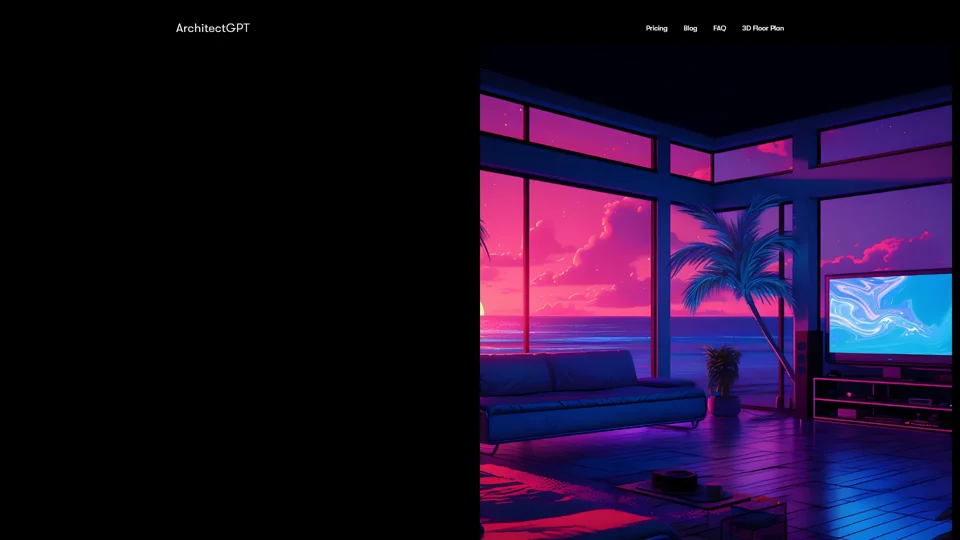What is ArchitectGPT?
ArchitectGPT is an AI-driven platform designed to revolutionize home and interior design. It offers a comprehensive suite of tools that empower users to transform spaces with cutting-edge AI technology. Whether you're a homeowner looking to renovate, a real estate agent enhancing listings, or a designer prototyping ideas, ArchitectGPT provides professional-grade design tools to bring your vision to life with photorealistic precision.
Features of ArchitectGPT
- AI-Powered Design Solutions: Transform spaces with a single click using AI that understands and adapts to your vision.
- Diverse Design Themes: Explore an extensive library of themes for homes, landscapes, and commercial spaces.
- Smart Room Customization: Personalize every space with intelligent design suggestions, from living rooms to home theaters.
- Curated Color Palettes: Access expertly crafted color schemes that bring harmony and style to your space.
- Effortless Experience: Design like a pro with an intuitive platform requiring no technical expertise.
- Virtual Staging Plus: Save thousands on staging costs with advanced virtual visualization technology.
- 360° Visualization: Experience your future space in immersive 360° views before making any changes.
- Text-to-Design: Simply describe your ideal space, and watch as AI brings your words to life.
- Mobile-First Design: Transform spaces instantly from your phone, capturing, designing, and visualizing on the go.
How to Use ArchitectGPT
- AI Magic Editor: Paint over any area you want to change and describe your vision. The AI understands both simple tweaks and complete transformations, turning your ideas into photorealistic visuals.
- Text-to-Design: Describe your ideal space, and watch as AI brings your words to life.
- Transform CAD to Reality: Export your AutoCAD, Revit, or SketchUp designs as images, upload them, and let AI transform them into photorealistic visualizations.
- Enhance + Upscale: Pro transforms your architectural renders into high-resolution masterpieces with one click, improving quality, sharpening details, and increasing resolution up to 4x.
Pricing
ArchitectGPT offers affordable pricing plans designed to meet the needs of various users. While specific pricing isn't detailed here, the platform emphasizes accessibility and value, making professional-grade tools available to everyone. An optional feature, Enhance + Upscale Pro, is available for those needing high-resolution visuals, enhancing materials, textures, and lighting with just one click.
Helpful Tips for Using ArchitectGPT
- Experiment with Designs: Utilize the AI's capabilities to explore different styles, layouts, and themes without committing to costly changes.
- Leverage Virtual Staging: Enhance real estate listings by visualizing potential renovations or furnishings.
- Communicate Ideas Effectively: Use photorealistic visuals to convey your design intentions clearly to clients or contractors.
- Explore Lighting and Materials: ArchitectGPT's attention to lighting effects and material textures can help you find the perfect aesthetic for your space.
Frequently Asked Questions
What kind of quality can I expect from ArchitectGPT visuals?
ArchitectGPT delivers ultra-sharp 4K resolution with precise attention to materials, lighting, and architectural details, ensuring photorealistic results perfect for presentations, marketing, or portfolio pieces.
Can I use ArchitectGPT for both residential and commercial spaces?
Yes, ArchitectGPT supports a wide range of applications, from home renovations to commercial design projects, offering diverse themes and customization options for any space.
Do I need technical expertise to use ArchitectGPT?
No, the platform is designed to be intuitive and user-friendly, allowing anyone to create professional-grade designs without prior technical knowledge.
What file formats does ArchitectGPT support for uploads?
You can upload your designs as JPG or PNG files from software like AutoCAD, Revit, or SketchUp for transformation into photorealistic visualizations.
Unlock Your Design Potential with ArchitectGPT
ArchitectGPT is not just a tool; it's a revolutionary approach to design that brings your ideas to life with unmatched precision and ease. Whether you're reimagining a room or presenting a new concept to clients, ArchitectGPT is your partner in creating stunning, photorealistic spaces that inspire and impress.