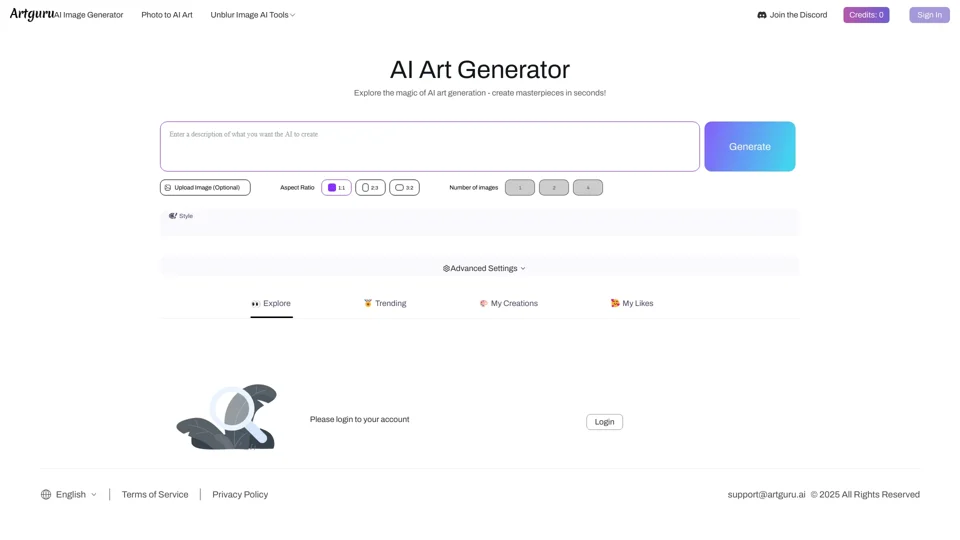What is Artguru?
Artguru is a free online AI art generator that allows users to create stunning AI-generated art from text and photos. This platform offers an intuitive interface for generating, exploring, and sharing AI-created masterpieces. Whether you're an artist, designer, or simply someone who appreciates visual creativity, Artguru provides the tools to bring your ideas to life effortlessly.
Main Features of Artguru
1. Text-to-Art Generation
Transform your text prompts into breathtaking artwork with just a few clicks. Artguru's advanced algorithms interpret your descriptions and generate unique pieces tailored to your vision.
2. Photo-to-AI Art Conversion
Upload any photo, and Artguru will convert it into an artistic masterpiece using AI-driven enhancements. Experiment with different styles and effects to achieve the perfect look.
3. Unblur Image Tool
Sharpen and enhance blurry images with Artguru's unblur tool. Perfect for restoring old photos or improving image clarity for various projects.
4. Customizable Settings
Tailor your creations with customizable aspect ratios, advanced settings, and optional negative prompts to refine the output according to your preferences.
How to Use Artguru
Using Artguru is simple and user-friendly:
-
Generate Art from Text:
- Enter your text prompt in the designated field.
- Choose your preferred aspect ratio and number of images.
- Click "Generate" to see your AI-created artwork.
-
Convert Photos to Art:
- Upload an image by clicking on "Upload Image."
- Select the desired style and adjustments.
- Generate the transformed artwork.
-
Unblur Images:
- Upload a blurry image.
- Utilize the unblur tool to enhance the image quality.
- Download the improved version.
Pricing
Artguru offers a free tier with access to basic features, allowing users to generate AI art without any cost. For enhanced capabilities and additional benefits, consider subscribing to premium plans. Premium subscriptions provide unlimited access to all features, higher resolution outputs, and priority support.
Helpful Tips
-
Experiment with Prompts: Try different text prompts to explore a variety of artistic styles.
-
Combine Tools: Use both text-to-art and photo-to-art functionalities to create hybrid artworks.
-
Save Your Creations: Log in to save and organize your favorite pieces for future reference.
-
Join the Community: Engage with other artists on the Discord channel for inspiration and feedback.
Frequently Asked Questions
Q1: Is Artguru completely free?
A1: Yes, Artguru offers a free tier with access to essential features. Premium subscriptions are available for advanced functionalities.
Q2: Can I upload my own photos?
A2: Absolutely! You can upload personal photos to transform them into AI-generated art using the platform's tools.
Q3: How do I improve blurry images?
A3: Use the unblur tool within Artguru to sharpen and enhance the clarity of your images.
Q4: Are there any limitations on the number of images I can generate?
A4: The free tier allows limited daily generations. Subscribing unlocks unlimited access.
Q5: Is my data safe?
A5: User privacy is paramount. Artguru does not use your data for training purposes, and you can delete your account at any time to remove all associated data.
Q6: How can I pay for a subscription?
A6: Payments can be made securely via credit card or by scanning a payment code with your phone.