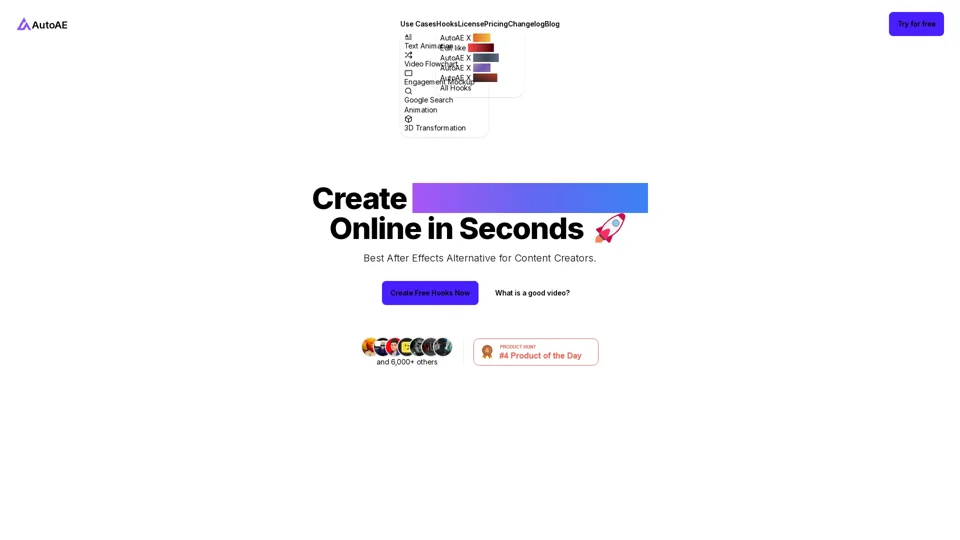What is AutoAE?
AutoAE is a powerful, free online tool specifically designed for YouTubers and content creators to create viral animations effortlessly. It offers a wide range of features including text animation, video flowcharts, engagement mockups, Google search animations, and 3D transformations. With AutoAE, you can produce professional-grade animations in just a few clicks, making it the best After Effects alternative for creating engaging content without needing advanced editing skills.
Main Features of AutoAE
1. Text Animation
Capture your audience’s attention quickly with dynamic text animations that include customizable effects, ensuring your message stands out.
2. Video Flowchart
Visualize complex ideas with easy-to-follow video flowcharts that simplify understanding and enhance viewer engagement.
3. Engagement Mockup
Showcase products or services in realistic settings, helping your audience visualize themselves using them.
4. Google Search Animation
Create realistic web search experiences that help explain complex topics in an engaging and simple way.
5. 3D Transformation
Add depth and realism to your videos with stunning 3D transformations that make your content stand out from the crowd.
6. Hooks
Stay ahead of YouTube trends with weekly updates of new hooks designed by top creators. These hooks are perfect for adding viral elements to your videos.
How to Use AutoAE
Using AutoAE is incredibly straightforward:
-
Pick a Hook You Want Choose from a variety of pre-designed hooks such as text animations, Google search animations, engagement mockups, 3D transformations, and trendy YouTube flowchart videos.
-
Customize It Easily Replace the text and images to fit your video's theme. Preview the changes to ensure everything aligns perfectly with your vision.
-
Download, That's It! Once satisfied with the preview, download the HD, watermark-free hook and post it directly to social media or integrate it into your YouTube videos.
Pricing
AutoAE offers a free tier that allows you to create high-quality animations without any cost. For users who need more advanced features and unlimited access to premium hooks, a subscription plan is available at an affordable price. This ensures you have everything you need to stay competitive and creative.
Helpful Tips
- Maximize Engagement: Use AutoAE’s hooks to grab viewers' attention within the first few seconds of your video.
- Stay Trendy: Regularly check for new hooks added each week to keep your content fresh and relevant.
- Efficiency: Save time by using AutoAE’s one-click customization options, allowing you to focus on other aspects of content creation.
Frequently Asked Questions
Q: Can I use AutoAE for free?
A: Yes, AutoAE offers a free tier that provides access to a wide range of hooks and features. However, for premium hooks and additional benefits, consider subscribing.
Q: Is AutoAE suitable for beginners?
A: Absolutely! AutoAE is designed to be user-friendly, making it perfect for both beginners and experienced editors looking to streamline their workflow.
Q: How often are new hooks added?
A: New hooks are added weekly, ensuring you always have access to the latest trends and designs.
Q: Can I download the hooks without watermarks?
A: Yes, all downloaded hooks are provided in HD and are completely free of watermarks.
Q: Will my data be used for training purposes?
A: We prioritize user privacy and do not use your data for any training purposes. You can also delete your account at any time, and all your data will be removed.
By leveraging AutoAE, you can significantly boost your video quality and engagement, making it easier than ever to create viral content that resonates with your audience.