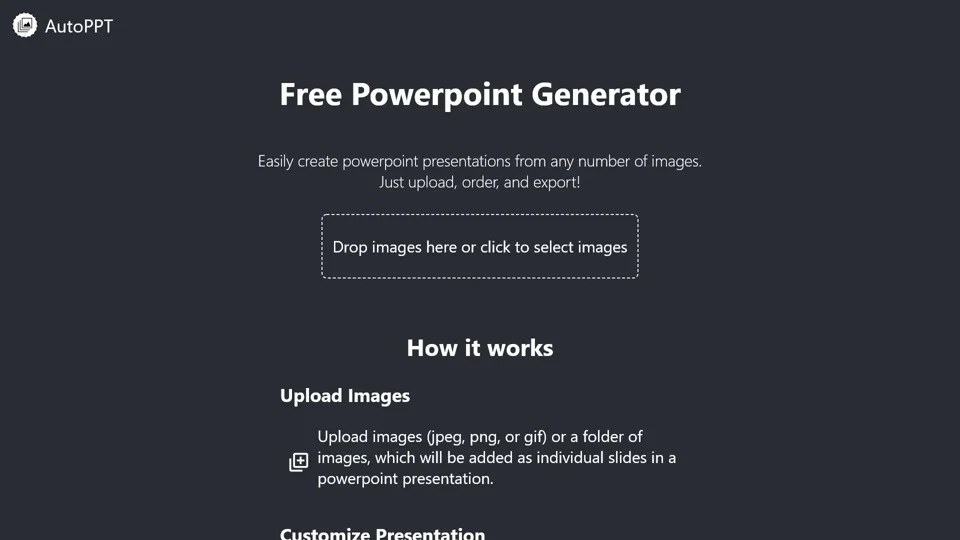What is AutoPPT?
AutoPPT is a free online tool designed to generate PowerPoint presentations effortlessly from your images. Whether you have a few images or an entire folder, AutoPPT allows you to upload, organize, and export them as a formatted PowerPoint presentation in just a few simple steps. It's perfect for users who want to create professional-looking slides without the hassle of manual formatting.
Features of AutoPPT
-
Image Upload: Supports multiple image formats including JPEG, PNG, and GIF. Users can upload individual images or entire folders.
-
Drag-and-Drop Functionality: Easily upload images by dragging and dropping them into the interface.
-
Slide Customization: Customize your slides by reordering them, removing unwanted images, and adjusting how each image fits or fills the slide.
-
Export to PowerPoint: Once satisfied with your presentation, export it directly as a .ppt file for easy sharing and editing.
How to Use AutoPPT
-
Upload Images: Start by uploading your images. You can either drag and drop them into the designated area or click to browse your files.
-
Organize Slides: Once uploaded, you can reorder the slides by dragging them into your desired sequence. Remove any images you don't want and adjust each image's display settings.
-
Export Presentation: After organizing, click the "Export" button to download your presentation as a .ppt file. Your images will be formatted and ready for use.
Price
AutoPPT is completely free to use, with no hidden costs or subscription requirements. This makes it an accessible tool for individuals, educators, and professionals alike.
Helpful Tips for Using AutoPPT
-
Organize Images First: Before uploading, arrange your images in the order you want them to appear in the presentation.
-
Use High-Quality Images: High-resolution images will ensure your slides look professional and clear.
-
Experiment with Settings: Adjust how images fit or fill the slide to optimize their appearance.
-
Save Time: Ideal for quick presentations, portfolios, or personal projects where time is of the essence.
Frequently Asked Questions (FAQs)
1. What file formats does AutoPPT support?
AutoPPT supports JPEG, PNG, and GIF image formats.
2. How many images can I upload at once?
You can upload multiple images or entire folders, making it easy to create presentations with numerous slides.
3. Can I customize the appearance of each slide?
Yes, you can reorder slides, remove images, and adjust how each image fits or fills the slide.
4. Do I need PowerPoint installed to use AutoPPT?
No, AutoPPT is a web-based tool. Your presentation will be exported as a .ppt file, which can be opened with any presentation software, including PowerPoint.
5. Is there a cost to use AutoPPT?
No, AutoPPT is free to use, making it an excellent choice for everyone.
6. How long does it take to create a presentation?
The process is quick. Upload your images, organize them, and export. The exact time depends on the number of images and your customization needs.
7. Is there a limit to the number of presentations I can create?
No, you can create as many presentations as you want, each with up to 300 images.
8. Can I save my presentation online?
While AutoPPT doesn't offer cloud storage, you can download your .ppt file and save it to your preferred cloud storage service.
9. Are there any limitations to the free version?
The free version allows you to create presentations with up to 300 images. For more advanced features, consider upgrading to the premium version.
10. How do I get started with AutoPPT?
Simply visit the AutoPPT website, upload your images, arrange them as needed, and export your presentation. It’s straightforward and user-friendly.
By following these steps and tips, you can efficiently create professional PowerPoint presentations with AutoPPT.