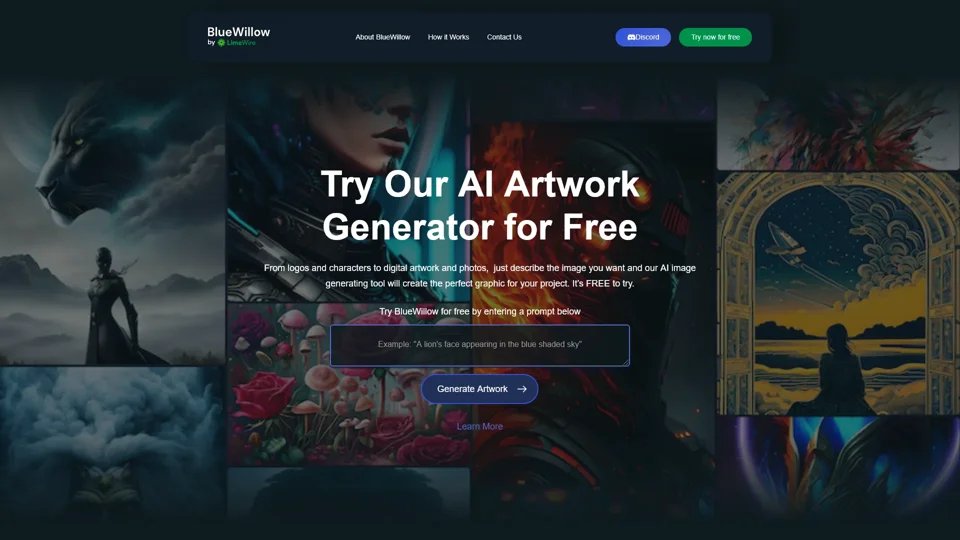What is BlueWillow?
BlueWillow is a free AI-powered art generator that allows users to create stunning visuals, including logos, characters, digital artwork, and photo-realistic images. By simply entering a prompt, users can generate high-quality graphics tailored to their projects. This tool is designed to be user-friendly, making it accessible to everyone, regardless of their artistic or technical background.
Features of BlueWillow
1. Versatile Image Generation
- Logos: Create unique logos for your brand or personal projects.
- Characters: Design custom characters for games, stories, or illustrations.
- Digital Artwork: Produce intricate and detailed digital art pieces.
- Photo-realistic Images: Generate lifelike images that can be used in various applications.
2. User-Friendly Interface
The platform is designed with simplicity in mind, ensuring that even beginners can easily navigate and use the tool. Users only need to enter a prompt and click "Generate Artwork" to start creating.
3. Community Engagement
Join our Discord community to stay updated on the latest news, announcements, and tips for maximizing your use of BlueWillow's AI Studio.
How to Use BlueWillow
Step 1: Enter a Prompt
Use the text input field to enter a description of the image you want to create. Click "Generate Artwork" to proceed to the AI Studio.
Step 2: Generate AI Artworks
Within seconds, you'll receive a selection of images generated based on your prompt. You can refine or re-generate the artworks until you're satisfied with the results.
Step 3: Join Our Discord
Stay connected by joining our Discord community. Here, you can interact with other users, share your creations, and get updates on new features and improvements.
Pricing
BlueWillow offers its AI art generation services for free. There are no hidden costs or subscriptions required to use the basic features. However, premium options may be available in the future to provide additional benefits and extended access.
Helpful Tips
- Be Specific: The more detailed your prompt, the better the AI can understand your vision.
- Experiment: Try different prompts and refine them to achieve the desired outcome.
- Share and Learn: Engage with the community on Discord to learn from others and share your own experiences.
Frequently Asked Questions
Q1: Is BlueWillow free to use?
Yes, BlueWillow is completely free to try. You can generate AI artwork without any cost.
Q2: Can I use the generated images commercially?
While the platform is free, please review our terms of service for guidelines on commercial use.
Q3: How long does it take to generate an image?
It typically takes just a few seconds to generate a set of images based on your prompt.
Q4: Do I need any special skills to use BlueWillow?
No, BlueWillow is designed to be user-friendly, so anyone can use it without prior experience or technical knowledge.
Q5: Can I join the community?
Absolutely! Join our Discord community to stay updated and connect with other users.
Q6: Will my data be used for training purposes?
We prioritize user privacy and do not use your data for training purposes. You can also delete your account at any time, and all your data will be removed.