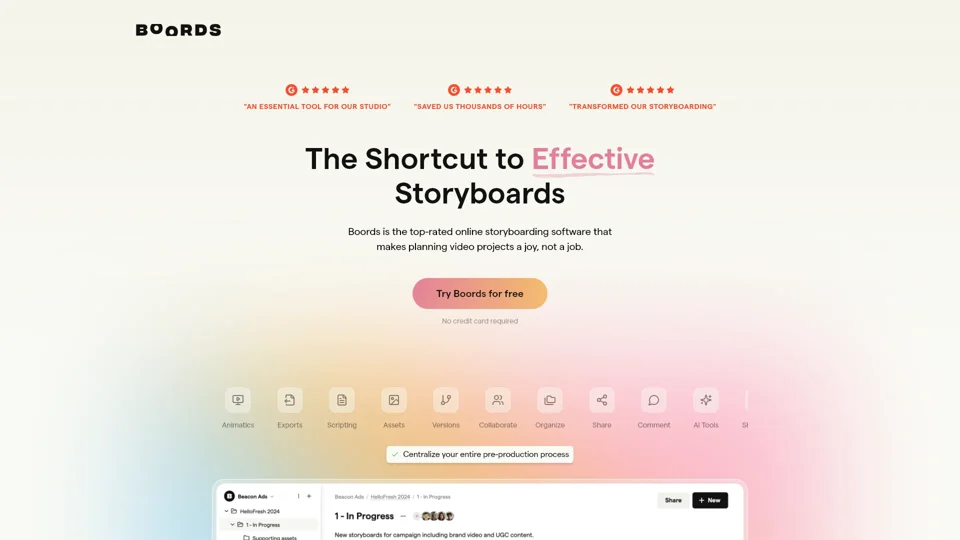What is Boords?
Boords is the top-rated online storyboarding software designed to make planning video projects enjoyable rather than a chore. Trusted by over 700,000 professionals from leading creative teams, Boords streamlines your entire pre-production process in one purpose-built tool. With features like AI tools, real-time collaboration, and multiple export formats, Boords transforms storyboarding into an efficient and enjoyable experience.
Main Features of Boords
1. AI-Powered Tools
- AI Storyboard Generator: Create storyboard images with AI, no drawing skills required.
- AI Script Generator: Generate video scripts from simple text prompts.
- AI Character Creator: Ensure consistency with generated characters for your storyboards.
- AI Image Variations: Quickly create subtle variations of your AI-generated storyboard frames.
2. Collaboration and Communication
- Real-Time Updates: Enable remote and hybrid collaboration with real-time updates.
- Commenting & Feedback: Streamline storyboard review and approval so everyone is on the same page.
- Project-Level Access: Limit access to ensure focused, secure teamwork on your storyboards.
- Password Protection: Share password-protected storyboards and animatics for fast feedback.
3. Efficient Creation
- Storyboard Generator: Create client-ready storyboards 10x faster.
- Image Library: Free access to millions of professional photos and illustrations.
- Drawing Tool: Quickly draw storyboard frames with our simple, intuitive drawing tool.
- Multiple Aspect Ratios: Create storyboards for Widescreen, Social Media, TV, Film, and more.
- Camera Moves: Use integrated overlays to show camera movements in your storyboard frames.
4. Seamless Export Options
- Presentation Link: Present storyboards and gather feedback in-person and remotely.
- PDF Builder: Allow your whole team to export on-brand PDFs, no design skills required.
- MP4 Animatics: Render and share high-quality animatics with subtitles and sound in seconds.
- Shot Lists: Create, manage, and collaborate on shot lists and shooting schedules.
- After Effects Integration: Effortlessly import Boords animatics into your After Effects projects.
How to Use Boords
Using Boords is straightforward:
- Create: Start by creating your storyboard using the intuitive drag-and-drop interface, AI image generation, and a vast image library.
- Collaborate: Invite team members and clients to provide real-time feedback and approvals.
- Iterate: Quickly create multiple versions and variations of your storyboard scenes.
- Export: Choose from various export formats to move seamlessly into production.
Helpful Tips
- Leverage AI Tools: Utilize AI-powered features to enhance your creative process without replacing it.
- Centralize Pre-Production: Keep all your pre-production tasks in one place to avoid juggling multiple apps.
- Secure Sharing: Use password protection and project-level access control to ensure only authorized individuals can view your work.
- Custom Domains: Personalize your workspace with a unique brand.boords.com subdomain for a professional touch.
Frequently Asked Questions
Q: Is Boords free to use?
A: Yes, you can try Boords for free with no credit card required. Explore its features and see how it can transform your storyboarding process.
Q: Can I collaborate with my team on Boords?
A: Absolutely! Boords offers real-time updates, commenting, and project-level access control to streamline collaboration among team members and clients.
Q: Are my storyboards private?
A: Yes, all content you upload to or create within Boords is completely hidden from everyone, including the Boords team, unless you choose to share it.
Q: Can I integrate Boords with other tools?
A: Yes, Boords integrates with Dropbox, Google Drive, and After Effects, allowing you to turn existing assets into storyboards faster and streamline your workflow.
Q: How can I get started with Boords?
A: Sign up for a free account at Boords, explore the tutorials, and start creating storyboards immediately.
Keywords
Boords, online storyboarding software, AI tools, collaboration, pre-production, video projects, storyboard generator, script generator, character creator, image variations, real-time updates, commenting, feedback, project-level access, password protection, export formats, presentation link, PDF builder, MP4 animatics, shot lists, After Effects integration, custom domains, secure sharing, privacy, free trial, creative teams, video production, workflow, intuitive, professional, productivity, efficiency, cloud-based, visual storytelling, animation, film, marketing, advertising, education, entertainment.