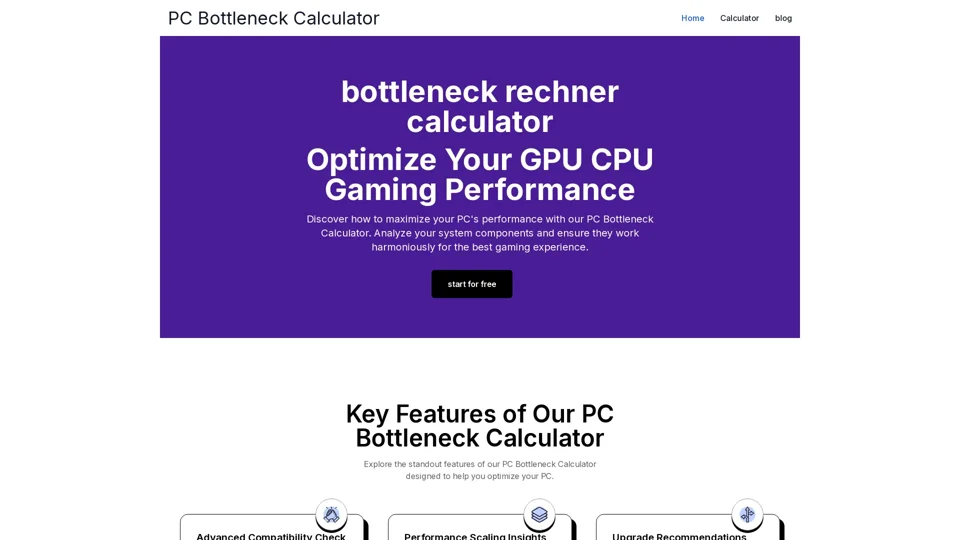What is PC Bottleneck Calculator?
A PC Bottleneck Calculator is a tool designed to help users identify which component in their system is limiting the performance of others, leading to less efficient overall operation. It analyzes your system components and ensures they work harmoniously for the best gaming experience. The calculator is particularly useful for gamers and PC enthusiasts looking to optimize their systems for smoother gameplay and improved performance.
Key Features of PC Bottleneck Calculator
-
Advanced Compatibility Check: Ensures your components are compatible to minimize bottlenecks and improve gaming efficiency.
-
Performance Scaling Insights: Provides insights on how each component impacts overall system performance for better planning.
-
Upgrade Recommendations: Offers tailored upgrade suggestions based on identified bottlenecks to enhance gaming performance.
-
Interactive Performance Comparison: Allows you to compare different system configurations to discover the best setups for demanding games.
-
Community Feedback and Tips: Access a library of community insights and tips to make the most of your gaming setup.
-
Visual Performance Reports: Generates easy-to-read reports that visualize your performance metrics and potential improvements.
How to Use PC Bottleneck Calculator
-
Visit the Website: No installation is required. Simply visit the website and use the calculator directly online.
-
Input Your Components: Enter the specifications of your CPU, GPU, and other relevant components.
-
Analyze Results: The calculator will analyze your components and identify potential bottleneck issues.
-
Review Recommendations: The tool will provide tailored upgrade suggestions to enhance your system's performance.
-
Implement Upgrades: Use the insights gained from the calculator to make informed upgrades and optimize your system.
Is PC Bottleneck Calculator Free?
Yes! The PC Bottleneck Calculator is absolutely free to use. It provides easy access to essential performance insights, making it a valuable tool for gamers and PC enthusiasts alike. There are no hidden costs or subscription requirements, allowing anyone to optimize their system without additional expenses.
Helpful Tips for Maximizing PC Performance
-
Optimize GPU and CPU Performance: Ensure your graphics card and processor are well-matched to avoid bottlenecks.
-
Check Compatibility: Use the calculator to verify that your components are compatible before making any purchases.
-
Reference Community Insights: Leverage the knowledge and experiences shared by other users in the community.
-
Compare Configurations: Experiment with different system setups using the calculator to find the optimal configuration for your needs.
-
Plan Your Upgrades: Use the insights from the calculator to make informed decisions when upgrading your hardware.
Frequently Asked Questions About PC Bottleneck Calculator
What is a PC Bottleneck?
A PC bottleneck occurs when one component in your system limits the performance of others, leading to less efficient overall operation.
How does the PC Bottleneck Calculator work?
Our calculator analyzes the specifications of your components and identifies potential compatibility issues that could affect performance.
Why should I use a bottleneck calculator?
Using a bottleneck calculator helps optimize your system by pinpointing weak links, allowing you to make informed upgrades.
Can I rely on the recommendations provided?
Yes! Our recommendations are based on a comprehensive analysis of popular hardware configurations and their performance metrics.
Is the tool free to use?
Absolutely! The PC Bottleneck Calculator is free to use, providing easy access to essential performance insights.
Is this tool suitable for all types of PCs?
Yes, the PC Bottleneck Calculator is designed to analyze a wide range of hardware configurations for any user.
Do I need to install anything to use it?
No installation is required. Simply visit our website and use the calculator directly online.
Can the PC Bottleneck Calculator help with gaming laptops as well?
Yes! The calculator can assess gaming laptops alongside desktop setups for bottlenecking issues.
Can’t find the answer you’re looking for?
Reach out to our customer support team for further assistance.