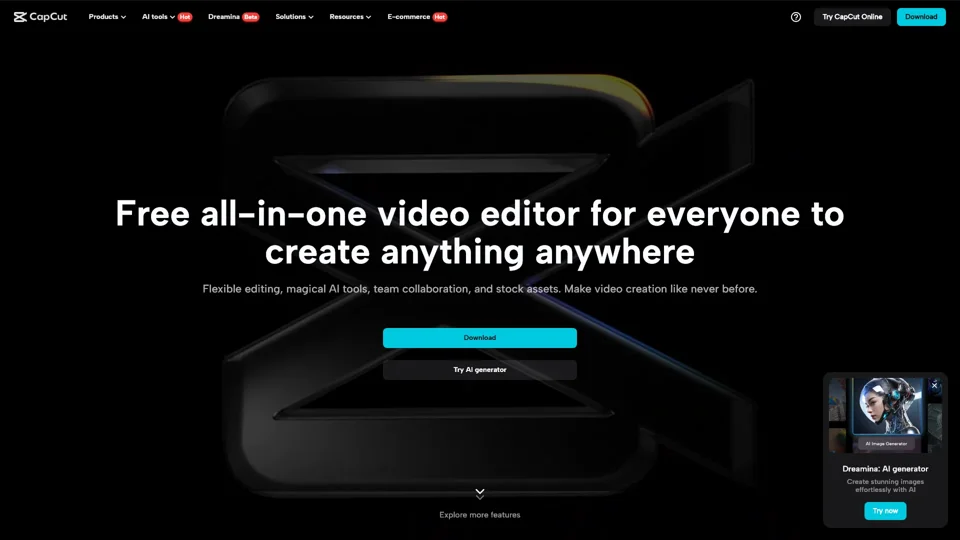What is CapCut?
CapCut is an all-in-one video editor and graphic design tool powered by AI. It offers a comprehensive suite of features for both beginners and professionals, enabling users to create high-quality videos and images effortlessly. CapCut supports desktop, mobile, and online platforms, providing flexibility and accessibility for creators on the go.
Main Features of CapCut
1. AI-Powered Tools
- Dreamina: Create quality images from text and image prompts.
- AI Voice Generator: Generate realistic speech from text or change voices with AI.
- AI Video Generator: Turn scripts into engaging videos in just a few clicks.
- AI Dubbing: Automatically dub videos with natural-sounding voices.
- AI Relight: Adjust lighting in your videos for better visual effects.
- AI Avatar Generator: Generate AI portraits in various styles.
2. Video Editing Tools
- Background Removal: Accurately remove backgrounds and replace them with custom images or colors.
- Video Stabilization: Reduce shakiness in your footage for smoother videos.
- Super Slow Motion: Highlight moments with smooth slow-motion effects.
- AI Color Correction: Enhance video colors for vibrant visuals.
- Video Upscaler: Increase video resolution without losing quality.
- Resize Video: Change aspect ratios and add background effects to fit different platforms.
3. Text and Audio Tools
- Speech to Text: Automatically generate captions in multiple languages.
- Text to Speech: Convert text into natural-sounding speech with support for 11 voices and 10 languages.
- Voice Changer: Modify voice tones for creative audio effects.
4. Collaboration and Sharing
- Team Collaboration: Share ideas, assets, and give feedback instantly and securely.
- Cloud Storage: Save your projects in a secure cloud space for easy access.
How to Use CapCut
Using CapCut is straightforward:
- Download or Open Online: Choose between the desktop app, mobile app, or browser-based version.
- Import Media: Upload your videos, images, and audio files.
- Edit with AI Tools: Utilize the AI-powered tools to enhance your content.
- Export and Share: Save your project and share it directly to social media platforms or download it for offline use.
Pricing
CapCut offers a free version with basic features, allowing users to explore its capabilities without any cost. For advanced features and extended usage, subscription plans are available at affordable rates. These plans provide additional benefits such as unlimited exports, premium templates, and priority customer support.
Helpful Tips
- Maximize Free Usage: Take advantage of the free tools and features to get started with video editing.
- Explore Templates: Use pre-made templates to speed up your workflow.
- Stay Updated: Regularly check for new updates and features to enhance your creative process.
- Join Community: Engage with the CapCut community for tips, tutorials, and inspiration.
Frequently Asked Questions
Q: Is CapCut suitable for beginners?
A: Yes, CapCut is designed to be user-friendly, making it accessible for beginners while offering advanced features for professionals.
Q: Can I use CapCut offline?
A: The desktop app allows you to work offline, ensuring you can edit videos anywhere without needing an internet connection.
Q: Does CapCut support multiple languages?
A: Yes, CapCut supports multiple languages, including English, Spanish, French, German, and more.
Q: Is my data secure on CapCut?
A: CapCut prioritizes user privacy with encrypted data transmission and secure cloud storage.
Q: Can I collaborate with others using CapCut?
A: Absolutely! CapCut offers collaboration features that allow teams to work together seamlessly on projects.
By leveraging CapCut's extensive range of AI-driven tools and user-friendly interface, creators can produce stunning videos and graphics efficiently and effectively.