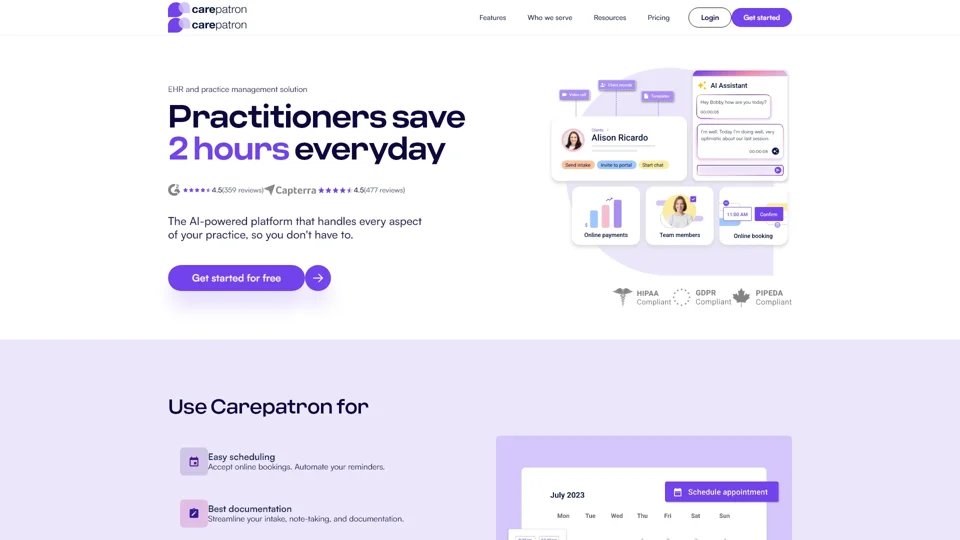What is Carepatron?
Carepatron is an all-in-one Electronic Health Record (EHR) and practice management software specifically designed for healthcare providers. It streamlines various aspects of running a healthcare practice, including scheduling, documentation, billing, compliance, telehealth, and more. With its powerful AI-driven features, Carepatron automates routine tasks, allowing healthcare professionals to focus more on patient care and less on administrative work.
Features
Scheduling
Carepatron offers easy scheduling with online booking capabilities and automated reminders, ensuring that appointments are never missed. This feature helps practices manage their calendars efficiently and reduces no-shows.
Documentation
The platform provides streamlined intake, note-taking, and documentation processes. Users can generate accurate clinical notes, draft responses, and automate scheduling, saving valuable time and improving accuracy.
Patient Portal
Patients can access their health records, communicate with their providers, and complete necessary forms through the secure and user-friendly client portal. This enhances patient engagement and satisfaction.
Health Records
Carepatron ensures secure storage and management of electronic health records (EHR). The system supports HIPAA-compliant data handling, ensuring patient privacy and regulatory compliance.
Billing
The billing module simplifies financial transactions, enabling fast and secure payments. Users can accept digital payments, manage invoices, and ensure accurate billing without the hassle of manual processes.
Compliance
Stay compliant with industry regulations effortlessly. Carepatron includes tools for managing compliance requirements, reducing the risk of penalties and ensuring adherence to best practices.
Online Forms
Create and share custom forms with patients easily. These forms can be filled out electronically, speeding up the intake process and reducing paperwork.
Payments
Facilitate seamless payment processing with integrated payment gateways. Patients can pay securely online, making transactions smoother and more efficient.
Telehealth
Offer virtual consultations through Carepatron's telehealth feature. This allows healthcare providers to reach patients remotely, expanding access to care and improving convenience.
Reminders
Automated reminders notify patients about upcoming appointments, medication schedules, and other important events, helping to improve adherence and reduce cancellations.
Practice Management
Manage your entire practice from one platform. Carepatron integrates all essential functions, providing a cohesive solution for practice management.
Clinical Notes
Generate detailed and accurate clinical notes effortlessly. The AI-powered tool assists in drafting comprehensive notes, enhancing documentation quality.
How to Use Carepatron
Getting started with Carepatron is straightforward. After signing up, users can immediately begin using the platform's core features. Here’s how:
-
Set Up Your Profile: Customize your profile to fit your practice needs.
-
Add Patients: Input patient information into the system.
-
Schedule Appointments: Use the scheduling tool to book and manage appointments.
-
Document Encounters: Utilize the documentation tools to record patient encounters accurately.
-
Process Payments: Manage billing and payments through the integrated payment system.
-
Engage Patients: Leverage the patient portal to communicate and share resources with patients.
Price
Carepatron offers a free plan that includes basic features, ideal for solo practitioners or new practitioners looking to get started. For teams and larger practices, premium plans provide advanced functionalities and support. Pricing details can be found on the official website, where you can choose the plan that best fits your practice size and needs.
Helpful Tips
-
Maximize Automation: Take advantage of Carepatron’s AI and automation features to save time on repetitive tasks.
-
Customize Templates: Create and use custom templates for common procedures and documents to streamline workflows.
-
Leverage Telehealth: Offer telehealth services to expand your reach and accommodate remote patients.
-
Stay Organized: Regularly review and update patient records to ensure accuracy and completeness.
-
Utilize Reminders: Set up automated reminders for both patients and staff to stay on top of appointments and tasks.
Frequently Asked Questions
Can I integrate Carepatron with my existing systems?
Yes, Carepatron offers integration options with various third-party systems, ensuring seamless data flow between platforms.
Is Carepatron HIPAA-compliant?
Absolutely. Carepatron adheres to strict HIPAA guidelines, ensuring the security and privacy of patient data.
How does Carepatron support telehealth?
Carepatron provides a robust telehealth feature that allows for virtual consultations, making it easier to connect with patients remotely.
What types of practices can benefit from Carepatron?
Carepatron is suitable for a wide range of healthcare practices, including therapists, general practitioners, mental health professionals, nurses, physical therapists, and many others.
Is there customer support available?
Yes, Carepatron offers excellent customer support, ensuring that any questions or issues are addressed promptly and effectively.
Can I try Carepatron for free?
Certainly! Carepatron offers a free plan that includes essential features, allowing you to explore the platform before committing to a paid subscription.