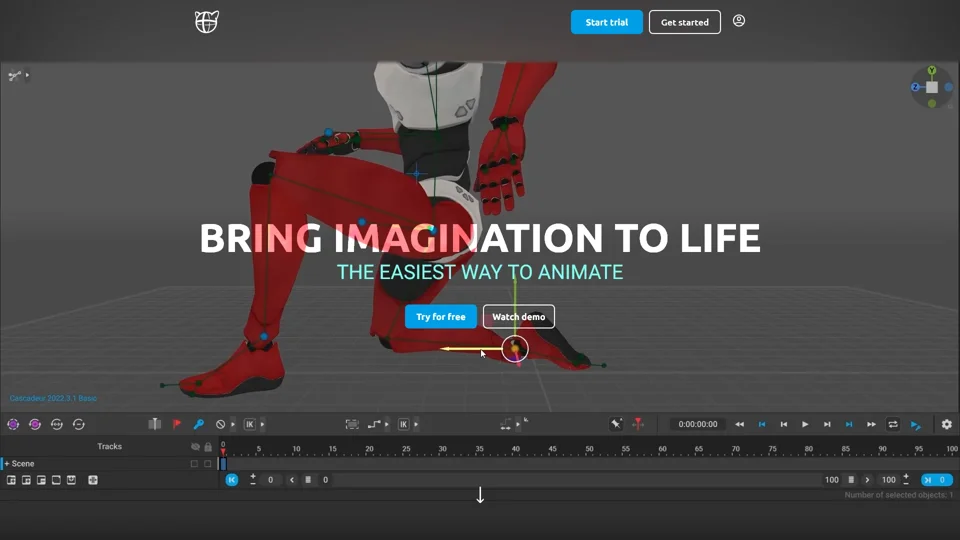What is Cascadeur?
Cascadeur is a standalone 3D animation software designed to streamline the animation process through AI and physics tools. It allows users to create keyframe animations, clean up, and edit imported animations. With compatibility with .FBX, .DAE, and .USD files, Cascadeur integrates seamlessly into various animation workflows.
Main Features of Cascadeur
- Quick Rigging Tool: Automatically generates character rigs with drag-and-drop joints.
- Animation Unbaking: Converts baked animations into editable ones by selecting keyframes and interpolation intervals.
- AutoPosing: Uses AI to create natural poses by moving control points, positioning the body automatically.
- Finger Controllers: Speeds up hand animation with intelligent AutoPosing controllers.
- AutoPhysics: Enhances motion realism with minimal changes to the original animation.
- Secondary Motion: Adds life to animations with sliders for shake, bounce, and overlap.
- Video Mocap: Converts video into clean, editable animations.
- Copy/Paste Retargeting: Transfers animations between characters in two clicks.
How to Use Cascadeur
- Download and Install: Visit the official website and install the software.
- Rig Your Model: Use the Quick Rigging Tool to automatically generate the rig for your character.
- Analyze and Edit Animations: Utilize Animation Unbaking to make animations editable.
- Create Poses with AI: Leverage AutoPosing to quickly and naturally position characters.
- Apply Physics: Use AutoPhysics to achieve realistic movements.
- Add Secondary Motion: Enhance animations with bounce and overlap effects.
- Retarget Animations: Transfer animations seamlessly between characters.
Cascadeur Price
Cascadeur offers various pricing options, including a free version. The pricing tiers typically include:
- Free: Ideal for beginners and casual users.
- Indie: Suitable for small projects with additional features.
- Pro: For professional use with advanced features.
- Educational: Discounted for students and educators.
Exact pricing details can be found on the official Cascadeur website.
Helpful Tips for Using Cascadeur
- Learn the Basics: Start with tutorials to grasp fundamental features.
- Leverage AI: Use AutoPosing and other AI tools to save time.
- Experiment with Physics: Adjust settings to achieve realistic animations.
- Stay Organized: Keep projects structured for efficient workflow.
Frequently Asked Questions
What system requirements does Cascadeur need?
- Check the official website for detailed system requirements to ensure compatibility.
Is Cascadeur compatible with other software?
- Yes, it works with .FBX, .DAE, and .USD files, making integration easy.
Where can I find learning resources?
- Tutorials, video lessons, and documentation are available on the Cascadeur website.
How can I get support?
- Support options include reporting bugs, FAQs, documentation, and help via Discord.
Cascadeur is a powerful tool for animators, offering innovative features that simplify the animation process. Whether you're a novice or a professional, Cascadeur provides the tools needed to bring your imagination to life.