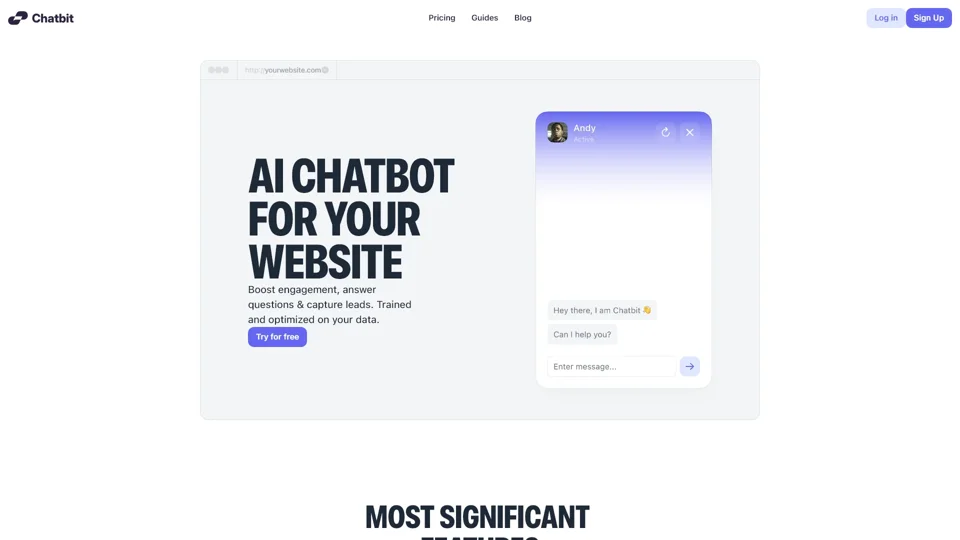Chatbit: AI Chatbot for Your Website
What is Chatbit?
Chatbit is an AI-powered chatbot designed to enhance your website by boosting engagement, answering questions, and capturing leads. It is trained and optimized using your specific data, ensuring personalized interactions with your visitors. With Chatbit, you can seamlessly integrate an intelligent chatbot that aligns perfectly with your business needs.
Features
-
Custom Data Sources: Upload files, text, and refine Q&A pairs with up to 11M characters of context to tailor the chatbot to your specific requirements.
-
Personalization Options: Customize the chatbot's appearance, position, colors, logo, and name to match your website's branding.
-
Personality Settings: Balance creativity and precision to suit your business tone, ensuring consistent communication.
-
Lead Collection: Automatically generate leads from visitor interactions and receive daily reports.
-
Free Trial Version: Start with a free trial to explore Chatbit's capabilities before committing to a paid plan.
How to Use Chatbit
-
Sign Up: Visit the Chatbit website and create an account to get started.
-
Create Your Bot: Use the intuitive dashboard to set up your chatbot with your data and preferences.
-
Add Data Sources: Upload relevant documents, text, and refine Q&A pairs to train the AI effectively.
-
Customize the Bot: Adjust the appearance and personality to align with your brand.
-
Integrate with Your Website: Follow the provided instructions to embed the chatbot into your site, integrating with platforms like WordPress effortlessly.
-
Monitor and Optimize: Track interactions, gather leads, and tweak settings to improve performance.
Pricing
-
Free Trial: Explore Chatbit's features without initial costs or credit card requirements.
-
Paid Plans: Choose from various tiered plans based on your usage needs, with pricing details available upon request.
-
Enterprise Solutions: Tailored options for large businesses, offering customized support and features.
Helpful Tips
-
Leverage Customization: Make the most of Chatbit’s customization options to ensure it reflects your brand identity.
-
Experiment with Data: Try different data sources to see how they impact the chatbot’s responses.
-
Set the Right Personality: Adjust settings to find the perfect balance between creativity and precision for your audience.
-
Test Thoroughly: Use the trial period to fully test the chatbot’s integration and performance.
-
Provide Feedback: Use user feedback to continuously improve the chatbot’s effectiveness.
Frequently Asked Questions
What formats can I use for data upload?
You can upload data in various formats, including PDFs, Word documents, TXT files, and more. The platform supports multiple file types.
Can I fine-tune the chatbot’s responses?
Yes, you can tweak Q&A pairs and upload specific data to train the AI to your liking.
Which languages does Chatbit support?
Chatbit supports multiple languages, allowing you to cater to a global audience. Contact support for a full list.
Is there a free version?
Yes, Chatbit offers a free trial. However, for ongoing use, you’ll need to choose a paid plan.
How do I customize the chatbot’s appearance?
You can adjust colors, position, logo, and name through the dashboard to match your website’s design.
Does Chatbit capture leads?
Yes, it automatically collects leads and sends them to you daily for follow-up.
How do I get support?
For any questions or issues, reach out to Chatbit’s support team through the contact information provided.
By integrating Chatbit into your website, you can provide visitors with a seamless, intelligent, and personalized experience, driving engagement and conversions.