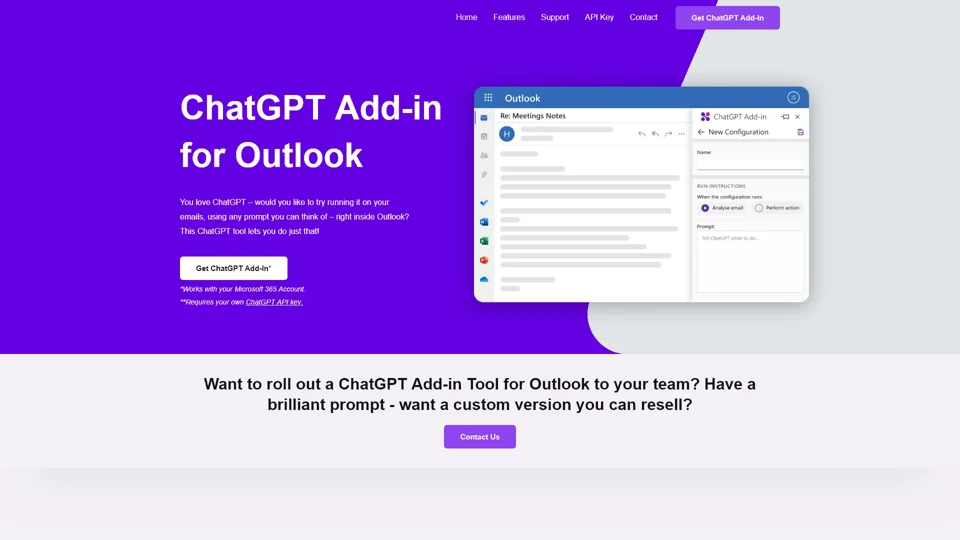ChatGPT Add-in for Outlook
What is ChatGPT Add-in for Outlook?
ChatGPT Add-in for Outlook is a powerful AI tool designed to integrate ChatGPT functionality directly into your Outlook application. It allows users to run ChatGPT on emails, enabling advanced features like summarization, highlighting key points, and more. This add-in can be used to enhance productivity by automating tasks and providing insights directly within your email client.
Features of ChatGPT Add-in for Outlook
The ChatGPT Add-in offers several key features:
-
Customizable Prompts: Users can create custom prompts to guide ChatGPT in generating relevant responses.
-
Selective Processing: Choose to process the entire email or specific parts, such as the body, subject, or attachments.
-
Output Display: View AI-generated output in a separate window for easy comparison with the original email.
-
Email Management: Automatically update email importance or priority based on AI-generated output.
-
Multiple Configurations: Set up different configurations for various emails or scenarios with specific prompts and display preferences.
How to Use ChatGPT Add-in for Outlook
-
Installation: Install the add-in for your Microsoft 365 account.
-
Configuration: Set up your custom prompts and preferences.
-
Processing: Select which parts of the email to analyze.
-
Generate Response: Use ChatGPT to generate insights or summaries.
-
Manage Configurations: Adjust settings for different email scenarios.
Pricing
The pricing for the ChatGPT Add-in for Outlook varies. For custom versions, it starts at £4,000 or less, depending on your requirements. Please contact the provider for detailed pricing information.
Helpful Tips
-
Use Custom Prompts: Tailor your prompts to get the most relevant results from ChatGPT.
-
Filter Email Content: Focus on specific parts of your emails to improve AI accuracy.
-
Compare Outputs: Use the separate window feature to compare AI-generated content with the original email.
-
Leverage Automation: Use AI-generated insights to automatically update email priority or importance.
Frequently Asked Questions
What are the system requirements for using the ChatGPT Add-in?
The add-in is designed for use with Microsoft 365 accounts. You will also need your own ChatGPT API key.
Do I need a ChatGPT API key to use the add-in?
Yes, an API key is required for functionality. Please ensure you have this when setting up the add-in.
Can I customize the add-in for my business needs?
Absolutely. Custom versions are available to suit your specific requirements, either for internal use or resale.
Is this add-in an official Microsoft product?
No, it's developed by Blueberry Consultants, an independent Microsoft Partner.
How does the add-in benefit businesses?
It enhances productivity by automating email tasks through AI, allowing businesses to focus on key activities.
Whom should I contact for support or further inquiries?
Please visit the official website or contact Blueberry Consultants directly with any questions or support needs.