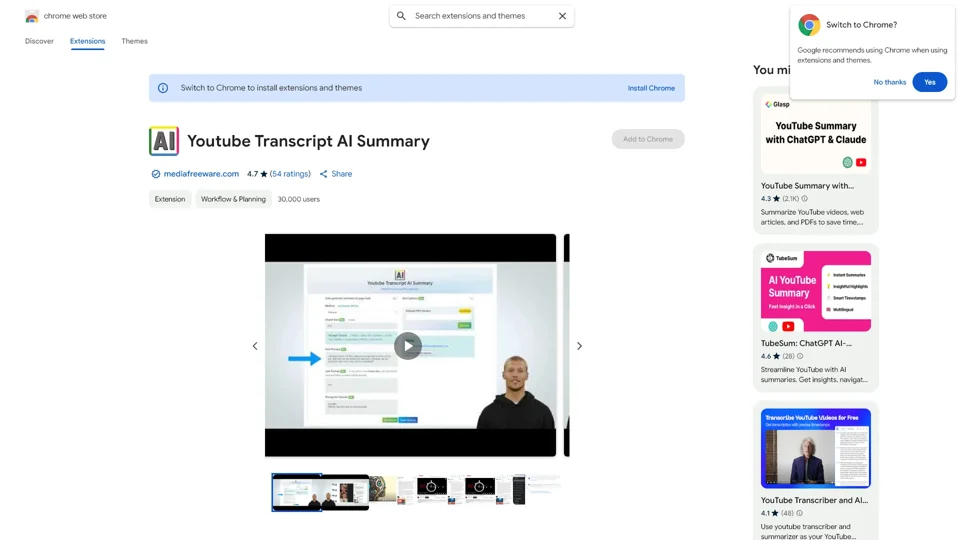What is Youtube Transcript AI Summary?
The Youtube Transcript AI Summary is a powerful Chrome extension designed to enhance your browsing and productivity by providing AI-generated summaries for YouTube video transcripts. Developed by mediafreeware.com, this tool leverages advanced AI models like ChatGPT and OpenAI's API to deliver concise and accurate summaries of long-form content. With over 30,000 users and a rating of 4.7 out of 5 from 54 reviews, it has become an indispensable resource for students, researchers, and anyone looking to quickly grasp the key points of YouTube videos.
Main Features
1. Automatic AI Summary
This feature utilizes the OpenAI API to automatically generate summaries of YouTube video transcripts. The AI analyzes the transcript and condenses it into a brief, readable format, making it ideal for those who need quick insights without watching the entire video.
2. Manual Summary
For more personalized or detailed summaries, users can submit text directly to ChatGPT. This allows for greater control over the summarization process, ensuring that the output meets specific needs or preferences.
3. Text Splitting
To improve readability and manageability, the extension offers a text splitting feature. Long transcripts are broken down into smaller sections, making it easier to digest information in bite-sized chunks. This is particularly useful for users who have difficulty concentrating on lengthy content.
4. Customized Prompt Entry
Users can input custom prompts to guide the AI in generating summaries. This ensures that the summary focuses on the most relevant aspects of the content, enhancing accuracy and relevance.
How to Use Youtube Transcript AI Summary
Using the extension is straightforward:
- Install the Extension: Add the Youtube Transcript AI Summary to your Chrome browser from the Chrome Web Store.
- Select Video: Navigate to a YouTube video you want to summarize.
- Generate Summary: Click on the extension icon to generate an automatic summary using the default settings or customize the prompt for a more tailored summary.
- Review and Adjust: Review the generated summary and make any necessary adjustments using the manual summary feature if needed.
Pricing
The extension offers both free and premium features:
- Free Version: Provides basic functionality, including automatic AI summaries and text splitting.
- Pro Version: Offers enhanced features such as support for GPT4, additional GPT models, and the ability to get captions for YouTube videos and summarize them accordingly. The Pro version also includes improved ChatGPT integration and more control over prompts.
Helpful Tips
- Maximize Efficiency: Use the customized prompt entry to focus on specific parts of the video you're interested in.
- Stay Updated: Regularly check for updates to ensure you have access to the latest AI models and features.
- Explore Additional Tools: Consider exploring other similar extensions like "YouTube Summary with ChatGPT & Claude" or "TubeSum: ChatGPT AI-Powered YouTube Video Summaries" for a broader range of functionalities.
Frequently Asked Questions
Q1: Is my data safe?
Yes, the developer has disclosed that they do not collect or use user data. Your privacy is protected, and no information is sold to third parties or used for purposes unrelated to the extension's core functionality.
Q2: Can I use this extension on other platforms besides YouTube?
Currently, the extension is optimized for YouTube video transcripts. However, some versions may support summarizing web articles and PDFs as well.
Q3: How often is the extension updated?
The extension is regularly updated to add new features and improve performance. For example, recent updates include support for GPT4 and additional GPT models.
Q4: What languages are supported for summaries?
The extension supports multiple subtitle languages for summaries, allowing users to choose their preferred language for better understanding.
By leveraging the power of AI, the Youtube Transcript AI Summary extension transforms how you consume and understand online content, making it faster and more efficient to stay informed.