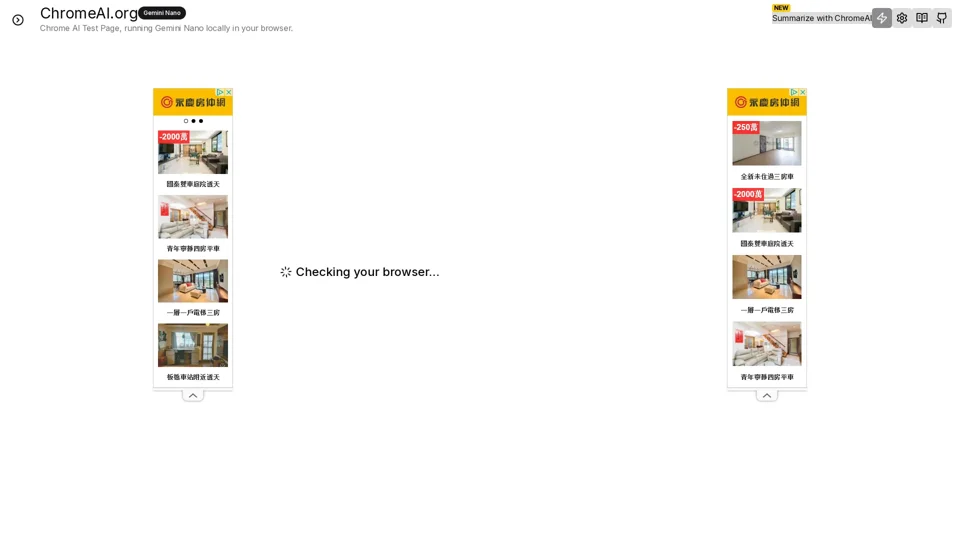What is Chrome Built-In AI Gemini Nano Test Page?
Chrome Built-In AI Gemini Nano Test Page is a web-based interface designed to test and demonstrate the capabilities of Google's Gemini Nano AI model directly within the Chrome browser. It allows users to interact with Gemini Nano locally, leveraging its AI features for tasks like summarization, text generation, and more.
Features of Chrome Built-In AI Gemini Nano Test Page
-
Local Storage: The test page stores history locally, ensuring user interactions are kept private and secure.
-
Summarization: Users can utilize Gemini Nano's summarization capabilities directly within Chrome.
-
AI Integration: The page integrates Gemini Nano for various AI-driven tasks, providing a seamless experience.
-
Accessibility: The test page is easily accessible via Chrome, with no need for external installations.
How to Use Chrome Built-In AI Gemini Nano Test Page
-
Access the Page: Navigate to the ChromeAI.org website to access the Gemini Nano test page.
-
Interact with AI: Use the provided interface to input text or commands and receive AI-generated responses.
-
Check History: View your interaction history, which is stored locally for convenience.
Pricing and Availability
The Chrome Built-In AI Gemini Nano Test Page is free to use, allowing users to test Gemini Nano's features without any subscription or payment requirements.
Helpful Tips for Using Chrome Built-In AI Gemini Nano Test Page
-
Start Simple: Begin with basic queries to get familiar with Gemini Nano's capabilities.
-
Experiment: Explore various use cases to understand the AI's strengths and limitations.
-
Review History: Regularly check your interaction history to track your progress or refine your inputs.
Frequently Asked Questions (FAQs)
-
What data does Chrome Built-In AI Gemini Nano Test Page store?
- The page only stores your interaction history locally and does not share or use it for training purposes.
-
Can I use Gemini Nano offline?
- Yes, the test page runs locally in your browser, allowing offline access once loaded.
-
How do I clear my history?
- You can manually clear your browser's local storage or delete your browsing data to remove the interaction history.
-
Is Gemini Nano available outside of Chrome?
- While this test page is specific to Chrome, Gemini Nano is also available through other Google services and integrations.
-
What if I encounter issues with the test page?
- Refresh the page or clear your browser cache. If issues persist, refer to Chrome AI support documentation.