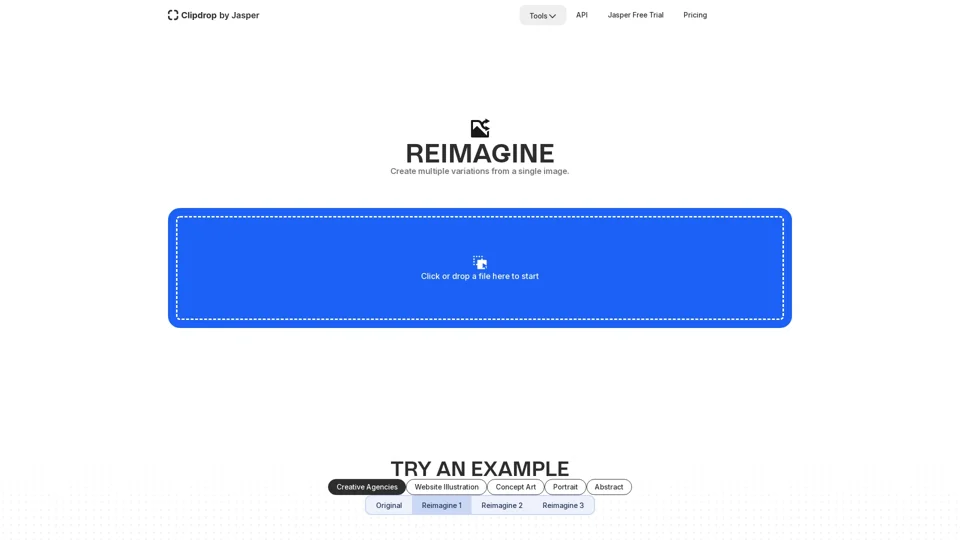What is Clipdrop Reimagine?
Clipdrop Reimagine is a powerful tool based on the open-source Stability Stable unCLIP model, designed to generate multiple variations from a single image. It allows users to explore creative possibilities by creating diverse versions of an original image, making it ideal for creative agencies, website illustrations, concept art, portraits, and abstract designs.
Features of Clipdrop Reimagine
1. Multiple Image Variations
Reimagine can create up to three unique variations from a single uploaded image, providing users with a range of options to choose from.
2. Easy-to-Use Interface
Simply upload an image, and Reimagine will automatically generate variations without requiring any additional input or adjustments.
3. Versatile Applications
Whether you're working on website layouts, concept art, or personal projects, Reimagine offers a versatile solution for generating creative alternatives quickly and efficiently.
4. Abstract Variations
For those unsure about their exact vision, Reimagine can generate abstract variations that may spark new ideas or provide unexpected inspiration.
How to Use Clipdrop Reimagine
Using Clipdrop Reimagine is straightforward:
-
Upload an Image: Click or drop your file into the designated area.
-
Generate Variations: Reimagine will automatically create three variations of the uploaded image.
-
Select Your Favorite: Choose the variation that best suits your needs or inspires you the most.
Pricing
Clipdrop Reimagine is available as part of the broader Clipdrop suite of tools. While some features may be free, premium access might require a subscription. For detailed pricing information, visit the Clipdrop Pricing Page.
Helpful Tips
-
Experiment with Different Images: Try uploading various types of images to see how Reimagine transforms them.
-
Combine with Other Tools: Pair Reimagine with other Clipdrop tools like background removal or relighting for even more creative outcomes.
-
Save Favorites: Keep a collection of your favorite generated images for future reference or use in projects.
Frequently Asked Questions
What is Reimagine?
Reimagine is an algorithm based on the open-source Stability Stable unCLIP model that creates multiple image variations from a single source image.
How do I get started with Reimagine?
To start using Reimagine, simply upload an image, and the tool will automatically generate three variations for you.
Can I use Reimagine for commercial purposes?
Yes, Reimagine can be used for commercial projects, including website illustrations, concept art, and more. Ensure you comply with Clipdrop's terms of service.
Is there a limit to the number of images I can process?
There are no strict limits mentioned, but premium subscriptions may offer extended usage benefits. Check the pricing page for details.
How does Reimagine handle user data?
Clipdrop prioritizes user privacy. Your uploaded images and data are not used for training purposes, and you can delete your account at any time to remove all associated data.