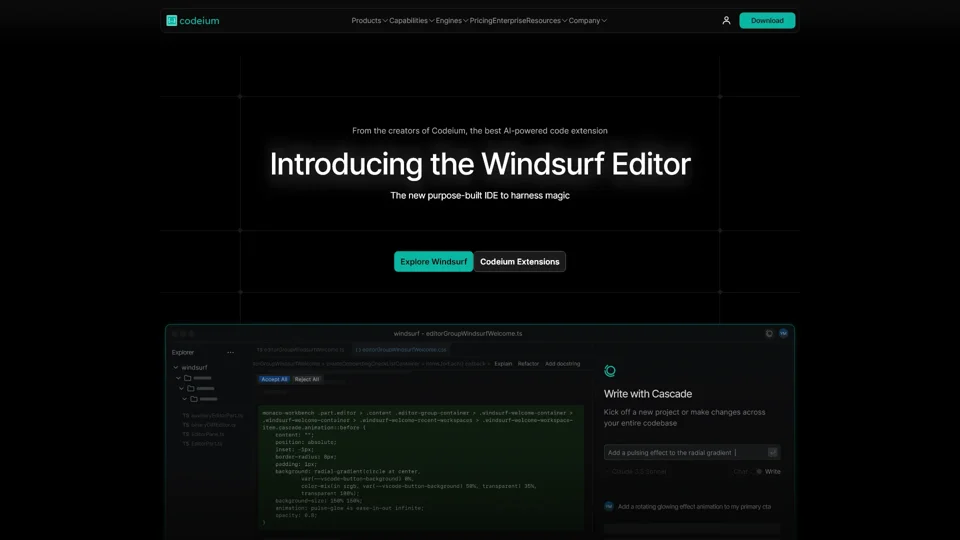What is Codeium?
Codeium is an AI-powered coding extension designed to boost developer productivity. It offers intelligent code suggestions, code generation, and context awareness across multiple IDEs and programming languages. With support for over 70 languages and more than 40 IDEs, Codeium is a versatile tool that integrates smoothly into your development workflow.
Main Features of Codeium
- Multi-IDE Support: Compatible with over 40 IDEs, including VSCode, Visual Studio, and JetBrains.
- Language Versatility: Supports more than 70 programming languages, such as Python, JavaScript, TypeScript, Java, and Go.
- Code Autocomplete: Provides intelligent code suggestions, enhancing coding speed and accuracy.
- Full Repository Context: Understands the entire project structure for more precise code suggestions.
- Deployment Flexibility: Available as SaaS, on-premises, or in-VPC solutions.
- Legal Compliance: Avoids non-permissive code (e.g., GPL) to protect users from legal risks.
- Free for Individuals: Offers a free version for individual developers with no usage limits.
How to Use Codeium
- Installation: Install the Codeium extension from your preferred IDE marketplace (e.g., VSCode, JetBrains).
- Setup: After installation, Codeium integrates into your IDE to provide real-time code suggestions.
- Code Generation: Use the AI to generate code snippets, complete functions, or even entire classes.
- Context Awareness: Leverage Codeium's understanding of your project's context for more relevant suggestions.
- Prototyping: Quickly experiment with new ideas or validate approaches without writing extensive code.
Pricing
- Free for Individuals: Codeium offers a free version for individual developers with unlimited usage.
- Enterprise Plan: Custom pricing based on your team or organization's needs, including self-hosting options.
Helpful Tips for Using Codeium
- Leverage Code Suggestions: Use the AI's suggestions to speed up repetitive tasks and focus on complex logic.
- Experiment with Code Generation: Generate boilerplate code or entire functions to save time.
- Customize Settings: Adjust preferences to fine-tune suggestions based on your coding style.
- Learn Shortcuts: Familiarize yourself with keyboard shortcuts to maximize efficiency.
- Stay Updated: Regularly update the extension to access the latest features and improvements.
Frequently Asked Questions
-
What Makes Codeium Different from GitHub Copilot?
- Codeium offers multi-IDE support, more language options, and a free tier with no restrictions. It also avoids training on non-permissive code.
-
Is Codeium Free for Everyone?
- Yes, Codeium is free for individual developers. Enterprise solutions are available with custom pricing.
-
Can Codeium Generate High-Quality Code?
- Yes, Codeium is known for its high-quality, context-aware code generation, making it a preferred choice among developers.
-
Does Codeium Support Self-Hosting?
- Yes, Codeium offers self-hosting options for enterprise users, ensuring data privacy and security.
-
How Does Codeium Handle Legal Compliance?
- Codeium does not train on non-permissive code (e.g., GPL), reducing legal risks for users.