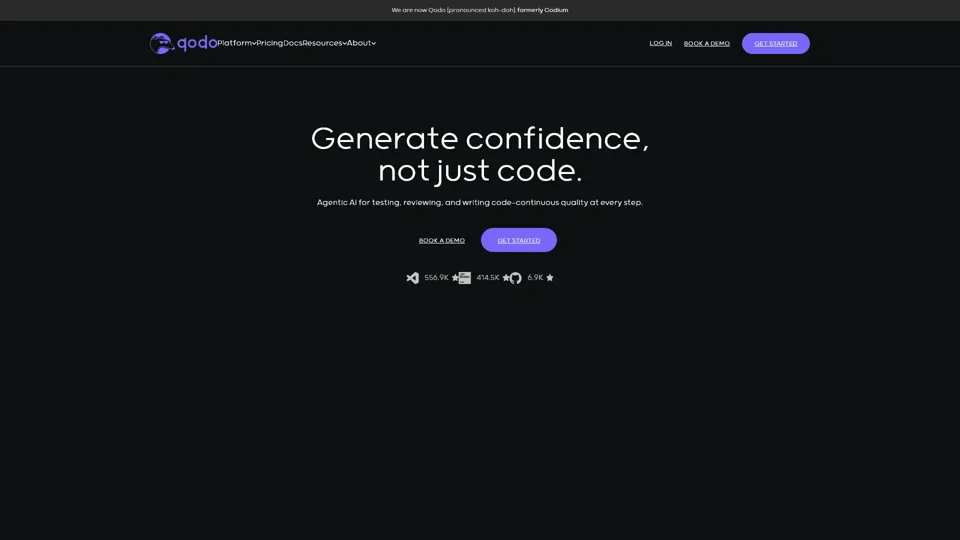What is Qodo?
Qodo, formerly known as Codium, is a quality-first generative AI coding platform designed to help developers write, test, and review code within their Integrated Development Environments (IDEs) and Git workflows. The platform emphasizes maintaining code integrity by offering automated code reviews, relevant suggestions, and comprehensive test generation, thereby aiding in the development of robust and reliable software.
Main Features of Qodo
-
Comprehensive Code Generation and Testing: Qodo provides AI-powered code generation, automated testing, and code review tools that assist developers in improving code quality and coverage.
-
Multiple Products:
- Qodo Gen: An IDE plugin that generates code and tests directly within your development environment.
- Qodo Merge: A Git agent that automates pull request reviews, highlights potential issues, and provides code suggestions.
- Qodo Cover: A CLI agent for code analysis and test generation.
-
Support for All Programming Languages: Qodo supports a wide range of programming languages, making it versatile for various projects.
-
Focus on Code Integrity: The platform ensures that the generated code is secure, well-documented, and follows best practices.
-
Advanced Security Measures: Qodo prioritizes security with features like SSL encryption and SOC2 certification.
-
Seamless Integration: The platform integrates smoothly with popular IDEs such as Visual Studio Code and JetBrains, as well as Git providers like GitHub and GitLab.
How to Use Qodo?
-
Install the IDE Plugin: Start by downloading and installing the Qodo Gen plugin for your preferred IDE (e.g., Visual Studio Code or JetBrains).
-
Generate Code and Tests: Use Qodo Gen to generate high-quality code snippets and comprehensive tests directly within your IDE.
-
Review and Refactor: Utilize Qodo's automated code review tools to identify potential issues, refactor code, and enhance overall quality.
-
Automate Pull Requests: Implement Qodo Merge to streamline your Git workflows, automate PR reviews, and ensure code consistency.
-
Leverage CLI Tools: Use Qodo Cover for additional code analysis and test generation from the command line.
Pricing
Qodo offers a free plan for individual developers, which includes access to most core features:
- Free Plan: Includes Qodo Gen, Qodo Merge, and Qodo Cover, as well as support for all programming languages and IDEs.
- Enterprise Plan: For businesses and teams, Qodo offers advanced features optimized for collaboration and enterprise-scale development. Contact the Qodo team for custom pricing.
Helpful Tips for Using Qodo
-
Leverage Test Generation: Use Qodo Gen to generate comprehensive tests for your code, ensuring high coverage and robustness.
-
Automate Code Reviews: Streamline your pull request process with Qodo Merge, which provides detailed reviews and suggestions.
-
Focus on Code Quality: Regularly use Qodo's tools to refactor and improve your code, reducing bugs and downtime.
-
Explore All Features: Take advantage of the platform's various tools, including code completion, documentation, and security checks.
-
Stay Updated: Keep an eye on Qodo's blog and updates for new features, tutorials, and best practices.
Frequently Asked Questions
-
What Makes Qodo Different from Other AI Coding Tools?
- Qodo focuses on code integrity, generating meaningful tests, and ensuring robust code quality, unlike general-purpose AI tools.
-
Is Qodo Free?
- Yes, Qodo offers a free plan for individual developers with access to most features. Businesses can opt for an enterprise plan for advanced features.
-
Which Languages Does Qodo Support?
- Qodo supports all major programming languages and integrates with popular IDEs and Git providers.
-
How Secure is Qodo?
- Qodo takes security seriously with SSL encryption, SOC2 certification, and minimal code analysis necessary for functionality.
-
Can I Use Qodo for Enterprise Needs?
- Yes, Qodo offers enterprise features optimized for collaboration and large-scale development. Contact the team for more details.
-
Is Qodo Available Now?
- Yes, Qodo is available for download as a VSCode extension or JetBrains plugin.