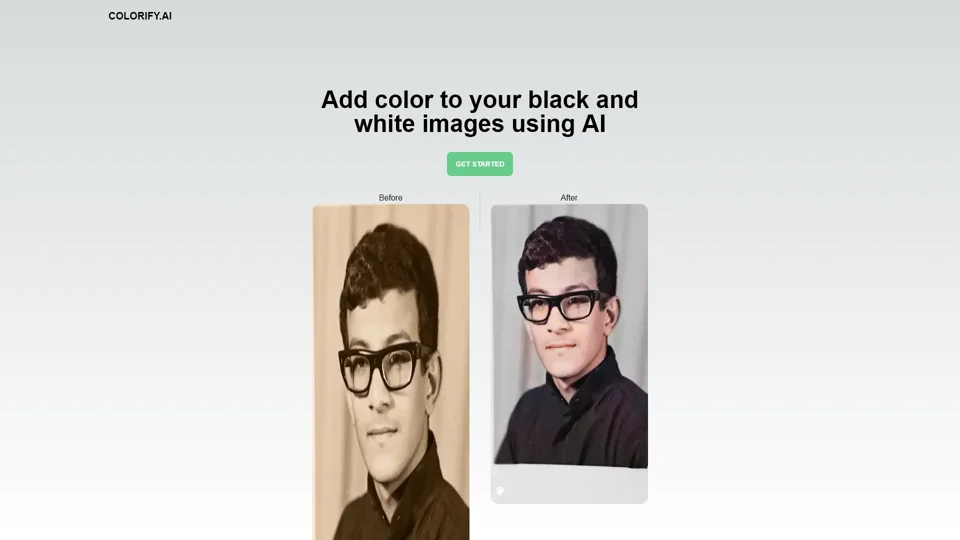What is Colorify.AI?
Colorify.AI is an advanced AI-driven platform designed to add vibrant colors to black and white images. Utilizing cutting-edge machine learning algorithms, this tool can transform old photographs, historical documents, and any grayscale imagery into vivid, lifelike color renditions. Whether you're a professional photographer, historian, or simply someone who loves restoring old memories, Colorify.AI offers an intuitive and powerful solution for bringing your images to life.
Main Features of Colorify.AI
1. Advanced AI-Powered Colorization
- Leverages deep learning models trained on millions of images to accurately predict and apply natural colors.
2. User-Friendly Interface
- Simple drag-and-drop functionality allows users of all skill levels to easily upload and colorize their images.
3. High-Quality Results
- Produces high-resolution, detailed color images that maintain the integrity and authenticity of the original content.
4. Customizable Options
- Users can manually adjust colors in specific areas of the image for personalized results.
5. Batch Processing
- Process multiple images at once, saving time and effort when working with large collections.
How to Use Colorify.AI
- Upload Your Image: Simply click on the "Upload" button or drag and drop your black and white image into the designated area.
- Start Colorization: Click the "Colorize" button to let the AI do its magic. The platform will automatically analyze and apply colors based on the context of the image.
- Adjust Colors (Optional): If needed, use the manual adjustment tools to fine-tune specific areas of the image.
- Download Your Colored Image: Once satisfied, download the newly colored image in high resolution.
Can I Generate Images Using Colorify.AI?
Yes, Colorify.AI specializes in transforming black and white images into colorful versions. While it doesn't create new images from scratch like some generative AI platforms, it excels at enhancing existing grayscale photos by adding realistic colors. This makes it perfect for restoring old family portraits, historical artifacts, and more.
Pricing
Colorify.AI offers both free and premium plans to cater to different user needs:
- Free Plan: Limited to 5 images per month, ideal for casual users who want to try out the service.
- Premium Plan: Unlimited image processing, batch processing capabilities, and priority support. Perfect for professionals and enthusiasts who need frequent access.
Helpful Tips
- Backup Originals: Always keep a copy of your original black and white images before using Colorify.AI.
- Experiment with Adjustments: Don’t hesitate to play around with the manual color adjustments for unique results.
- Use High-Quality Inputs: Higher resolution images generally yield better colorization outcomes.
Frequently Asked Questions
Q1: Is my data safe?
Absolutely. We prioritize user privacy and ensure that no personal data is used for training purposes. You can also delete your account at any time, and all associated data will be removed.
Q2: How long does it take to colorize an image?
The process typically takes just a few minutes, depending on the complexity of the image. Larger or more intricate images may take slightly longer.
Q3: Can I use Colorify.AI on mobile devices?
Yes, Colorify.AI is fully responsive and can be accessed via smartphones and tablets, allowing you to colorize images on the go.
Q4: Do I need technical skills to use Colorify.AI?
Not at all. The platform is designed to be user-friendly, requiring no prior knowledge of image editing or AI technology.
Q5: Can I cancel my subscription anytime?
Yes, you can cancel your subscription at any time through your account settings. There are no hidden fees or commitments.
By leveraging the power of AI, Colorify.AI brings your black and white memories back to life in stunning color. Try it today and rediscover the vibrancy of your past!