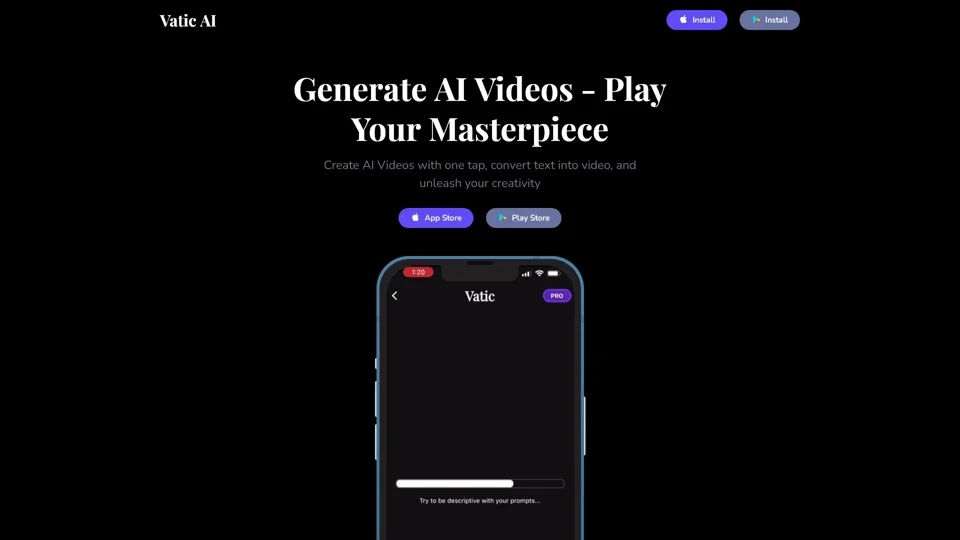What is Vatic AI?
Vatic AI is an innovative platform designed to empower users to create and generate free AI videos effortlessly. With Vatic AI, you can transform text into captivating video content with just one tap. This user-friendly tool allows you to unleash your creativity and produce high-quality videos that showcase your ideas in a visually compelling way.
Main Features of Vatic AI
1. One-Tap Video Creation
Vatic AI simplifies the process of creating AI-generated videos. Users can easily convert text into engaging video content with minimal effort, making it accessible for everyone, regardless of their technical expertise.
2. Free AI Video Generation
One of the standout features of Vatic AI is its ability to generate AI videos for free. This makes it an ideal solution for individuals and businesses looking to create video content without incurring additional costs.
3. Seamless Integration with Text-to-Video Conversion
Vatic AI offers seamless integration between text input and video output. Users can input their desired text, and the platform will automatically generate a corresponding video, ensuring a smooth and efficient creation process.
How to Use Vatic AI
Using Vatic AI is straightforward and intuitive. Follow these simple steps to get started:
-
Download the App: Available on both the App Store and Play Store, download the Vatic AI app to your device.
-
Input Your Text: Enter the text you want to convert into a video.
-
Generate the Video: With just one tap, Vatic AI will generate a video based on your input.
-
Preview and Share: Preview the generated video and share it directly from the app.
Pricing
Vatic AI offers a free version that allows users to generate AI videos at no cost. For users who require more advanced features or higher usage limits, premium subscription options are available. These subscriptions provide enhanced capabilities and support for larger projects.
Helpful Tips
-
Optimize Your Text: Ensure your text is clear and concise to achieve the best results when generating videos.
-
Experiment with Different Styles: Try various text formats and styles to see how they translate into video content.
-
Regular Updates: Stay updated with the latest features and improvements by checking for app updates regularly.
Frequently Asked Questions
Q: Is Vatic AI completely free?
A: Yes, Vatic AI offers a free version that allows users to generate AI videos. However, premium features may require a subscription.
Q: Can I use Vatic AI on both iOS and Android?
A: Absolutely! Vatic AI is available on both the App Store and Play Store, ensuring compatibility with iOS and Android devices.
Q: How long does it take to generate a video?
A: The generation time varies depending on the complexity of the text, but most videos are created within minutes.
Q: Can I edit the generated videos?
A: While Vatic AI focuses on quick and easy video generation, editing capabilities are limited. For advanced editing, consider using external video editing tools.
Q: Is my data secure?
A: Yes, Vatic AI prioritizes user privacy and security. Your data is protected, and you can delete your account at any time to ensure all your information is removed.
By leveraging Vatic AI's powerful text-to-video conversion capabilities, users can efficiently create engaging video content that resonates with their audience. Whether you're a content creator, educator, or business professional, Vatic AI provides a versatile and user-friendly solution for all your video creation needs.