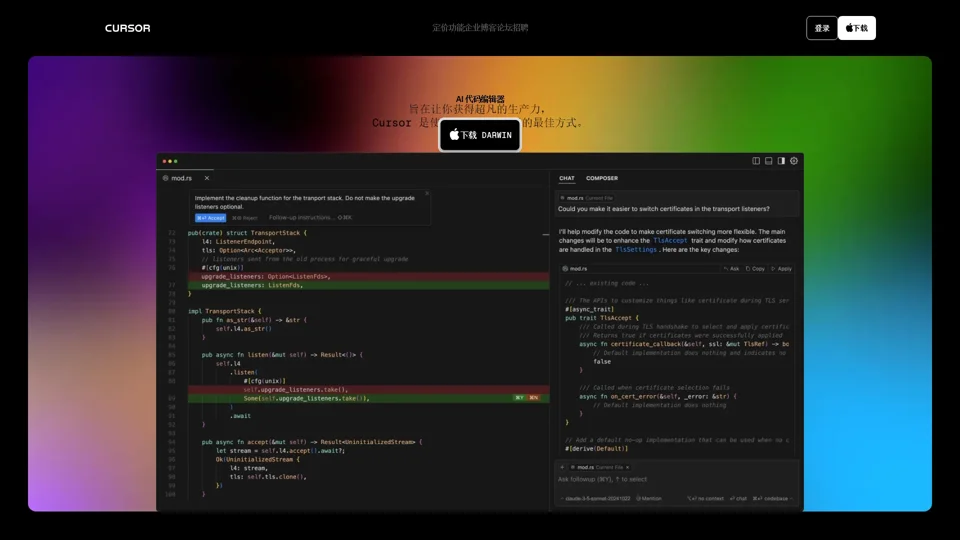What is Cursor?
Cursor is an AI-powered code editor designed to enhance your productivity. It utilizes AI technology to predict your next edits, offer context-aware completions, and even generate code based on natural language prompts. Whether you're starting a new project or maintaining existing code, Cursor aims to make your coding experience faster and more intuitive.
Feature
- Context-Aware Completions: Cursor predicts your next edits based on the context of your code, allowing you to complete changes with a simple Tab key press.
- Direct Code Answers: It can answer questions directly from your codebase or documentation, providing relevant solutions without leaving the editor.
- Model-Driven Code Generation: With one click, Cursor can generate code based on your prompts, simplifying the process of writing or modifying code.
- Natural Language Editing: Use simple commands to write or edit code and update entire sections with just one prompt.
- Smart and Fast: Powered by a combination of custom and state-of-the-art models, Cursor delivers intelligent and rapid assistance.
- Familiar Experience: Import your extensions, themes, and keyboard shortcuts with one click to maintain a familiar coding environment.
- Privacy Options: With privacy mode enabled, your code isn't stored remotely, and Cursor is SOC 2 compliant for added security.
How to Use Cursor?
- Installation: Download and install Cursor on your machine. It supports multiple platforms, including Mac.
- Set Up: Import your preferred extensions, themes, and keyboard shortcuts to maintain your familiar coding environment.
- Start Coding: Begin coding as usual. Use the Tab key to accept AI suggestions or type natural language prompts to generate new code.
- Leverage AI Features: Use AI-powered features like context-aware completions, direct code answers, and model-driven code generation to accelerate your workflow.
Pricing
Cursor offers a free version with basic features, allowing you to experience AI's power in your coding workflow. For advanced features and unlimited access, upgrade to the Pro version, available for a subscription priced at $20 per month or $200 per year, offering significant savings for the annual plan.
Helpful Tips
- Maximize AI Assistance: Use the Tab key frequently to take advantage of Cursor's context-aware completions.
- Leverage Natural Language Prompts: Experiment with different prompts to see how Cursor can assist in generating code.
- Check Privacy Settings: Enable privacy mode if you're concerned about your code being stored remotely.
Frequently Asked Questions
-
What platforms does Cursor support?
- Cursor is available on multiple platforms, including Mac, and can be downloaded directly from the official website.
-
Is my code safe with Cursor?
- Yes, Cursor respects user privacy. With privacy mode enabled, your code isn't stored remotely, and the platform is SOC 2 certified.
-
Can I use Cursor for free?
- Yes, Cursor offers a free version with basic features. However, the Pro version provides additional benefits and unlimited access.
-
How does Cursor compare to other AI coding tools?
- Cursor is known for its smart and context-aware completions, making it a favorite among developers. It's often praised for its seamless integration of AI, faster performance, and intuitive design compared to other tools like Copilot.
-
Can I customize my coding experience with Cursor?
- Absolutely. Cursor allows you to import all your extensions, themes, and keyboard shortcuts, ensuring a familiar and personalized coding experience.
-
How do I update my code quickly with Cursor?
- Cursor allows you to update entire classes or functions with a single prompt. Use the Tab key to accept AI suggestions and quickly propagate changes across your codebase.
-
Is Cursor suitable for both beginners and experienced developers?
- Yes, Cursor is designed to be user-friendly for all skill levels. Whether you're a novice or an experienced developer, Cursor's intuitive interface and powerful AI features make it an excellent choice for everyone.
By integrating Cursor into your development workflow, you can significantly enhance your productivity and coding efficiency. Download Cursor today and experience the future of coding with AI.