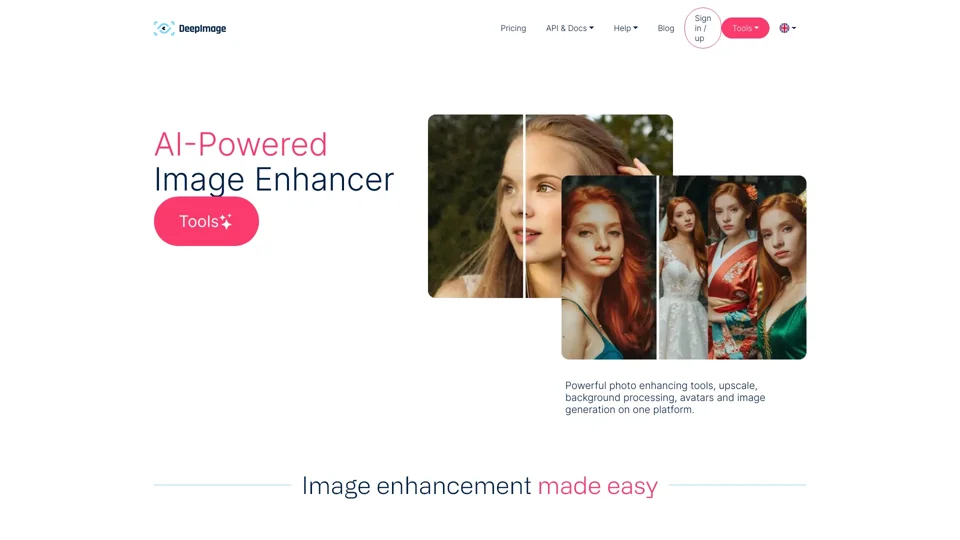What is Deep-Image.ai?
Deep-Image.ai is an advanced AI-powered platform designed to enhance, upscale, and generate images with unparalleled quality. It offers a suite of tools for image enhancement, including noise reduction, detail recovery, color correction, background removal, and more. The platform supports various applications such as eCommerce, real estate, and professional photography, providing users with the ability to upscale images up to 16 times their original size while preserving or even enhancing details.
Main Features of Deep-Image.ai
1. AI-Powered Image Enhancement
- Generative Upscaling: Deep-Image.ai uses generative AI to not only upscale images but also add new details that were previously lost or missing.
- Noise Reduction & Blur Correction: Instantly remove noise from photos taken in low light or high ISO conditions and sharpen blurry images.
- Color & Lighting Corrections: Easily correct colors and lighting for the entire image with just one click.
2. AI Image Generation
- Create Avatars: Generate professional-looking avatars from a single selfie using over 100 presets.
- Generate Images: Use text prompts or existing images to create entirely new digital art pieces or reimagine existing ones.
3. Business Solutions
- E-commerce Photo Enhancer: Prepare product photos for publication by upscaling, removing backgrounds, and generating new backgrounds.
- Real Estate Enhancements: Highlight property features by fixing white balance, applying HDR, and improving overall photo quality.
4. Custom Business Solutions
- Partner with Teonite to develop fully customizable projects tailored to your specific needs, whether it's for AI or non-AI applications.
How to Use Deep-Image.ai
Using Deep-Image.ai is straightforward:
- Upload Your Image: Simply upload the image you want to enhance or upscale.
- Select the Tool: Choose from a variety of tools like Generative Upscale, Noise Reduction, or Background Removal.
- Adjust Settings: Fine-tune settings according to your preferences.
- Download the Result: Once processed, download the enhanced image directly from the platform.
For developers, Deep-Image.ai offers an API with comprehensive documentation, enabling integration into eCommerce platforms and other software solutions.
Pricing
Deep-Image.ai offers both free and premium plans:
- Free Plan: Access basic features with limited usage.
- Pro Plans: Enjoy unlimited access to all features, higher processing limits, and priority support. Pricing varies based on the number of images processed and the type of subscription.
Helpful Tips
- Maximize Quality: Always start with the highest quality input image possible for the best results.
- Experiment with Presets: Try different presets when creating avatars or generating images to find the perfect style.
- Batch Processing: Utilize batch processing to enhance or upscale multiple images at once, saving time and effort.
Frequently Asked Questions
Q: What is Photo AI Enhancer?
A: Photo AI Enhancer is a tool within Deep-Image.ai that allows you to increase image resolution up to 300 megapixels, remove noise, blur, and artifacts, and correct colors and lighting—all in one smart tool.
Q: What is photo upscaling?
A: Photo upscaling uses AI-trained models to increase image resolution while preserving details, ensuring edges remain sharp and colors match the original image. Deep-Image.ai can upscale images up to 16 times.
Q: How does Generative Upscaling differ from standard AI upscaling?
A: Standard upscaling focuses on accurately increasing resolution while maintaining the original look, whereas Generative Upscaling interprets the input photo and creates new details, making it ideal for recovering severely degraded images.
Q: How does the AI Image Generator work?
A: The AI Image Generator allows you to create digital art using text prompts or existing images. You can generate brand-new images, reimagine existing ones, or change the style of an image (e.g., from photo to charcoal drawing).
Q: What is a Business Photo Generator, and how does it work?
A: The Business Photo Generator creates LinkedIn-ready profile photos from a single selfie. Upload a clear, high-quality photo of your face, choose from preexisting presets, and generate multiple professional-looking photos in various styles.
Q: How can I make an Avatar from a photo of my face?
A: To create an avatar, upload a well-lit, high-quality selfie without obstructions. Choose from over 100 presets, click "Generate," and wait a few seconds for your personalized avatar.
By leveraging Deep-Image.ai's powerful AI tools, users can transform and enhance their images effortlessly, catering to a wide range of personal and professional needs.