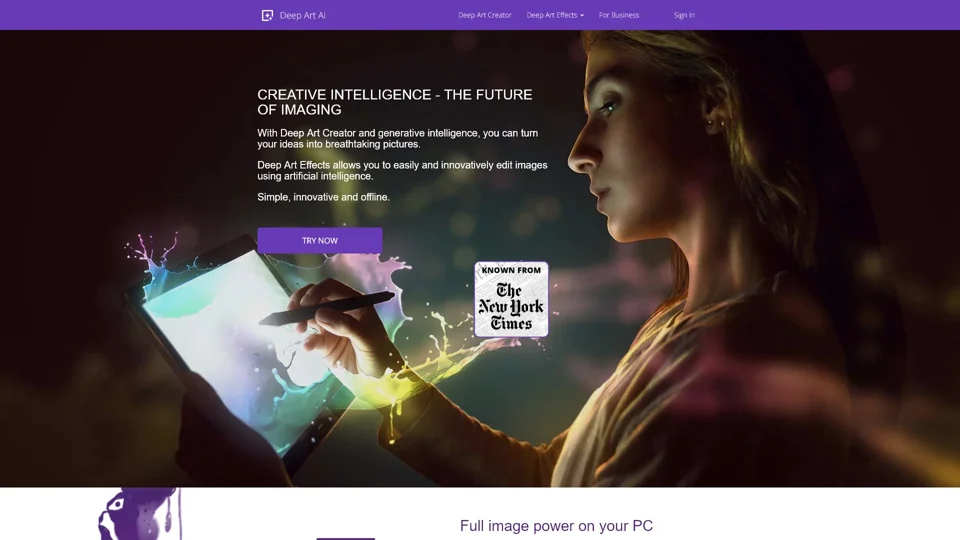What is Deep Art AI?
Deep Art AI is an innovative platform designed to transform your photographs into stunning works of art using advanced artificial intelligence. It offers a range of tools and features, including ### Deep Art Creator, ### Deep Art Effects, and a user-friendly app, all aimed at enhancing your imaging experience. Whether you're an artist, a photographer, or a casual user, Deep Art AI empowers you to create unique and breathtaking visuals with minimal effort.
Main Features of Deep Art AI
-
Artistic Transformation: Convert your photos into artistic masterpieces using AI-driven algorithms.
-
Image Enhancement: Automatically colorize grayscale images, scale photos without quality loss, and optimize images with AI.
-
Offline Processing: Enjoy privacy and security with local image processing on your desktop.
How to Use Deep Art AI?
To get started with Deep Art AI:
- Download the ### Deep Art Effects desktop software or install the ### mobile app for on-the-go editing.
- Upload your images and explore the various AI-powered tools such as ### Deep Art Creator for artistic transformations.
- Use predefined art filters or manually refine your images to achieve the desired effect.
- Scale, optimize, or colorize your photos seamlessly with AI assistance.
Price
Deep Art AI offers flexible pricing options to suit your needs:
-
Free Version: Basic features and limited usage.
-
Subscription: Unlock advanced tools, higher image resolution, and unlimited access to AI filters.
Helpful Tips
-
Experiment with Filters: Try different art styles and filters to discover unique transformations for your photos.
-
Use Desktop for Privacy: For enhanced security, use the desktop software to process images locally without cloud uploads.
-
Scale Smartly: Use AI scaling to enlarge your photos up to 4x without losing quality.
Frequently Asked Questions
-
Do I retain the rights to my images?
Yes, the rights to your images remain with you. All processing is done locally on your device, ensuring your data stays private.
-
Can I use Deep Art AI offline?
Absolutely! The desktop software processes images offline, so you can work on your photos without an internet connection.
-
How does the AI scaling work?
Deep Art AI uses intelligent scaling technology to enlarge your images up to 4x their original size without sacrificing quality. This is achieved through advanced AI algorithms that preserve details and clarity.
-
Is Deep Art AI suitable for businesses?
Yes! Deep Art AI offers APIs and custom solutions for businesses to integrate AI image processing into their applications. Contact their team for tailored support.
With Deep Art AI, unlocking your creative potential has never been easier. Transform your photos into stunning artworks and explore the endless possibilities of AI-driven imaging.