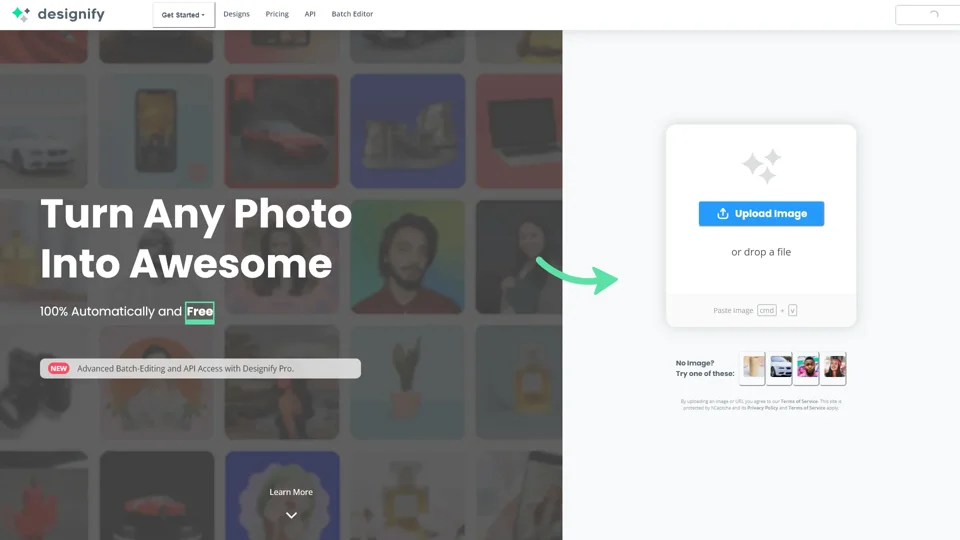What is Designify?
Designify is an AI-powered platform that transforms ordinary photos into stunning visuals by automatically removing backgrounds, enhancing colors, adjusting shadows, and more. It is designed for professionals and businesses to create high-quality designs without the need for studios or advanced editing skills.
Features of Designify
-
AI-Powered Tools: Leverage advanced AI for background removal, color enhancement, and shadow adjustment.
-
Batch Editing: Process multiple images at once, ideal for businesses with large volumes.
-
API Integration: Integrate AI design editing directly into your workflow or applications.
-
Customization: Add logos, adjust elements, and match colors to tailor designs.
-
Cross-Industry Application: Suitable for e-commerce, automotive dealerships, marketing, and more.
How to Use Designify
-
Upload Image: Submit your photo via upload, URL, or clipboard.
-
AI Processing: Let AI handle background removal, enhancement, and adjustments.
-
Customize: Adjust elements, add logos, or tweak colors to meet your needs.
-
Save/Download: Export your design in desired formats, or share directly.
Pricing for Designify Pro
-
Batch Editor and API Access: Process images in bulk and integrate AI into your workflow.
-
High Resolution: Renders at 1440x1440 pixels.
-
Lifetime Updates: Stay updated with the latest features.
-
Pricing: Contact for custom solutions beyond standard packages.
Helpful Tips for Using Designify
-
Leverage Free Features: Start with the free tier for basic editing needs.
-
Optimize with Pro: For high volume or HD needs, upgrade to Pro.
-
Integrate Workflow: Use API for seamless integration into your applications.
-
Regular Updates: Check for new features to enhance your design process.
Frequently Asked Questions
Can I use Designify for free?
Yes, the free version offers basic features with 600x600px downloads. Pro offers higher resolution and advanced features.
What image formats does Designify support?
JPG and PNG files up to 12MB are supported. Pro users can download at 1440x1440px.
Is my data secure with Designify?
Images are uploaded via a secure connection and only used for design purposes. Data is handled in compliance with GDPR.
How does the Designify API work?
It's an HTTP interface for integrating AI editing into your applications. Contact support for detailed API documentation.
How many images can I process with the API?
Pro users can process 1,000 images monthly. Additional capacity is available at $39 per 1,000 images.
How do I stay updated on new features?
Sign up for a free account and opt-in for notifications about new features and offers.
How can I contact Designify for feedback?
Reach out to support@designify.com for any feedback or suggestions.
By following this structured approach, Designify becomes a go-to tool for anyone seeking professional photo editing solutions effortlessly.