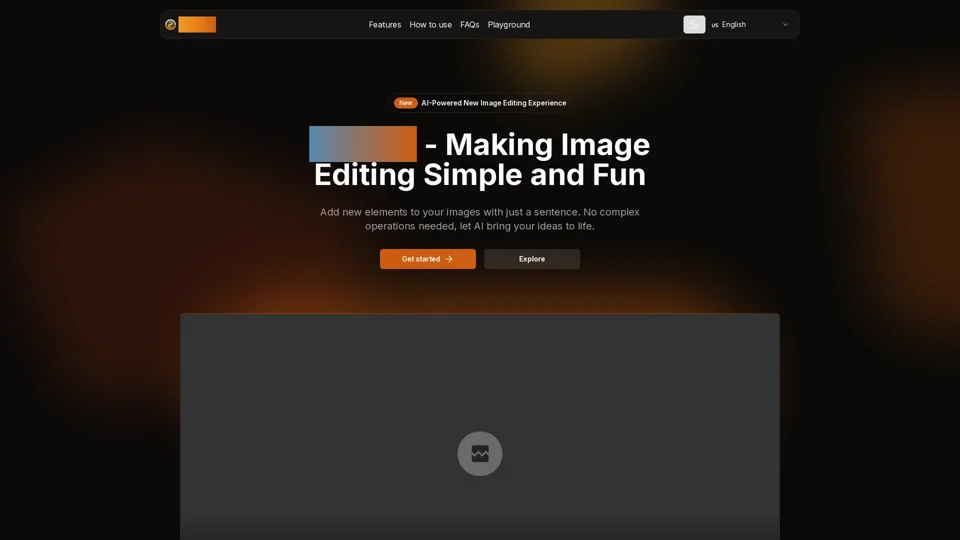Diffree - Intelligent Text-Guided Object Addition for Images
What is Diffree?
Diffree is an AI-powered image editing tool designed to simplify the process of adding new elements to images through text descriptions. By eliminating the need for complex operations like drawing or masking, it makes image editing accessible to everyone, regardless of skill level.
Core Features of Diffree
- Text-Guided Addition: Simply describe the object you want to add, and the AI will interpret and incorporate it into your image.
- Background Consistency: Added objects blend seamlessly into the existing scene, ensuring a natural appearance.
- Intelligent Position Prediction: The AI determines the most appropriate placement for new objects based on the image context.
- Multi-Object Addition: Enhance your image by progressively adding multiple objects.
- High Success Rate: The tool accurately interprets and executes user requests in most cases.
- User-Friendly: No professional skills are required, making it accessible even to those without experience in image editing software.
How to Use Diffree
- Upload Image: Select the image you wish to edit and upload it to Diffree.
- Enter Description: Provide a text description of the object you want to add, such as "add a dog" or "place a vase on the table."
- Set Parameters: Adjust optional settings to refine the outcome and achieve the desired effect.
- Generate Preview: Review the generated image and download it once satisfied.
Pricing and Subscription
Diffree offers flexible pricing options to cater to different user needs. While specific pricing details are not provided, the platform emphasizes accessibility, with free features available and options to upgrade for additional benefits.
Helpful Tips
- Start Simple: Begin with basic descriptions and gradually experiment with more complex requests.
- Adjust Parameters: Use settings to fine-tune results and achieve the desired outcome.
- Experiment Creatively: Try adding multiple objects to observe how the AI integrates them into the scene.
Frequently Asked Questions (FAQs)
Q: How does Diffree work?
A: Diffree employs advanced AI algorithms to analyze your text description and seamlessly integrate the requested object into your image, ensuring proper placement and background consistency.
Q: Do I need image editing skills?
A: No, Diffree is designed to be user-friendly, allowing anyone to achieve professional-looking results without advanced skills.
Q: What image types can Diffree process?
A: Diffree supports various image types, including photographs, artworks, and more, in common formats.
Q: Will added objects look fake?
A: The AI ensures objects match the lighting, tone, and color of the original image, making them appear natural and realistic.
Q: Can I add multiple objects at once?
A: Yes, Diffree allows progressive addition of multiple objects to create detailed and complex scenes.
Q: How are objects positioned?
A: The AI uses context to predict the best placement, though users can adjust parameters for more control.
Q: What if the AI misunderstands my request?
A: You can tweak your description or parameters to refine the outcome without starting over.
Q: Are there tutorials for getting started?
A: While not specified, the tool is designed to be intuitive, making it easy for beginners to start with basic tasks and gradually explore more advanced features.
Q: How does Diffree handle different image resolutions and styles?
A: It supports various formats and styles, maintaining image integrity without distortion during object addition.
Q: Is there a way to make objects stand out instead of blending in?
A: Parameters can be adjusted to control how objects integrate into the scene, allowing for customization beyond blending.
Q: Can Diffree handle complex objects or art styles?
A: The tool works with various styles, including artworks, though success may vary with highly complex requests.
Q: How scalable is Diffree for high-volume use?
A: While versatile for personal and business use, scalability for high-volume tasks may depend on subscription tiers.
Summary
Diffree is a versatile and user-friendly tool that simplifies image editing through AI, catering to both casual users and professionals. With its intuitive interface and powerful features, it offers a creative solution for enhancing images without the need for advanced skills.