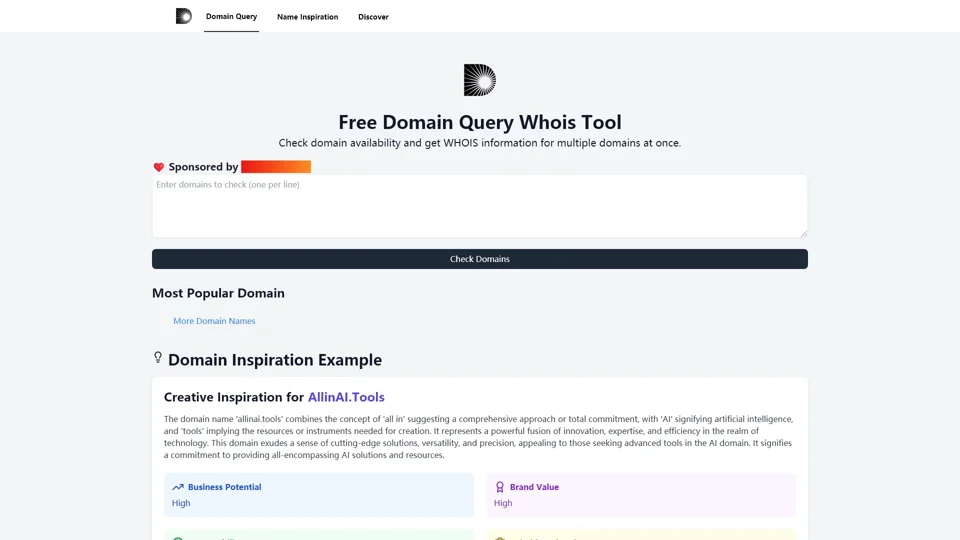What is Domain Query WHOIS Tool?
Domain Query WHOIS Tool is an AI-based domain name availability checker and WHOIS query service. It provides detailed information about domain names, including registration status, owner details, and expiration dates. Additionally, it offers creative domain name inspiration and interpretations, making it a versatile tool for website owners, brands, and developers.
Features of Domain Query WHOIS Tool
-
Multiple Domain Query: Check the availability of multiple domains at once, saving time and effort.
-
WHOIS Query: Retrieve comprehensive WHOIS information, including expiration dates and registry details.
-
Domain Inspiration Generator: Get AI-powered inspiration for domain names, with creative interpretations and insights.
-
Support for Multiple Domain Extensions: Including .com, .net, .org, .io, and other top-level domains.
-
Detailed Domain Information: View WHOIS data, availability status, expiration dates, and prices (if applicable).
How to Use Domain Query WHOIS Tool?
-
Access the Homepage: Visit the tool's homepage and locate the search bar.
-
Enter Domain Names: Input one or multiple domain names in the search bar.
-
Execute the Query: The tool will automatically perform the WHOIS query, providing domain information and availability status.
-
View Results: Analyze the results, including detailed domain information and creative interpretations.
Price
The Domain Query WHOIS Tool is free to use, allowing users to perform multiple WHOIS queries and domain inspiration searches without any cost. Premium or paid services may be available for advanced features, but the basic functionality is accessible to everyone.
Helpful Tips for Using Domain Query WHOIS Tool
-
Double-Check Information: Although the tool provides real-time information, domain availability can change quickly. It's recommended to confirm again before registration.
-
Use Creative Inspiration: Utilize the domain inspiration generator to find a unique name for your brand or website.
-
Check Multiple Domains: Query multiple domains simultaneously to save time and process in bulk.
-
View Detailed Domain Information: Use detailed domain information, including business potential assessments and brand value analysis, to make informed decisions.
Frequently Asked Questions (FAQs)
What is a WHOIS Query?
A WHOIS query is a way to retrieve domain information, including registration status, owner details, and expiration dates. Our Domain Query WHOIS tool provides this information, allowing you to complete queries quickly and easily.
Is the Domain Query WHOIS Tool Free to Use?
Yes, our Domain Query WHOIS tool is completely free. You can perform multiple WHOIS queries and use the domain inspiration feature at no cost.
How to Use the Domain Query WHOIS Tool?
Enter one or multiple domain names in the search bar on the homepage. Our tool will perform a WHOIS query for each domain, providing availability information, expiration dates, and more.
Which Domain Extensions Are Supported by WHOIS Query?
Our Domain Query WHOIS tool supports multiple top-level domains, including .com, .net, .org, .io, and more. You can check multiple extensions at once.
Why Do I Need Domain Inspiration?
Domain inspiration can help you find creative and meaningful names for your website or brand. Our Domain Inspiration feature offers unique interpretations and insights to help you make informed decisions.
What Information is Included in the Detailed Domain Information Page?
Our detailed domain information page includes WHOIS data, availability status, expiration dates, and prices (if applicable). Additionally, it provides creative interpretations, business potential assessments, and brand value analysis through the domain inspiration feature.
How Accurate is the Domain Availability Information?
Our Domain Query WHOIS tool provides real-time information from authoritative sources. However, since domain availability can change quickly, we recommend double-checking with a registrar before registering.
Can I Register a Domain Name Using This Tool?
While our Domain Query WHOIS tool is solely for information queries, it can help you identify available domains. To register a domain name, you will need to use the services of a domain registrar.