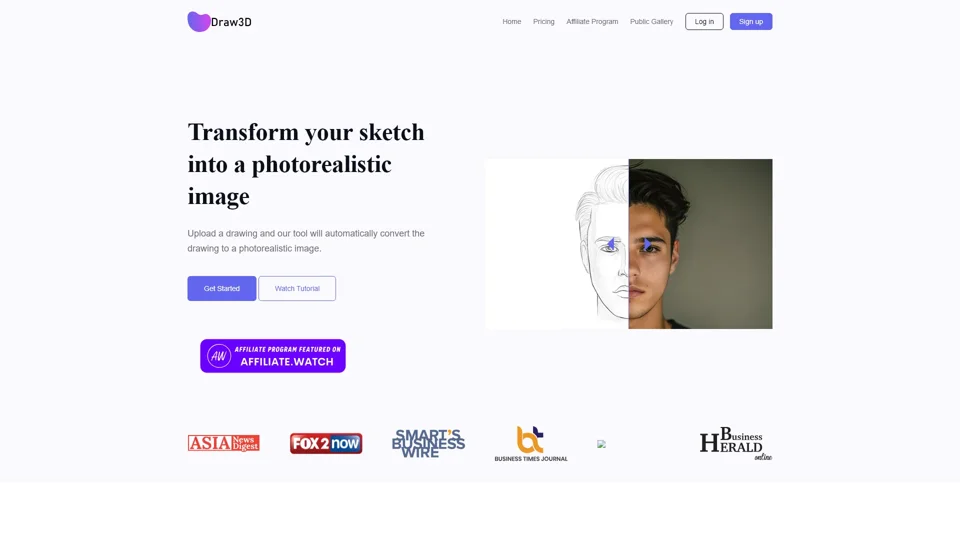What is Draw3D?
Draw3D is an advanced AI-powered tool designed to transform your sketches into photorealistic images. Whether you're an artist, designer, or hobbyist, Draw3D can bring your ideas to life with stunning realism. By uploading a detailed sketch, users can effortlessly convert their drawings into lifelike images that look as if they were captured by a camera.
Main Features of Draw3D
1. Transform Any Sketch into Photorealism
Draw3D excels at converting any type of sketch—whether it's a simple doodle or a highly detailed drawing—into a photorealistic image. This includes landscapes, portraits, animals, and even sculptures. The tool maintains the integrity of the original sketch while enhancing it with realistic textures and lighting.
2. Works with Detailed Scenes
No matter how intricate your sketch is, Draw3D can handle it. From beautiful nature scenes to complex architectural designs, the tool ensures that every detail is preserved and enhanced in the final image.
3. Bring Sketches to Life
Draw3D can animate elements within your sketch, making them appear more dynamic and lifelike. For example, if you draw an animal, the tool can maintain its facial structure while adding movement and depth, bringing it to life.
4. Sculpture to Photo Transformation
One of the unique features of Draw3D is its ability to transform sculptures into photos and vice versa. You can upload a 3D model or sculpture, and the tool will generate a realistic photo representation. Conversely, you can also turn a photo into a sculptural form.
How to Use Draw3D
Using Draw3D is simple and intuitive:
-
Generate: Start by uploading your sketch or drawing. Once uploaded, Draw3D will process the image and generate a photorealistic version.
-
Upscale: After generating the image, you can upscale it up to 4x without losing any quality. An 8x upscaling option is coming soon, allowing for even higher resolution outputs.
-
Edit Image: Draw3D includes a built-in image editor where you can apply filters, resize, and make other adjustments to fine-tune your creation.
Pricing
Draw3D offers both free and premium options:
-
Free Plan: Users can try out the basic features of Draw3D for free, with limited access to some advanced tools.
-
Pro Plan: For those who need more advanced features and higher-quality outputs, the Pro plan offers unlimited access to all tools, including higher upscaling resolutions and priority processing. Currently, there's a 50% discount on both Basic and Professional packages, so now is the perfect time to upgrade!
Helpful Tips
-
Start Simple: If you're new to Draw3D, begin with simpler sketches before moving on to more complex scenes.
-
Experiment with Details: Try adding different levels of detail to see how Draw3D handles various types of sketches.
-
Use the Editor: Take advantage of the built-in editor to enhance your generated images further.
-
Explore Public Gallery: Check out the public gallery for inspiration and examples of what others have created using Draw3D.
Frequently Asked Questions
Q: Can I use Draw3D for commercial purposes?
A: Yes, you can use Draw3D for commercial projects. However, please review our terms and conditions for specific guidelines on usage rights.
Q: Is my data safe when using Draw3D?
A: Absolutely. We prioritize user privacy and do not use your data for training purposes. You can delete your account at any time, and all your data will be removed.
Q: How long does it take to generate an image?
A: The generation time varies depending on the complexity of the sketch, but most images are processed within minutes.
Q: Can I transform a photo into a sculpture?
A: Yes! One of the unique features of Draw3D is its ability to transform photos into sculptural forms, giving you the flexibility to work in both directions.