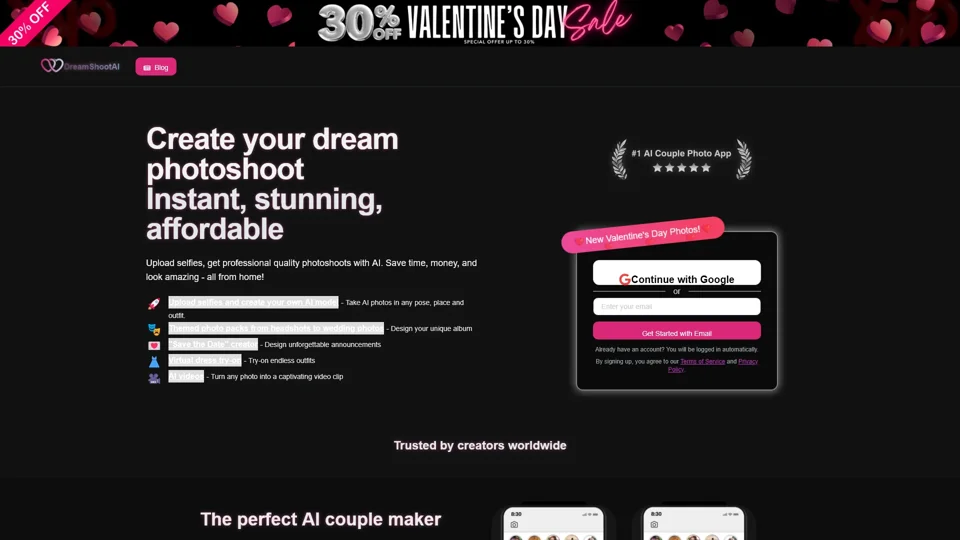What is DreamShootAI?
DreamShootAI is an AI-driven platform designed to create stunning, professional-quality photos and videos. It allows users to upload selfies and generate custom AI models to create couple and solo shots in any pose, place, and outfit. The platform is perfect for those looking to save time, money, and effort while achieving amazing results from the comfort of their homes.
Key Features of DreamShootAI
-
Custom AI Model Creation: Upload your selfies and create your AI model to pose, dress, and shoot in any setting.
-
Themed Packs: Choose from a variety of themes, such as Cyberpunk and Romantic, to express your unique style.
-
"Save the Date" Creator: Design unforgettable announcements for special occasions.
-
Virtual Dress Try-On: Try on endless outfit choices virtually before making a purchase.
-
AI Videos: Turn any photo into a captivating video clip.
-
Special Valentine's Day Photos: Create romantic photos with dreamy settings and soft lighting, perfect for couples or solo portraits.
How to Use DreamShootAI?
-
Create Your AI Clone: Upload your selfie to generate your custom AI model.
-
Choose Themes or Outfits: Select from themed packs or upload your favorite outfits for virtual try-ons.
-
Generate Photos or Videos: Use the AI to create stunning photos or videos in any pose, place, or outfit.
-
Customize and Share: Edit and share your creations directly on social media or use them for personal projects.
Pricing and Subscription Options
DreamShootAI offers a free tier with limited features. For full access to premium features, including unlimited photo and video generation, themed packs, and advanced customization options, users can subscribe to the platform. The pricing is designed to be affordable and scalable, catering to both casual users and professional creators.
Helpful Tips for Using DreamShootAI
-
Experiment with Themes: Try different themed packs to find the one that best fits your style.
-
Virtual Try-On: Use this feature to test outfits before purchasing them online.
-
Combine with Videos: Turn your favorite shots into engaging video clips for social media.
-
Regularly Update Your AI Model: Upload new selfies periodically to keep your AI model up-to-date.
Frequently Asked Questions
-
Is my data private?
Yes, DreamShootAI prioritizes user privacy. Your data is not used for training purposes, and you can delete your account at any time to remove all associated data.
-
How do I access the Valentine's Day Photos feature?
Navigate to the "Special Photo Pack" section on the platform and select the Valentine's Day option to create romantic photos.
-
Can I use DreamShootAI without a subscription?
Yes, DreamShootAI offers a free tier with basic features. However, a subscription is required to unlock premium features and unlimited access.
-
How do I create a "Save the Date" announcement?
Use the "Save the Date" creator tool on the platform to design custom announcements for events like weddings, parties, or other special occasions.
-
What formats are supported for output?
Dream Shoot AI supports high-quality image and video formats, ensuring your creations are professional and ready for sharing.
By leveraging the power of AI, DreamShootAI transforms your love stories into art, making it an essential tool for creators worldwide.