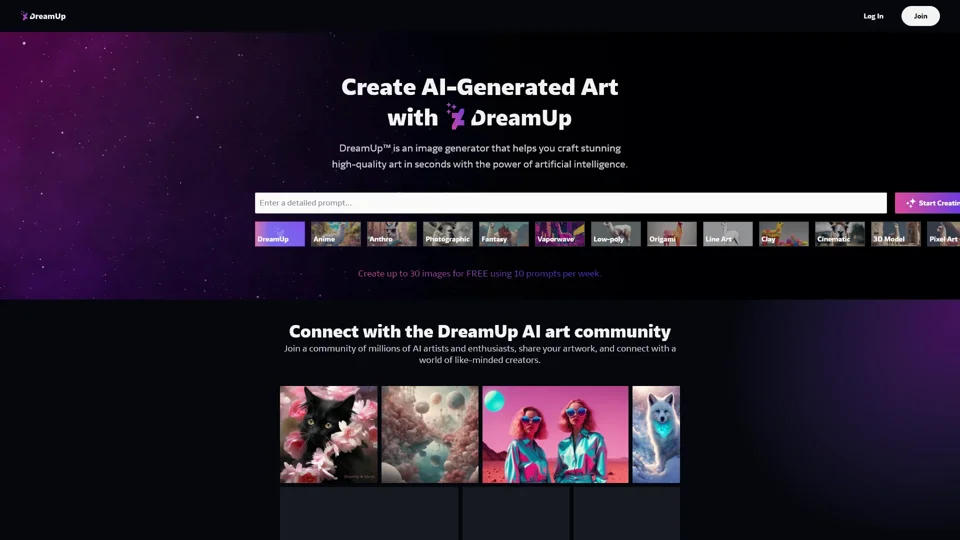What is DreamUp?
DreamUp is an AI-powered image generator developed by DeviantArt that allows users to create stunning, high-quality art in seconds. This tool leverages the power of artificial intelligence to transform text prompts into visually captivating images across various styles such as anime, photorealistic, fantasy, vaporwave, low-poly, origami, line art, clay, cinematic, 3D models, and pixel art. Users can generate up to 30 images for free using 10 prompts per week, making it an accessible and versatile platform for artists and enthusiasts alike.
Main Features of DreamUp
1. Wide Range of Visual Styles
- DreamUp supports a diverse array of visual styles, enabling users to explore different artistic expressions from anime to photorealism.
2. Community Engagement
- Join a vibrant community of millions of AI artists and enthusiasts. Share your artwork, receive feedback, and connect with like-minded creators.
3. Free Usage Limits
- Create up to 30 images for free using 10 prompts per week. Core Members enjoy extended benefits, generating up to 500 free prompts a month.
4. Customizable Prompts
- Fine-tune your AI-generated art by specifying details such as aspect ratio, prompt strength, negative prompts, and more.
5. Control Over Art Usage
- Decide how your art is used within the DreamUp ecosystem. Receive credit if your style inspires others and control whether AI images can be generated in your style.
How to Use DreamUp
-
Type in Your Prompt
- Enter a detailed description of the subject, style, colors, and background you want in your image. The more specific you are, the better the results will be.
-
Select a Visual Style
- Choose from a variety of visual styles including anime, photorealistic, fantasy, and more to match your creative vision.
-
Fine-Tune Your Image
- Adjust settings like aspect ratio, prompt strength, and negative prompts to refine your creation.
-
Generate Images
- Click "Create" to generate up to four AI images based on your prompt.
-
Choose Your Favorite
- Select the image that best matches your vision and submit it as a deviation on DeviantArt.
-
Share or Sell Your Art
- Publish your AI-generated artwork on DeviantArt, share it with the community, or even sell it.
Pricing
- Free Tier: Generate up to 30 images using 10 prompts per week.
- Core Members: Enjoy up to 500 free prompts a month, depending on the Core plan.
- Additional Prompts: Core Members can purchase extra prompts using DeviantArt Points starting at $5 for 400 Points.
Helpful Tips for Perfecting DreamUp Prompts
1. Begin With the Subject
- Start your prompt with the main subject of your image. For example, if you want a llama, begin with "llama."
2. Start Simple
- Begin with a simple prompt and add details incrementally. For instance, start with "princess inside a castle, portrait photo," then refine as needed.
3. Choose a Genre
- Specify the genre or style of art you want. Examples include "drawing," "photo," "children’s crayon drawing," or "polaroid photo."
4. Experiment With Moods
- Add keywords that invoke a mood, such as "cute," "sinister," "creepy," or "dreamy," to influence the overall appearance of your image.
5. Specify the Background
- Clearly describe the background you want, such as "solid white background," "ocean sunset background," or "country hillside background."
6. Re-Run the Prompt
- If you like the results but want variations, re-run the same prompt to generate different outcomes.
7. Create Variations
- Use the "Create Variation" option to tweak previously generated images for fine-tuning.
8. Be Clear and Specific
- Ensure your prompts are direct and specific to avoid misinterpretation. For example, use "a woman holding a baseball bat" instead of "a woman holding a bat."
9. Get Inspired
- Browse DeviantArt for inspiration and see what prompts other users are using to generate their images.
Frequently Asked Questions (FAQs)
Q: How does DreamUp work?
A: DreamUp uses advanced AI technology to generate images based on text prompts. Users have control over how their art can be used, including opting out of AI images being generated in their style.
Q: What kind of images can I generate on DreamUp?
A: You can create almost anything you imagine, adhering to DeviantArt's content policy. No pornographic, obscene, hateful, violent, or offensive content is allowed.
Q: How do I get started on DreamUp?
A: Follow these steps:
- Enter a detailed prompt.
- Select a visual style.
- Fine-tune settings.
- Click "Create."
- Submit your favorite image as a deviation.
Q: How much does DreamUp cost?
A: DreamUp offers a free tier with up to 30 images using 10 prompts per week. Core Members can generate up to 500 free prompts a month and purchase additional prompts using DeviantArt Points.
Q: Can I buy additional prompts for DreamUp?
A: Yes, Core Members can buy additional prompts using DeviantArt Points starting at $5 for 400 Points.
Q: What rights/copyright apply to images generated with DreamUp?
A: Copyright laws for AI generation vary by jurisdiction. In jurisdictions where DreamUp holds the copyright, it is passed to you. Consult local counsel for specific information.
Q: How does DeviantArt protect artists from being uncredited in AI Art creations?
A: Artists must tag referenced artists when submitting images. Users can opt out of having AI images generated in their style and must credit artists if their style is used as inspiration.