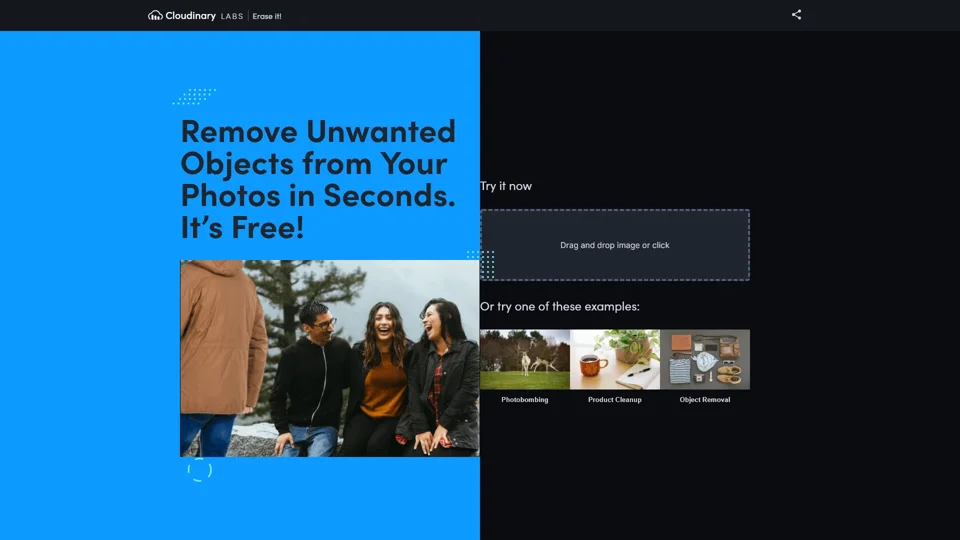What is Erase It by Cloudinary Labs?
Erase It by Cloudinary Labs is a powerful tool designed to remove unwanted objects from your photos effortlessly. Whether it's a photobombing stranger, an unsightly object in the background, or product cleanup, Erase It ensures that you can achieve professional-grade results in seconds. This tool leverages advanced image processing algorithms to seamlessly erase and replace unwanted elements, making it an indispensable resource for photographers, marketers, and anyone looking to enhance their images.
Features of Erase It
1. Instant Object Removal
Erase It allows users to quickly and easily remove any unwanted objects from their photos with just a few clicks. The tool intelligently fills in the removed areas, ensuring a natural and seamless result.
2. User-Friendly Interface
The platform offers a simple drag-and-drop interface, making it accessible even for those without extensive photo editing experience. Users can either upload their own images or try out preloaded examples to see the tool in action.
3. Free to Use
One of the standout features of Erase It is that it is completely free. Users can enjoy all the benefits of this advanced image editing tool without any cost, making it an attractive option for both casual users and professionals.
4. Versatile Applications
Erase It is suitable for a wide range of applications, including:
- Removing photobombers from personal photos
- Cleaning up product images for e-commerce platforms
- Enhancing real estate listings by removing clutter
- Improving marketing materials by eliminating distractions
How to Use Erase It
Using Erase It is straightforward:
- Upload Your Image: Drag and drop your image into the tool or click to upload.
- Select the Object to Remove: Use the selection tools to highlight the unwanted object.
- Erase and Refine: Click the "Erase" button, and the tool will automatically remove the object and fill in the area. You can further refine the result if needed.
- Download the Edited Image: Once satisfied, download your edited image for use.
Helpful Tips
- Start Simple: Begin with simpler images to get familiar with the tool before moving on to more complex edits.
- Use Preloaded Examples: Try the preloaded examples to understand how the tool works and what kind of results you can expect.
- Experiment with Settings: Play around with different settings to achieve the best possible outcome for your specific needs.
Frequently Asked Questions
Q: Is Erase It completely free?
A: Yes, Erase It is entirely free to use. There are no hidden costs or subscription fees.
Q: Can I use Erase It for commercial purposes?
A: Absolutely! Erase It can be used for both personal and commercial projects. It’s perfect for enhancing product images, marketing materials, and more.
Q: How long does it take to process an image?
A: Processing times vary depending on the complexity of the image and the size of the object being removed. Most edits are completed within seconds.
Q: Does Erase It work on mobile devices?
A: While Erase It is optimized for desktop use, it is also accessible via mobile browsers. However, for the best experience, we recommend using a desktop or laptop computer.
Q: Will my data be stored or used for any other purpose?
A: We prioritize user privacy. Your uploaded images are not stored or used for any other purposes. They are deleted immediately after processing.
By leveraging Erase It by Cloudinary Labs, you can transform your images effortlessly and achieve professional-quality results in no time.