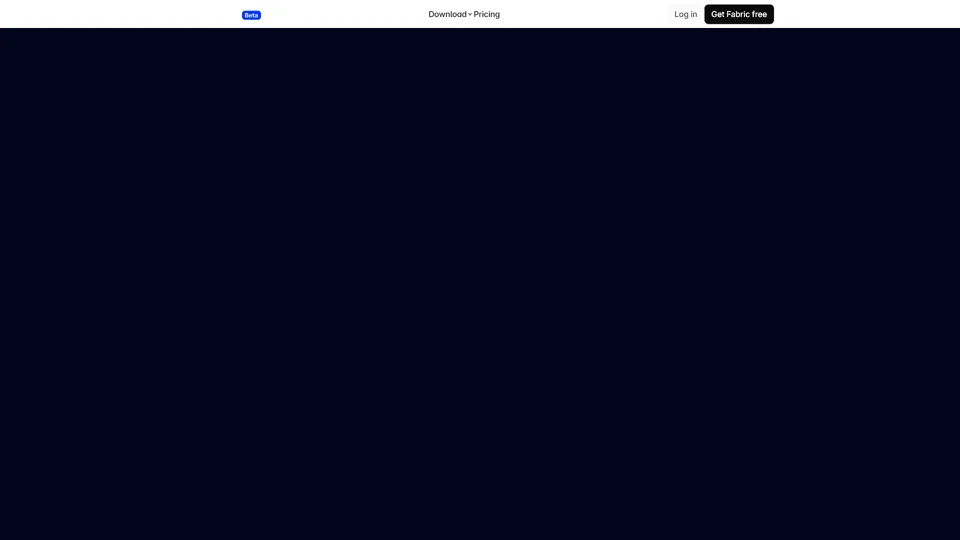What is Fabric?
Fabric is a self-organizing workspace and file explorer designed to help users manage their ideas, memories, and work efficiently. It is an intelligent, collaborative, and internet-native platform that integrates AI to streamline workflows and enhance productivity. Fabric allows users to make notes, save content, collaborate on files, and organize their digital lives seamlessly.
Features of Fabric
-
AI-Powered Summaries: Fabric provides AI-driven summaries of saved content, helping users revisit and reflect on their ideas.
-
Customizable Scheduling: Users can choose how often they receive summaries, whether it's at the end of the day, week, or month.
-
Digital Workspace: Fabric acts as a home for all your thoughts, projects, and inspiration, connecting your favorite apps and cloud drives.
-
Screenshot Conversion: Fabric turns screenshots into AI notes, making them easier to organize and revisit.
-
Collaboration Tools: Fabric supports collaboration on any file, making it ideal for team projects and external partnerships.
-
Smart Notes: Fabric converts links into smart notes with AI, enabling easy discovery and sharing of content.
-
AI Assistant: Fabric offers AI-powered tools to enhance productivity and creativity.
-
Integration with Apps: Fabric seamlessly connects with popular apps like Google Drive, Notion, Evernote, and more.
How to Use Fabric
- Start by downloading Fabric on your preferred device (iOS, Android, or desktop).
- Connect your favorite apps and cloud drives to Fabric.
- Save links, notes, and screenshots directly to Fabric, which will organize and tag them for easy access.
- Use Fabric's AI summaries to review your saved content at a time that suits you.
- Collaborate with others on files and projects within the platform.
- Customize your experience by setting up scheduling for summaries and organizing your workspace.
Pricing
Fabric offers a free version for users to get started. Additionally, there are affordable subscription options for users who need more advanced features or higher limits.
Helpful Tips for Using Fabric
-
Regular Review: Use Fabric's AI summaries to regularly revisit your saved ideas and notes.
-
Customization: Tailor the scheduling of summaries to fit your workflow and productivity goals.
-
Collaboration: Take advantage of Fabric's collaboration tools for team projects or shared knowledge bases.
-
Integration: Connect all your favorite apps and cloud drives to maximize the potential of your Fabric workspace.
Frequently Asked Questions
-
What makes Fabric different from other productivity tools?
Fabric stands out with its AI-powered summarization, smart organization, and seamless integration with popular apps, making it a unique workspace for users.
-
Can I use Fabric for free?
Yes, Fabric offers a free version with essential features. For additional functionality, users can opt for affordable subscription plans.
-
How does Fabric handle privacy?
Fabric is committed to user privacy and ensures that your data is securely managed and not used for any training purposes.
-
Can I collaborate with others on Fabric?
Yes, Fabric supports real-time collaboration on files and projects, making it an excellent choice for teams.
-
Is Fabric available on all platforms?
Fabric is available on iOS, Android, and desktop, ensuring accessibility across all devices.
-
How does Fabric handle screenshots?
Fabric converts your screenshots into AI notes, tags, and categorizes them for easy reference.
-
Can I customize the scheduling of summaries?
Yes, users can customize the frequency of AI summaries to suit their preferences and workflow.
By using Fabric, users can create a centralized, intelligent workspace that enhances productivity and streamlines workflow.