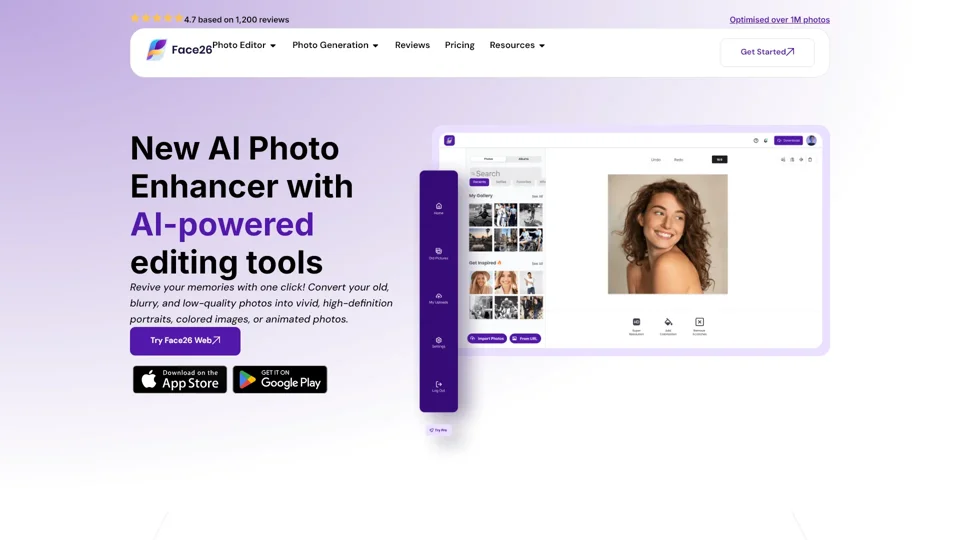What is Face26?
Face26 is an advanced AI-powered photo enhancer designed to transform your old, blurry, and low-quality photos into vivid, high-definition images. With a suite of tools for enhancing colors, unblurring images, colorizing black and white photos, denoising, upscaling, recoloring, and more, Face26 offers a comprehensive solution for all your photo editing needs. Optimized over 1 million photos and trusted by thousands of users, Face26 ensures that you can revive your memories with just one click.
Main Features of Face26
1. AI Photo Enhancer
- Improve colors, reduce blurriness, and enhance small photos effortlessly.
- Enhance everyday photos and make them stand out with one tap.
2. Model Mode for Men
- Authentic photo enhancement specifically designed for men to beautify and enhance their appearance.
- Multiple filters and unlimited variations available.
3. Unblur Images
- Sharpen and clarify blurred images, making them crystal clear.
- Perfect for restoring old family photos or improving low-quality images.
4. Colorize Black & White Photos
- Add vibrant, realistic colors to any black and white or yellowed photos.
- Bring life back to historical images with accurate colorization.
5. Denoise Photos
- Remove noise and grain from photos without losing detail.
- Ideal for improving the quality of underexposed or noisy images.
6. Upscale Photos to HD
- Increase the resolution of small, low-definition pictures up to 4K HD.
- Perfect for enlarging text, objects, logos, or entire photos without quality loss.
7. Recolor Photos
- Change the look of any photo by altering colors of cars, clothing, hair, skin, and more.
- Create new variations and personalize your photos.
8. AI-Powered Color Correction
- Fix colors in photos with one click, enhancing underexposed images while retaining details.
- Adjust brightness and contrast for optimal results.
9. Restore Old Photos
- Easily restore old, damaged, or faded photos online using the AI image restoration tool.
- Preserve your precious memories with professional-grade restoration.
10. Photo Realistic Art
- Transform drawings or painted images into photo-realistic masterpieces.
- Ideal for artists looking to bring their creations to life.
11. AI Face Retouch
- Touch up faces to make skin smoother, remove wrinkles, spots, and imperfections.
- Achieve flawless skin with minimal effort.
12. Background Remover
- Remove backgrounds from any photo, whether it includes people, objects, pets, or other elements.
- Perfect for creating professional-looking images for various purposes.
13. Professional Headshots
- Generate professional headshots without visiting a photographer.
- Get the most realistic results that enhance your appearance.
14. AI Dating Photo Generation
- Create authentic-looking dating profile photos with multiple filters and variations.
- Boost your confidence and attractiveness online.
15. Realify AI Generated Photos
- Upgrade normal AI-generated content by improving lighting and colors.
- Make AI-generated photos look more realistic and appealing.
16. Ecommerce Product Photos
- Generate custom product photos from basic white shots, showcasing products in different settings.
- Perfect for e-commerce businesses looking to enhance their product imagery.
17. Animate Photos
- Bring your photos to life with animation features.
- Create dynamic and engaging visuals with ease.
How to Use Face26
Using Face26 is simple and straightforward:
- Upload a Photo: Select the photo you want to enhance from your device.
- Enhance Automatically: Click the "Enhance" button to apply AI-powered enhancements automatically.
- Save and Download: Once enhanced, save and download the improved image directly to your desktop or smartphone.
Face26's web browser application allows you to sharpen and rescue images conveniently on both PCs and smartphones. No photo editing skills are required—just upload, enhance, and enjoy!
Pricing
Face26 offers a range of pricing options to suit different needs:
- Free Tier: Access basic features and limited daily usage.
- Premium Subscription: Enjoy extended access, additional features, and higher usage limits.
- Enterprise Solutions: Custom plans for businesses requiring advanced photo editing capabilities.
For detailed pricing information, visit the Pricing Page.
Helpful Tips
- Maximize Quality: Always use high-resolution source images for the best results.
- Experiment with Filters: Try different filters and settings to find the perfect look for your photos.
- Batch Processing: Process multiple photos at once to save time.
- Regular Updates: Stay updated with the latest features and improvements by checking the blog and support sections.
Frequently Asked Questions
Q: Is my data secure?
A: Yes, Face26 prioritizes user privacy. All uploaded images are encrypted, and you can easily delete your photos or account at any time. Your images are never shared or accessed by unauthorized parties.
Q: Can I use Face26 on mobile devices?
A: Absolutely! Face26’s web browser application works seamlessly on both desktops and smartphones, allowing you to enhance photos anytime, anywhere.
Q: How long does it take to enhance a photo?
A: The enhancement process typically takes just a few seconds, depending on the complexity of the image.
Q: Can I try Face26 for free?
A: Yes, Face26 offers a free tier with basic features and limited daily usage. You can also explore premium features with a trial period.
Q: What types of photos work best with Face26?
A: Face26 excels with old, blurry, low-quality, black and white, and underexposed photos. It can also enhance modern photos to make them stand out even more.
Q: Can I generate professional headshots?
A: Yes, Face26 can generate professional headshots without the need for a photographer. The results are highly realistic and can significantly enhance your appearance.
Q: Does Face26 offer customer support?
A: Yes, Face26 provides comprehensive customer support through its support section and blog. If you have specific questions or issues, you can reach out to their support team for assistance.
By leveraging the power of AI, Face26 empowers users to transform their photos into stunning, high-quality images effortlessly. Whether you're enhancing old family photos, creating professional headshots, or generating ecommerce product images, Face26 has the tools you need to achieve remarkable results.