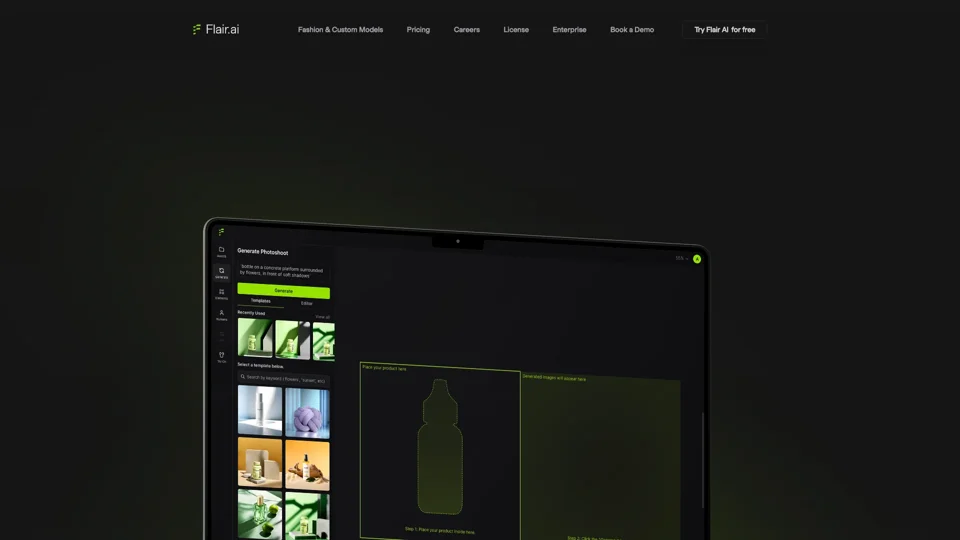What is Flair.ai?
Flair.ai is an AI design tool specifically designed for creating stunning product photoshoots. It allows users to build and collaborate on AI-generated product photography in real-time, making it easy to produce high-quality images for fashion, jewelry, food, automobiles, furniture, and more.
Features of Flair.ai
-
Drag & Drop Canvas: Easily create and customize product photoshoots by mixing and matching templates, props, and 3D assets.
-
Real-Time Collaboration: Work with your team in real-time, enabling seamless iteration and feedback.
-
Custom Models: Train AI on your brand's data to create private models tailored to your product, aesthetic, or clothing.
-
Industry-Specific Solutions: Supports various industries, including fashion, jewelry, food, and furniture, with specialized features like AI-generated models for fashion photoshoots.
-
AI Editing Tools: Includes familiar editing tools to refine and perfect your product photos.
-
Reusable Templates: Build and save templates to scale your design process efficiently.
-
3D Elements: Stage scenes digitally with drag-and-drop props and adjust lighting and camera angles for the perfect composition.
How to Use Flair.ai
-
Start a New Project: Open an AI photoshoot template or start from scratch.
-
Upload Your Product: Add your product image to the canvas.
-
Choose a Template: Select from a variety of industry-specific templates.
-
Customize the Scene: Use drag-and-drop props, 3D assets, and adjust lighting and camera angles.
-
Generate Images: Test design concepts and iterate with one click.
-
Collaborate: Share your design with your team for real-time collaboration and feedback.
Pricing
Flair.ai offers a free plan to get started, allowing you to explore its features. For advanced capabilities and additional support, users can opt for paid plans, which include access to premium models, higher usage limits, and priority customer support.
Helpful Tips
- Experiment with different templates to find the one that best fits your brand.
- Use high-quality product images for the best results.
- Leverage the real-time collaboration feature to work efficiently with your team.
- Take advantage of the AI training option to create custom models tailored to your brand's needs.
Frequently Asked Questions
1. Can I train AI on my own product or brand?
Yes, Flair.ai allows you to train AI on your brand's data, enabling you to create private models without needing prior experience.
2. How do I get started with Flair.ai?
You can start by signing up for a free account and exploring the platform's templates and tools.
3. What industries does Flair.ai support?
Flair.ai supports a wide range of industries, including fashion, jewelry, food, automobiles, and furniture, with specialized features for each.
4. Is Flair.ai suitable for large teams?
Yes, Flair.ai offers real-time collaboration features, making it ideal for teams of all sizes.
5. Can I use Flair.ai for free?
Yes, Flair.ai provides a free plan, though some advanced features may require a paid subscription.