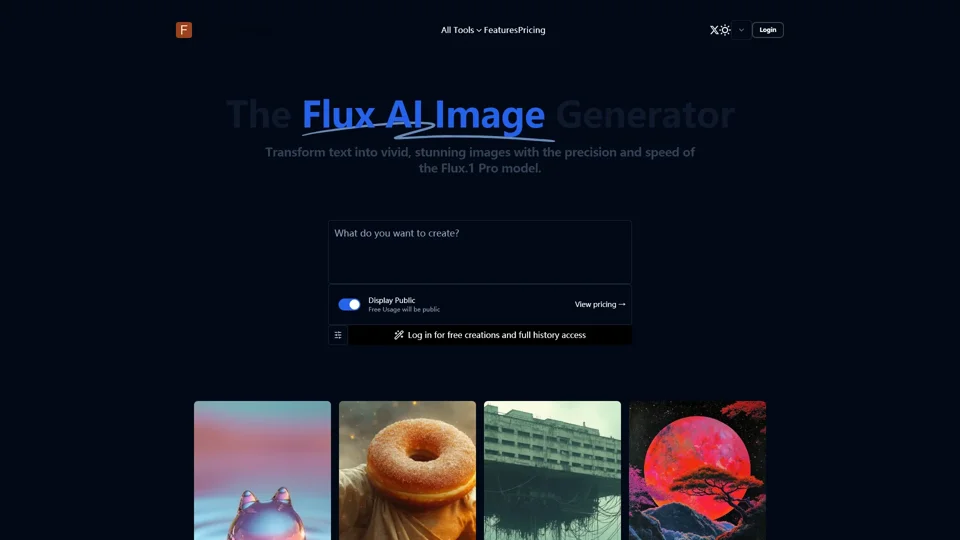What is Flux AI Image Generator?
Flux AI Image Generator is an advanced AI image generation tool that converts detailed text prompts into high-quality, detail-rich images. It leverages advanced AI algorithms to produce images with exceptional clarity and precision, suitable for various applications such as complex landscapes, detailed portraits, and intricate designs.
Main Features of Flux AI Image Generator
-
Advanced Image Detail Enhancement: Generates images with exceptional detail and clarity, suitable for complex scenes, detailed portraits, or intricate designs.
-
Improved Prompt Adherence: Accurately interprets user prompts, producing images that closely match text descriptions and reducing the need for multiple iterations.
-
Increased Output Diversity: Excels at generating diverse outputs from similar prompts, enhancing creativity by offering various interpretations and styles.
-
Lightning-Fast Generation Speed: Produces high-quality images in seconds, with a generation speed significantly faster than other AI image generation technologies.
-
User-Friendly Interface: Features an easy-to-use interface, ideal for both beginners and professionals, making the image generation process more intuitive and convenient.
-
Commercial-Grade Output Quality: Delivers consistent, high-quality outputs suitable for commercial applications and professional projects.
How to Use Flux AI Image Generator
-
Input Description: Provide a detailed description of the desired image using natural language, including elements such as the scene, objects, style, and colors.
-
AI Image Generation: The AI analyzes the description and generates an image based on the parameters provided, using deep learning models to create visual content.
-
Customization and Download: Once generated, users can view, fine-tune, and download the image for personal or commercial use.
Pricing of Flux AI Image Generator
Flux AI Image Generator offers a FREE version with public view usage. For Pro features, including higher resolution images and commercial use, users can explore the Flux.1 Pro model by visiting the pricing section of the official website.
Helpful Tips for Using Flux AI Image Generator
-
Use Detailed Prompts: To get the best results, include specific details about the scene, objects, style, and colors in your text description.
-
Explore Different Styles: Take advantage of the tool's diverse output capabilities by experimenting with different styles and interpretations.
-
Fine-Tune Outputs: After generating an image, use the customization options to refine it and ensure it aligns with your creative vision.
-
Leverage Commercial Features: If you're using the tool for professional projects, consider upgrading to the Pro version for higher quality and commercial-grade outputs.
Frequently Asked Questions (FAQs)
What is Flux AI Image Generator?
Flux AI Image Generator is an advanced AI tool that converts text prompts into high-quality images with exceptional detail and speed.
How does Flux AI Image Generator work?
Users input descriptive text, and the AI model analyzes it to generate a matching image. Users can then customize and download the image.
What technical background is required to use Flux AI Image Generator?
No specific technical background is needed. The tool features a user-friendly interface that makes it accessible to everyone.
Can images generated by Flux AI Image Generator be used for commercial purposes?
Yes, especially with the Flux.1 Pro version, which is designed for commercial applications.
What image styles and types does Flux AI Image Generator support?
It supports a wide range, including abstract art, realistic scenes, portraits, landscapes, logos, and illustrations.
What is the resolution of images generated by Flux AI Image Generator?
Flux AI can generate high-resolution images suitable for both print and digital display.
How can I ensure unique images?
Each image is generated based on the input text, making every creation unique.
Does Flux AI Image Generator support custom image sizes?
Yes, various size options are available to fit different needs.
Are there any usage restrictions?
Users must adhere to the terms of use, including copyright and content guidelines. Some features may require additional subscriptions or credits.
How do I provide feedback or report issues?
Users can submit feedback or report issues through the contact options provided by Flux AI.