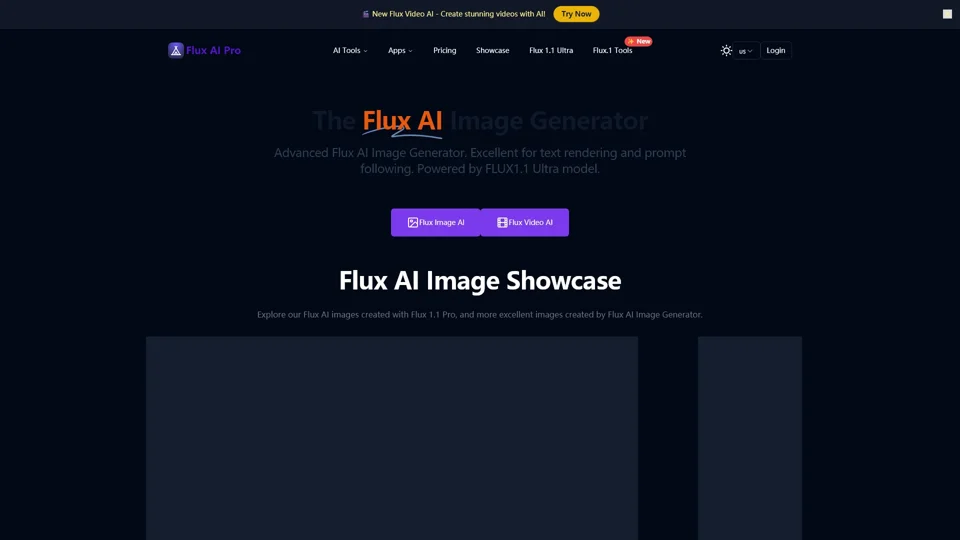Understanding the Basics:
- The Flux AI Image Generator utilizes the FLUX.1 Ultra model to generate images from text prompts.
- It is capable of producing high-resolution images up to 2.0 megapixels in various aspect ratios, including square, portrait, and landscape.
-
Exploring Features:
-
Image Generation: Users can input descriptive text prompts to generate images. Consider the level of detail needed in the prompts for desired results.
-
Aspect Ratios: Choose from multiple framing options like square, portrait, or landscape to suit your needs.
-
Comprehensive Toolkit: Utilizes upscaling for enhancing image quality, inpainting for editing, and image-to-prompt for reverse generation.
-
-
Selecting Models:
-
FLUX.1 Pro: Offers the highest quality, suitable for professional use, but may take longer.
-
FLUX.1 Dev: Balanced between quality and speed, ideal for everyday tasks.
-
FLUX.1 Schnell: Fastest option, best for quick results with potentially lower quality.
-
-
Credit System:
- Free users receive 100 credits. Credit usage varies by model: Schnell (1 credit), Dev (10 credits), Pro (20 credits).
- Consider how many images you can generate with each model based on credits.
-
Community Engagement:
- Browse the community showcase for inspiration and share your own images if allowed by the platform.
-
Commercial Use:
- Suitable for both personal and commercial applications. Check image quality for professional standards.
-
Text Rendering:
- Known for clear, readable text in images, addressing a common issue with other AI tools.
-
Advanced Options:
- Experiment with different models (Pro, Dev, Schnell) and Flux Lora models for specialized outputs.
-
Language Support:
- Accessible in multiple languages, including English, ensuring ease of use for diverse users.
-
Generation Process:
- Start by typing a prompt, selecting a model and aspect ratio, then generating the image. Explore advanced settings if available.
-
Technical Architecture:
- The FLUX.1 architecture uses transformer-based flow technology, indicating powerful image generation capabilities.
By following these steps, users can effectively navigate and utilize the Flux AI Image Generator to create high-quality images tailored to their needs.