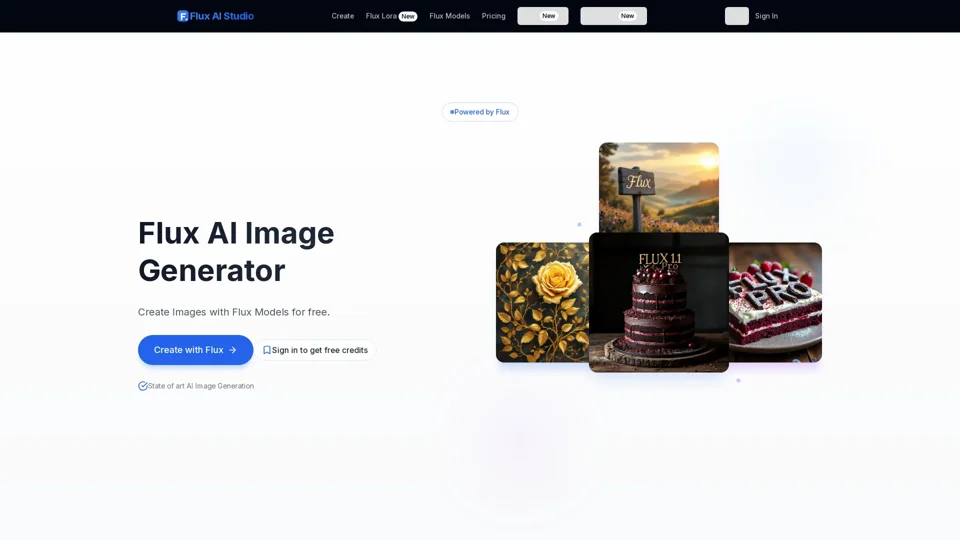What is Flux AI Image Generator?
The Flux AI Image Generator is a cutting-edge text-to-image tool powered by the advanced Flux series of models. Developed by Black Forest Labs, the original team behind Stable Diffusion, these models represent the latest breakthrough in AI image generation technology. At the heart of Flux AI is a rectified flow transformer model with 12 billion parameters, considered to be the largest open-source text-to-image model to date. This powerful engine not only generates high-quality images but also excels in accurately following prompts and showcasing a diverse range of styles.
Main Features of Flux AI
State-of-the-Art Flux Model Technology
Powered by the 12-billion parameter Flux model, our AI precisely interprets complex text descriptions and transforms them into high-quality, diverse images. From photorealistic renderings to abstract art, from intricate details to grand scenes, Flux AI delivers perfection, offering limitless possibilities for your creative vision.
Flexible Model Selection and Scenario Adaptation
Our user-friendly platform allows you to effortlessly access three core versions: Flux Pro (an advanced version accessible through API), Flux Dev (an open-source version for non-commercial applications), and Flux Schnell (an optimized, faster version suitable for local development and personal use). Additionally, we offer various specialized fine-tuned models, such as those designed for generating realistic human images.
Efficient Creative Experience
Generate multiple images simultaneously to quickly compare and select the best results. The intuitive interface allows you to easily adjust parameters and preview effects in real-time, streamlining your creative process.
Wide Range of Applications
The Flux AI Image Generator caters to a diverse array of creative needs, from personal artistry to commercial applications. It's perfect for designing brand visuals, creating social media content, generating game characters, producing educational visual materials, and crafting book covers and illustrations.
How to Use Flux AI Image Generator
-
Sign Up and Log In: Visit our official website (https://fluxai.studio/) to quickly register and log into your account.
-
Choose and Describe: Select the Flux AI model you want to use (Pro, Dev, Schnell, or Specific Model), then input your desired image description.
-
Generate: Click the 'Generate' button, and in just seconds, you'll see your AI-created image. You can further download and share your masterpiece.
Pricing
Flux AI offers different pricing tiers depending on the version and usage requirements:
-
Free Tier: Access to Flux Schnell for personal, research, and commercial use under the Apache 2.0 license.
-
Pro Tier: Available exclusively via API for professional projects. Contact Black Forest Labs for specific terms.
-
Dev Tier: Open-source version for non-commercial applications, with outputs usable for personal, research, and commercial purposes.
Helpful Tips
-
Maximize Efficiency: Utilize batch generation to create multiple images simultaneously, significantly boosting your creative efficiency.
-
Customize Parameters: Adjust parameters and preview effects in real-time to achieve the desired output.
-
Explore Models: Experiment with different Flux models to find the one that best suits your project needs.
Frequently Asked Questions
What is Flux AI and what can it do?
Flux AI (officially Flux.1 AI) is a cutting-edge text-to-image generation model suite developed by Black Forest Labs. It's a 12 billion parameter rectified flow transformer model, considered the largest SOTA open-source text-to-image model to date. Flux AI excels in generating high-quality images from text descriptions, boasting exceptional image quality, precise prompt adherence, and diverse style capabilities.
What are the different versions of Flux AI and how do they differ?
Flux AI offers three distinct versions:
-
Flux Pro (Flux.1 [pro]): Premium version with state-of-the-art image generation capabilities, available exclusively via API.
-
Flux Dev (Flux.1 [dev]): Open-source, guidance-distilled variant designed for non-commercial applications.
-
Flux Schnell (Flux.1 [schnell]): Fastest open-source version, optimized through guidance and step distillation, ideal for local development and personal use.
What types of images can Flux AI generate?
Flux AI demonstrates versatility in image generation, capable of producing a wide array of image types. These include photorealistic scenes, abstract art, complex and detailed imagery, and various artistic styles.
Is Flux AI free to use? Are there any usage restrictions?
Usage terms vary by version:
-
Flux Schnell: Freely available under the Apache 2.0 license for personal, research, and commercial use.
-
Flux Dev: Follows a specific non-commercial license, but its outputs can be used for personal, research, and commercial purposes.
-
Flux Pro: Requires API access; consult Black Forest Labs for specific terms.
What key features does the Flux AI Studio offer?
Flux AI Studio offers a comprehensive suite of features:
-
User-friendly Interface: Intuitive design accessible to users of all skill levels.
-
Creation History Management: Easily track and organize your AI-generated works.
-
Full Flux Model Access: Utilize all models in the Flux series.
-
Extended AI Capabilities: Access additional functionalities built upon the Flux foundation.
By leveraging the power of Flux AI, you can turn your ideas into reality with unparalleled ease and creativity.