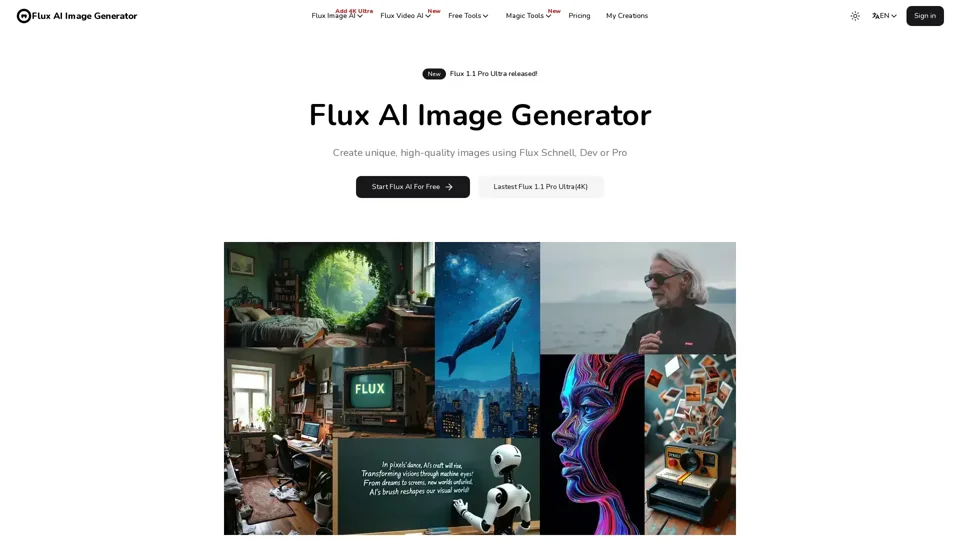What is Flux AI Image Generator?
Flux AI Image Generator is a cutting-edge text-to-image generation system developed by Black Forest Labs. It creates high-quality images from textual descriptions, using advanced AI to produce realistic and artistic visuals across various tools like Flux Schnell, Flux Dev, and Flux Pro. This platform offers a wide range of features designed to cater to both beginners and professionals in the field of image creation.
Main Features of Flux AI Image Generator
1. Superior Text Rendering
Flux AI accurately reproduces text within images, making it perfect for designs that require legible words or phrases. This feature ensures that any text included in the generated images remains clear and readable.
2. Advanced Composition Handling
Flux excels at creating intricate scenes and following detailed instructions about image composition. Users can specify complex arrangements, and Flux will faithfully reproduce them in the final image.
3. Enhanced Anatomical Accuracy
Flux Pro AI produces more realistic and proportionate body parts, particularly hands, compared to previous models. This makes it ideal for generating lifelike characters and figures.
4. High-Quality Image Output
Flux offers state-of-the-art performance in prompt following, visual quality, image detail, and output diversity. The images generated are not only visually appealing but also highly detailed and diverse.
5. Ultra-Fast Generation
Flux 1.1 Pro is 6 times faster than previous models, generating high-quality images in just 15-25 seconds. This speed allows users to quickly iterate and refine their creations.
6. Diverse Artistic Styles
Flux AI can generate a wide range of artistic styles, from photorealistic to abstract, catering to various creative needs. Users can specify the desired style in their prompts, and Flux will adjust the output accordingly.
How to Use Flux AI Image Generator
To get started with Flux AI Image Generator, follow these steps:
-
Choose Your Tool: Select the appropriate tool based on your needs—Flux Schnell for speed, Flux Dev for enhanced stability, or Flux Pro for professional-grade image generation.
-
Provide Detailed Prompts: Write clear and detailed prompts to guide the AI in generating the desired image. The more specific you are, the better the results.
-
Experiment with Settings: Try different settings and styles to achieve the best possible outcome. For complex tasks, consider using Flux Pro AI for optimal results.
-
Review and Refine: Once the image is generated, review it and make adjustments as needed. Flux AI's iterative process allows for continuous refinement.
Pricing
Flux AI Image Generator offers a variety of pricing options to suit different needs:
-
Free Tier: Access basic features and limited daily usage.
-
Subscription Plans: Subscribe for extended access, additional benefits, and higher-quality outputs. Plans include Flux Schnell, Flux Dev, and Flux Pro, each offering progressively more advanced features.
Helpful Tips
-
Use Detailed Prompts: The more detailed your prompts, the better the AI can understand and generate the image you envision.
-
Experiment with Styles: Try different artistic styles to find what works best for your project.
-
Leverage Free Tools: Utilize free tools like Text to Prompt Generator and Image to Prompt Generator to enhance your workflow.
-
Stay Updated: Keep an eye on new releases and updates, such as Flux 1.1 Pro Ultra, which supports up to 4K images and offers raw mode for realism.
Frequently Asked Questions
Q: What is Flux AI Image Generator?
A: Flux AI Image Generator is a cutting-edge text-to-image generation system developed by Black Forest Labs. It creates high-quality images from textual descriptions, using advanced AI to produce realistic and artistic visuals.
Q: What are the key features of Flux AI Image Generator?
A: Key features include superior text rendering, advanced composition handling, enhanced anatomical accuracy, high-quality image output, ultra-fast generation, and diverse artistic styles.
Q: How does Flux AI Image Generator compare to other AI image tools?
A: Flux AI stands out due to its hybrid architecture, combining multimodal and parallel diffusion transformer blocks. This allows for superior performance in terms of image quality, speed, and adherence to user prompts.
Q: What types of images can Flux AI tools generate?
A: Flux AI tools can generate a wide range of images, from photorealistic scenes to artistic illustrations, concept art, and even 3D model visualizations.
Q: How can I improve the quality of images generated by Flux AI tools?
A: To enhance the quality of generated images, provide clear, detailed prompts. Experiment with different styles and settings across our tools like Flux Schnell and Flux Dev. For more complex tasks, consider using Flux Pro AI for optimal results.
Q: How does Flux AI handle different artistic styles?
A: Flux AI Image Generator can produce images in a wide range of artistic styles, from photorealistic to abstract. Simply specify the desired style in your prompts, and Flux will adjust the output accordingly.
By leveraging the power of Flux AI Image Generator, users can create unique, high-quality images effortlessly. Whether you're a professional artist or a hobbyist, Flux AI provides the tools you need to bring your creative visions to life.