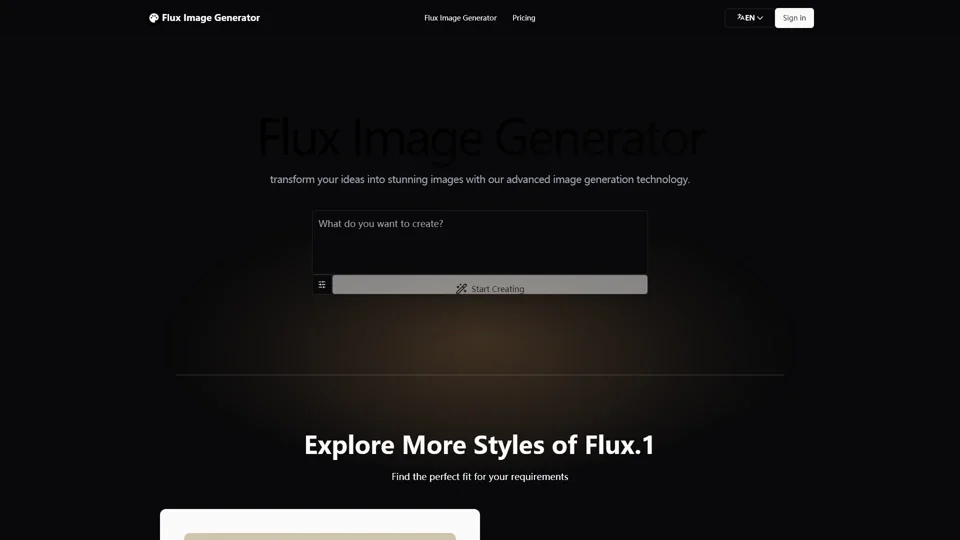Flux Image Generator - Black Forest Labs
What is Flux Image Generator?
Flux Image Generator is a cutting-edge text-to-image generation model developed by Black Forest Labs. It generates high-quality images based on textual descriptions, using advanced AI techniques to produce realistic and artistic visuals. Flux is available in three primary versions: Flux.1 [Pro], Flux.1 [Dev], and Flux.1 [Schnell], each tailored to different user needs and preferences.
Features of Flux Image Generator
-
Multiple Versions Available:
-
Flux.1 [Pro]: Provides top-tier performance through APIs, ideal for commercial and advanced users.
-
Flux.1 [Dev]: An open-weight model suitable for non-commercial use, offering access to the model's capabilities for personal projects.
-
Flux.1 [Schnell]: An open-source version perfect for personal projects and local development, allowing users to run the model on their own hardware.
-
-
Open-Source Nature: Flux.1 [Schnell] is licensed under Apache 2.0, making it accessible for both commercial and personal use, providing flexibility for various applications.
-
User-Friendly Interface: The platform offers a straightforward and intuitive interface, making it accessible for both beginners and experienced users.
-
Versatile Applications: Suitable for digital art creation, marketing content generation, game design, and animation prototyping.
-
Exceptional Image Quality: Known for producing high-quality, detailed images comparable to other models like DALL-E and Stable Diffusion.
How to Use Flux Image Generator?
-
Access the Platform: Visit Flux Image Generator and explore the available options.
-
Enter Your Prompt: Describe your vision with a detailed and descriptive prompt. Include specifics about style, composition, and desired elements for better results.
-
Choose Your Style: Select from various predefined styles such as 2D Game Art, Fashion Photography, and more to tailor your output.
-
Generate Your Image: Click to generate and transform your ideas into stunning visuals.
Pricing
Flux Image Generator is open-source and free for personal use. The Flux.1 [Pro] and Flux.1 [Dev] versions offer different access tiers, with Flux.1 [Pro] providing top-tier performance for commercial applications.
Helpful Tips
-
Detailed Prompts: Use detailed and specific prompts to enhance the quality of generated images.
-
Explore Styles: Experiment with different styles to find the perfect fit for your project.
-
Accessibility: Beginners can easily use Flux due to its user-friendly interface and open-source nature.
-
Hardware Requirements: Ensure your system has sufficient VRAM (11-12 GB recommended) and RAM (20 GB recommended) for local use.
Frequently Asked Questions
-
What versions of Flux are available?
- Flux.1 [Pro], Flux.1 [Dev], and Flux.1 [Schnell].
-
Can Flux be used for commercial purposes?
- Yes, Flux.1 [Schnell] is licensed under Apache 2.0, allowing commercial use.
-
How do I access Flux Image Generator?
- Visit the official website at fluximagegenerator.net and follow the instructions.
-
What types of prompts work best with Flux?
- Detailed and descriptive prompts yield the best results, especially including specifics about style, composition, and desired elements.
-
Is Flux suitable for beginners?
- Yes, Flux is user-friendly and accessible for newcomers to AI image generation.
-
What are common applications of Flux?
- Digital art creation, marketing content, game design, and animation prototyping.
-
How does Flux handle complex scenes?
- Flux can generate intricate details and complex scenes effectively by interpreting detailed prompts.
-
What are the hardware requirements for running Flux locally?
- A system with at least 11-12 GB VRAM and 20 GB RAM is recommended for optimal performance.