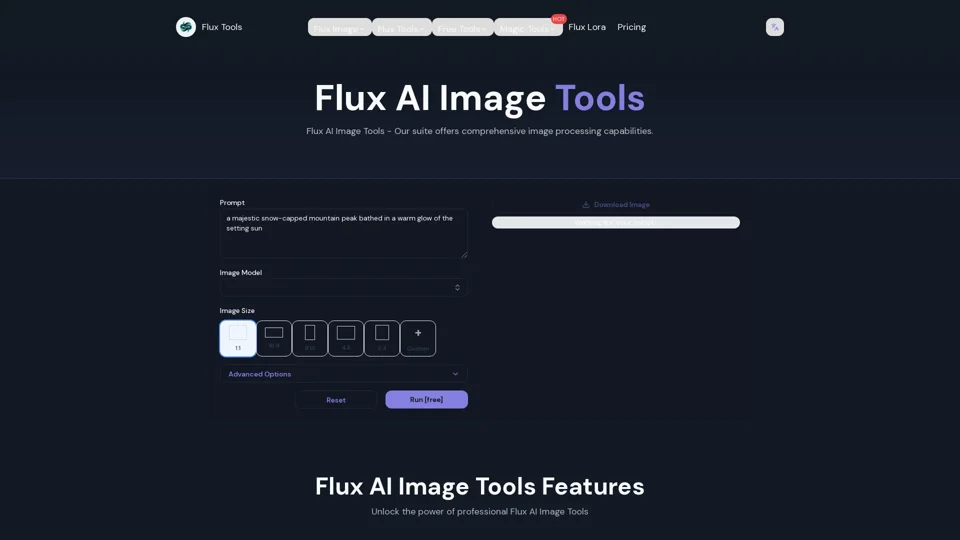What is Flux Tools?
Flux Tools is an advanced AI image generation and editing suite that provides professional-level tools for image processing. It includes several AI-powered tools such as Flux.1 Schnell, Flux.1 Dev, Flux.1 Pro, Flux 1.1 Pro Ultra, AI Image Background Remover, Flux AI Prompt Generator, and more. These tools cover various aspects of image generation and manipulation, making them ideal for creative professionals and hobbyists alike.
Features of Flux Tools
- AI Image Generator: Create images in a wide range of artistic styles, from photorealistic to abstract, with variants like Schnell, Dev, Pro, and Pro Ultra.
- Free AI Tools: Use tools like Flux.1 Schnell, Flux Prompt Generator, and AI Image Background Remover at no cost.
- Magic Tools: Explore tools such as Flux AI Image Enhancer and Flux AI Logo Generator for enhanced image manipulation.
- Trusted by Professionals: Used by photographers, digital artists, VFX artists, and UI/UX designers for its precise depth map generation, impressive image fill features, and unmatched edge detection.
- Real-Time Preview: Streamline your workflow with faster iteration processes.
- Batch Processing: Efficiently handle large-scale image projects with this essential feature.
How to Use Flux Tools
- Access Online: Visit the Flux Tools website and choose your desired tool.
- Start Creating: Use the user-friendly interface to generate or edit images with professional-grade results.
- Customize Settings: Adjust parameters and settings to achieve your desired outcomes.
- Combine Tools: Enhance your workflow by using multiple tools together for comprehensive results.
Pricing
- Free Version: Basic access with limited features.
- Paid Subscription: Full access to all tools, including advanced features.
Helpful Tips
- Combine Tools: Use multiple tools together for enhanced results.
- Real-Time Previews: Leverage this feature to speed up your iteration process.
- Explore Customization: Make the most of extensive settings to tailor your outputs.
Frequently Asked Questions
What services does Flux Tools provide?
Flux Tools offers professional-grade image generation and editing through tools like Flux.1 Schnell, Flux.1 Pro Ultra, AI Image Background Remover, and more.
What is the Flux Tools suite?
The suite is a collection of advanced AI tools for image processing, each designed for specific tasks.
How does Flux-1 Pro work?
It uses AI to create high-quality images with detailed control and customization options.
What types of images can Flux Tools process?
It supports generation, enhancement, photorealistic images, inpainting, edge detection, and advanced manipulation.
What tools are available?
The suite includes an AI Image Generator, Background Remover, Image Enhancer, and more.
How can I access Flux Tools?
Access them online via the website, select your tool, and start your project.
How do the tools work together?
They are designed to integrate seamlessly, offering enhanced capabilities when used in combination.
What do I need to start?
An internet connection and a web browser are sufficient, with an intuitive interface for all skill levels.
Can I customize settings?
Yes, all tools offer extensive customization options for tailored results.