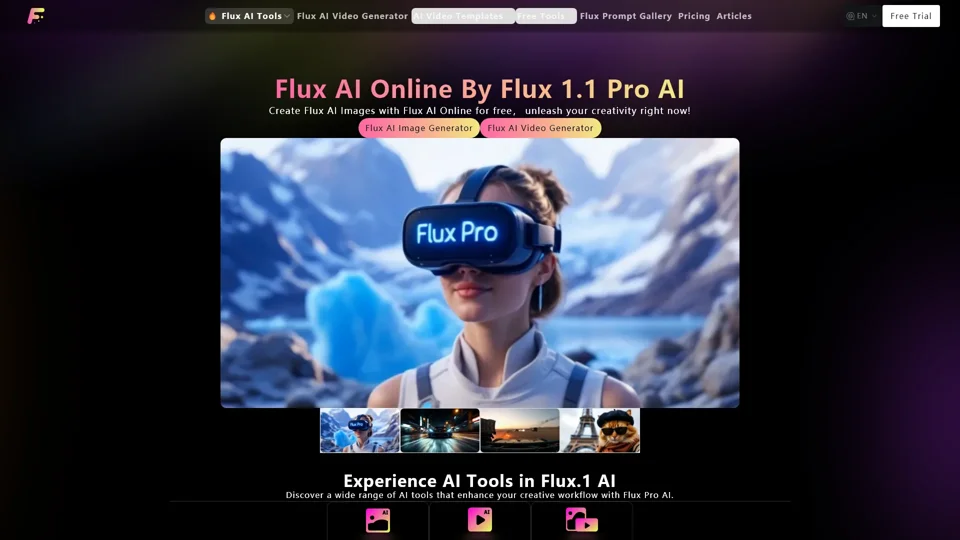What is Flux Pro AI?
Flux Pro AI is an advanced AI-powered platform designed to create stunning visuals, including images, videos, and more. It offers a wide range of tools such as Flux AI Image Generator, Flux AI Video Generator, and various other AI-powered creative tools. The platform is designed to enhance your creative workflow, making it easier to generate high-quality visuals without the need for advanced design skills.
Main Features of Flux Pro AI
-
Multiple AI Tools: Access to a variety of AI tools including Flux AI Image Generator, Flux AI Video Generator, Flux Lora Image Generator, Flux AI Anime Image Generator, and more.
-
Text and Image Inputs: Support for both text descriptions and image uploads to generate visuals.
-
Customizable Styles: Options to choose from various image generation styles, including realistic, anime, and more.
-
Seamless Image to Video Conversion: Easily transform images into videos with advanced AI technology.
-
Prompt Precision: Generate precise images based on user inputs.
-
High-Speed Processing: Fast rendering of visuals, with some models generating images in as little as 5 seconds.
-
Hybrid Architecture: Combines transformer and diffusion models with 12 billion parameters for high-quality outputs.
How to Use Flux Pro AI
-
Select the Desired Tool: Choose from a variety of AI tools based on your creative needs, such as image generation, video creation, or image-to-video conversion.
-
Enter Text Descriptions or Upload Images: Input your text prompt or upload an image to guide the AI in generating your desired visual.
-
Customize Settings: Adjust parameters such as style, colors, and models to refine your output.
-
Generate Visuals: Click on the generate button to create your image or video.
-
Download and Use: Once generated, download your visual and use it as needed.
Pricing Plans
Flux Pro AI offers different pricing plans to suit various user needs:
-
Free Plan:
- New users: 60 credits.
- Daily check-in: 20 credits.
- Limited to 5 prompt generations daily.
- 15-day history retention.
-
Professional Plan:
- $29.99/month (or $299.99/year with a 10% discount).
- 21,000 credits per month.
- Unlimited model usage.
- 100 prompt generations daily.
- 100-day history retention.
- Commercial rights.
-
Popular Plan:
- $19.99/month (or $199.99/year with a 20% discount).
- 13,000 credits per month.
- Unlimited model usage.
- 50 prompt generations daily.
- 100-day history retention.
- Commercial rights.
-
Standard Plan:
- $9.99/month (or $99.99/year with a 20% discount).
- 5,000 credits per month.
- Unlimited model usage.
- 50 prompt generations daily.
- 100-day history retention.
- Commercial rights.
Costs of AI Features
-
Flux.1 Schnell: 10 credits per image.
-
Flux.1 Dev: 30 credits per image.
-
Flux.1 Pro: 60 credits per image.
-
Flux 1.1 Pro: 50 credits per image.
-
Flux 1.1 Pro Ultra: 75 credits per image.
-
AI Video Standard - 5s: 100 credits per video.
-
AI Video Pro - 5s: 250 credits per video.
-
AI Video Pro - 10s: 500 credits per video.
Helpful Tips
-
Use Specific Keywords: For better results, include specific details in your prompts, such as styles, colors, and textures.
-
Experiment with Different Models: Try various models to find the one that best fits your needs.
-
Utilize Free Credits: Take advantage of the free credits provided daily to explore the platform without immediate cost.
-
Review and Refine: After generating visuals, review them and refine your prompts if necessary for better outcomes.
-
Save Your Favorites: Organize and save your generated visuals for future reference or further editing.
Frequently Asked Questions (FAQs)
-
What is Flux Pro AI?
- Flux Pro AI is an advanced AI platform for generating high-quality images, videos, and other creative visuals.
-
What are the main features of Flux Pro AI?
- Access to multiple AI tools, text and image inputs, customizable styles, seamless image to video conversion, prompt precision, high-speed processing, and hybrid architecture.
-
How do I use Flux Pro AI?
- Select the desired tool, enter text or upload images, customize settings, generate visuals, and download them.
-
What pricing plans does Flux Pro AI offer?
- Free, Professional, Popular, and Standard plans with varying credits and benefits.
-
What are the costs of AI features in Flux Pro AI?
- Varies by feature, with credits required for different models and tools.
-
Is there a free plan for Flux Pro AI?
- Yes, the free plan offers limited credits and features for users to explore the platform.
-
How does Flux Pro AI compare to other AI image generators?
- Flux Pro AI offers faster processing, higher precision, and a wider range of tools compared to many competitors.
-
Can I use Flux Pro AI for commercial projects?
- Yes, with the Professional, Popular, or Standard plans that include commercial rights.
-
Is Flux Pro AI open-source?
- Some models, like Flux.1 Dev, are open-source, while others are proprietary.
-
Does Flux Pro AI support NSFW content?
- No, Flux Pro AI has content policies in place to prevent the generation of NSFW content.
-
How can I get support for Flux Pro AI?
- Contact support via email at contact@fluxproweb.com.
-
What is the refund policy for Flux Pro AI?
- Refunds are available based on specific terms and conditions outlined on the platform.
-
How can I cancel my subscription?
- Subscriptions can be canceled at any time through the platform's account settings.
-
What is the IP infringement disclaimer?
- Users are responsible for ensuring they have the rights to any images or content they generate using Flux Pro AI.
-
What is the validity period for premium access and credits?
- Credits are valid for the duration of the subscription period, and any unused credits roll over to the next billing cycle.
-
What is the retention period for generated history for free and paid users?
- Free users have a 15-day history retention, while paid users have up to 100-day history retention.