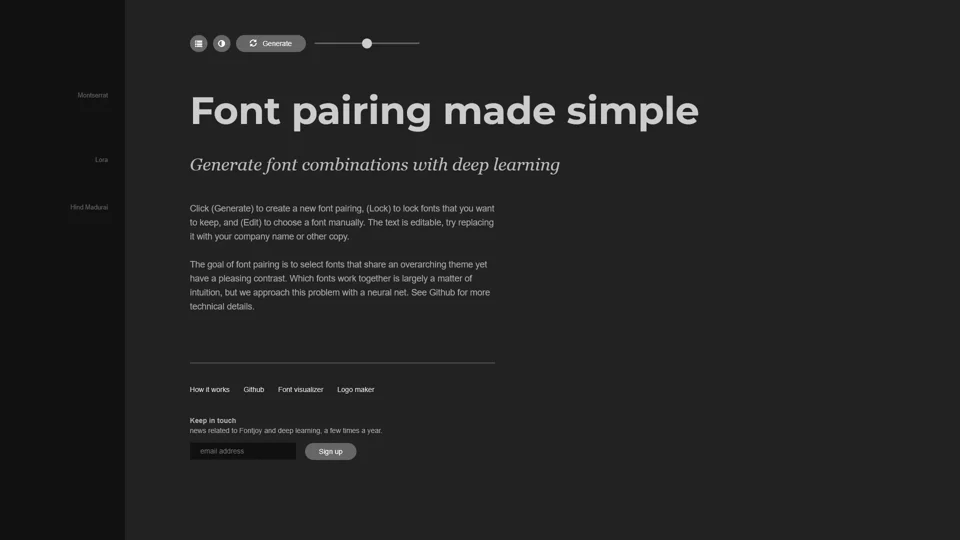What is Fontjoy?
Fontjoy is an innovative tool designed to simplify the process of generating font pairings. It leverages deep learning to create harmonious and visually appealing combinations of fonts. With a user-friendly interface, Fontjoy allows users to click a button to generate new font pairings, lock specific fonts to keep them in the combination, or manually edit fonts as needed. The tool also supports custom text input, enabling users to test font pairings with their actual content, such as a company name or specific copy.
Features of Fontjoy
- Instant Font Pairings: Generate font combinations with just one click.
- User-Friendly Interface: Easily lock fonts you want to keep and edit fonts manually.
- Deep Learning Technology: Utilizes a neural network to create balanced and aesthetically pleasing font pairs.
- Customizable Text: Replace default text with your own content for a personalized preview.
- Extensive Font Library: Access to a wide variety of fonts across different styles and categories.
How to Use Fontjoy
Using Fontjoy is straightforward:
- Click the "Generate" button to create a new font pairing.
- Use the "Lock" feature to keep specific fonts in your pairing while generating new ones.
- Manually edit fonts by clicking the "Edit" button if you prefer a specific font.
- Customize the text preview by replacing it with your own content, such as your company name or specific copy, to see how the fonts look in context.
Price
Fontjoy is free to use, offering instant font pairings and customization options without any charges. Users can benefit from its features without subscription fees, though they can subscribe to stay updated with news related to Fontjoy and deep learning advancements.
Helpful Tips for Using Fontjoy
- Avoid Overcomplicating: Stick to two or three fonts to maintain a clean and professional look.
- Preview in Context: Use your own text to see how the fonts perform in real-world scenarios.
- Test Variations: Experiment with different font styles and weights to find the perfect balance.
- Leverage the Lock Feature: Keep fonts you like while exploring new combinations to refine your pairings.
Frequently Asked Questions (FAQs)
How does Fontjoy create font pairings?
Fontjoy uses a neural network to generate font combinations, ensuring balanced contrast and harmony between fonts.
Can I use all the fonts displayed on Fontjoy?
Yes, Fontjoy provides access to a wide range of fonts, allowing you to explore and use them for your projects.
Is there a limit to how many times I can generate font pairings?
Fontjoy is free to use with no limits on the number of pairings you can generate.
Do I need to create an account to use Fontjoy?
No, Fontjoy can be used without an account, though subscribing to the newsletter keeps you informed about updates and news.
What happens if I delete my account?
Your data will be removed, and you will no longer receive newsletter updates.