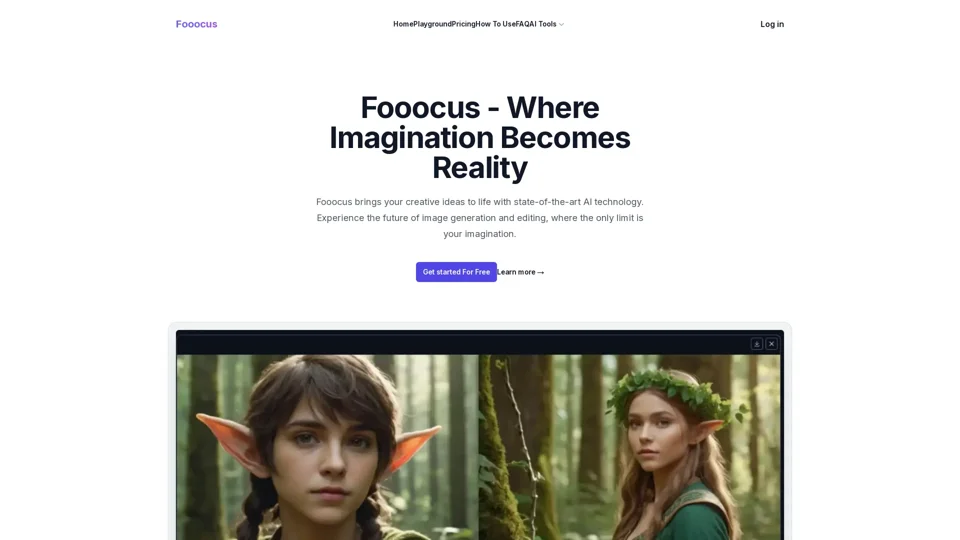What is Fooocus AI Online?
Fooocus AI Online is a cutting-edge platform that specializes in AI-driven image generation and editing. It empowers users to bring their creative ideas to life with state-of-the-art technology, offering an intuitive interface and advanced features designed for both beginners and professionals. Experience the future of image creation where your imagination knows no bounds.
Features of Fooocus AI Online
Advanced Inpainting
Leverage Fooocus's proprietary inpainting algorithm to achieve superior results when editing or completing images. This feature ensures seamless integration and high-quality outcomes.
Seamless Image Prompts
Utilize an innovative image prompt system that guarantees high fidelity between user inputs and generated images. This ensures that your vision is accurately translated into visual art.
Multi-Prompt Support
Enjoy the flexibility of using multiple prompts simultaneously, enriching creative possibilities and output diversity. This feature allows you to merge diverse creative directions for more versatile and complex images.
Diverse Model Compatibility
Supports an extensive array of SDXL models, accommodating a wide range of styles from artistic to photorealistic. This versatility ensures that you can explore various artistic avenues.
Customizable Aspect Ratios
Tailor your creations by specifying aspect ratios for your generated images. This feature provides flexibility in output dimensions, enabling you to fit specific layouts and designs.
Advanced Style Control
Fine-tune the aesthetics of your generated images with detailed style controls such as contrast, sharpness, and color adjustments. Customize every element to match your creative vision.
Prompt Reweighting
Enhance the influence of specific elements within your prompts using A1111's reweighting algorithm. This ensures that desired aspects are emphasized in the final output.
High-Quality Face Swapping
Incorporate InsightFace technology for precise face swapping, ideal for creating personalized avatars or modifications. Achieve high precision and realism in facial replacements.
Efficient Performance on Varied Hardware
Optimized for performance across a spectrum of hardware configurations, ensuring accessibility and speed. Whether you're using a low-end laptop or a high-performance desktop, Fooocus delivers fast and reliable results.
How to Use Fooocus AI Online
Step 1 - Choose Your Prompt
Start by selecting or crafting a detailed prompt that captures your creative vision for the image you want to generate.
Step 2 - Customize Settings
Adjust Fooocus's advanced settings to fine-tune the AI's focus, style, and output quality according to your needs. Experiment with different model presets for varied artistic or realistic outputs.
Step 3 - Generate Your Image
Initiate the image generation process and watch as Fooocus transforms your prompt into a visually stunning piece of art.
Step 4 - Edit and Refine
Use Fooocus's inpainting and editing tools to make adjustments or add final touches to your generated image.
Step 5 - Share and Collaborate
Easily share your creations with the community or collaborate with others to explore new creative horizons.
Pricing
Fooocus offers a free tier that allows users to get started without any cost. For advanced features and extended usage, consider subscribing to one of our affordable plans. Our pricing structure is designed to cater to both casual users and professionals.
Helpful Tips
- Experiment with Prompts: Try different prompts to see how they influence the generated images.
- Customize Settings: Take advantage of the customizable settings to refine the output quality.
- Join the Community: Engage with other users to share ideas and get feedback on your creations.
- Explore Models: Utilize the diverse model compatibility to explore various artistic styles.
Frequently Asked Questions
What sets Fooocus apart in terms of inpainting capabilities?
Fooocus's advanced inpainting algorithm is uniquely designed to provide superior quality and detail, outperforming standard inpainting methods for more satisfying results.
How does the multi-prompt support enhance image generation?
By allowing the use of multiple prompts, Fooocus enables users to merge diverse creative directions, significantly enhancing the versatility and depth of the generated images.
Can I customize the style and appearance of generated images?
Absolutely. Fooocus offers advanced style controls, including adjustments for contrast, sharpness, and color, to fine-tune the aesthetics of the generated images according to user preferences.
What is prompt reweighting and how does it work?
Prompt reweighting, powered by A1111's algorithm, allows users to adjust the influence of specific elements within their prompts, ensuring that desired aspects are emphasized in the generated images.
Is Fooocus optimized for different hardware configurations?
Yes, Fooocus is designed to deliver efficient performance across a wide range of hardware, from low-end laptops to high-performance desktops, ensuring fast and accessible image generation.
Does Fooocus support face swapping, and how accurate is it?
Fooocus incorporates InsightFace technology for face swapping, offering high precision and realism. This feature is perfect for creating personalized avatars or modifying images with accurate facial replacements.
How does Fooocus ensure the quality of generated images?
Fooocus utilizes cutting-edge AI algorithms and model compatibility to ensure that each image generated meets high standards of quality, realism, and artistic merit.
Can I specify the aspect ratio for my generated images?
Yes, Fooocus provides the option to specify aspect ratios, giving users the flexibility to generate images that fit specific dimensions and layouts.
Is there a community or platform for Fooocus users to share and collaborate?
Indeed, the Fooocus community is a vibrant space for users to share their creations, exchange feedback, and collaborate on projects, fostering a supportive environment for creativity and innovation.